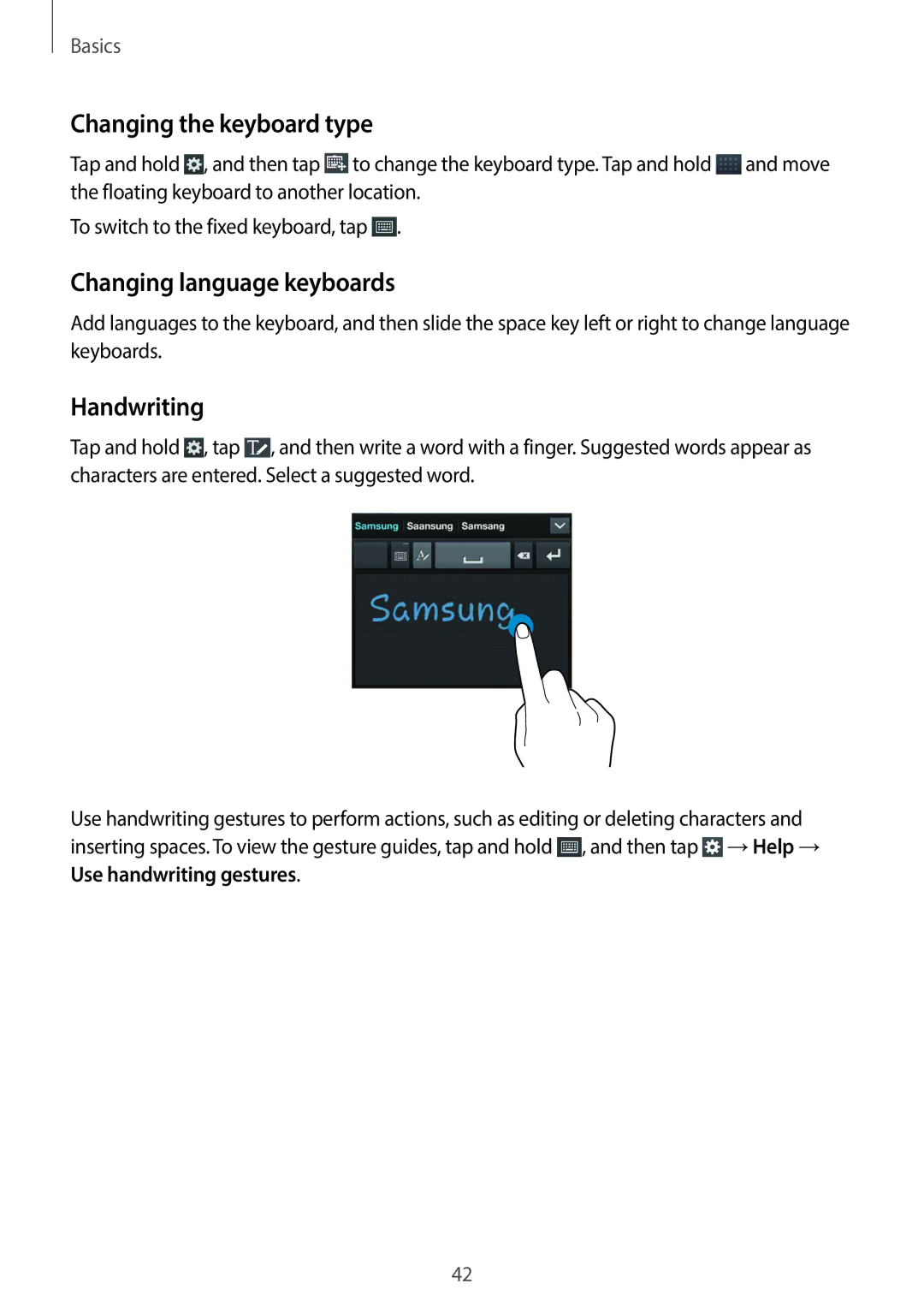Basics
Changing the keyboard type
Tap and hold ![]() , and then tap
, and then tap ![]() to change the keyboard type. Tap and hold
to change the keyboard type. Tap and hold ![]() and move the floating keyboard to another location.
and move the floating keyboard to another location.
To switch to the fixed keyboard, tap ![]() .
.
Changing language keyboards
Add languages to the keyboard, and then slide the space key left or right to change language keyboards.
Handwriting
Tap and hold ![]() , tap
, tap ![]() , and then write a word with a finger. Suggested words appear as characters are entered. Select a suggested word.
, and then write a word with a finger. Suggested words appear as characters are entered. Select a suggested word.
Use handwriting gestures to perform actions, such as editing or deleting characters and inserting spaces. To view the gesture guides, tap and hold ![]() , and then tap
, and then tap ![]() →Help → Use handwriting gestures.
→Help → Use handwriting gestures.
42