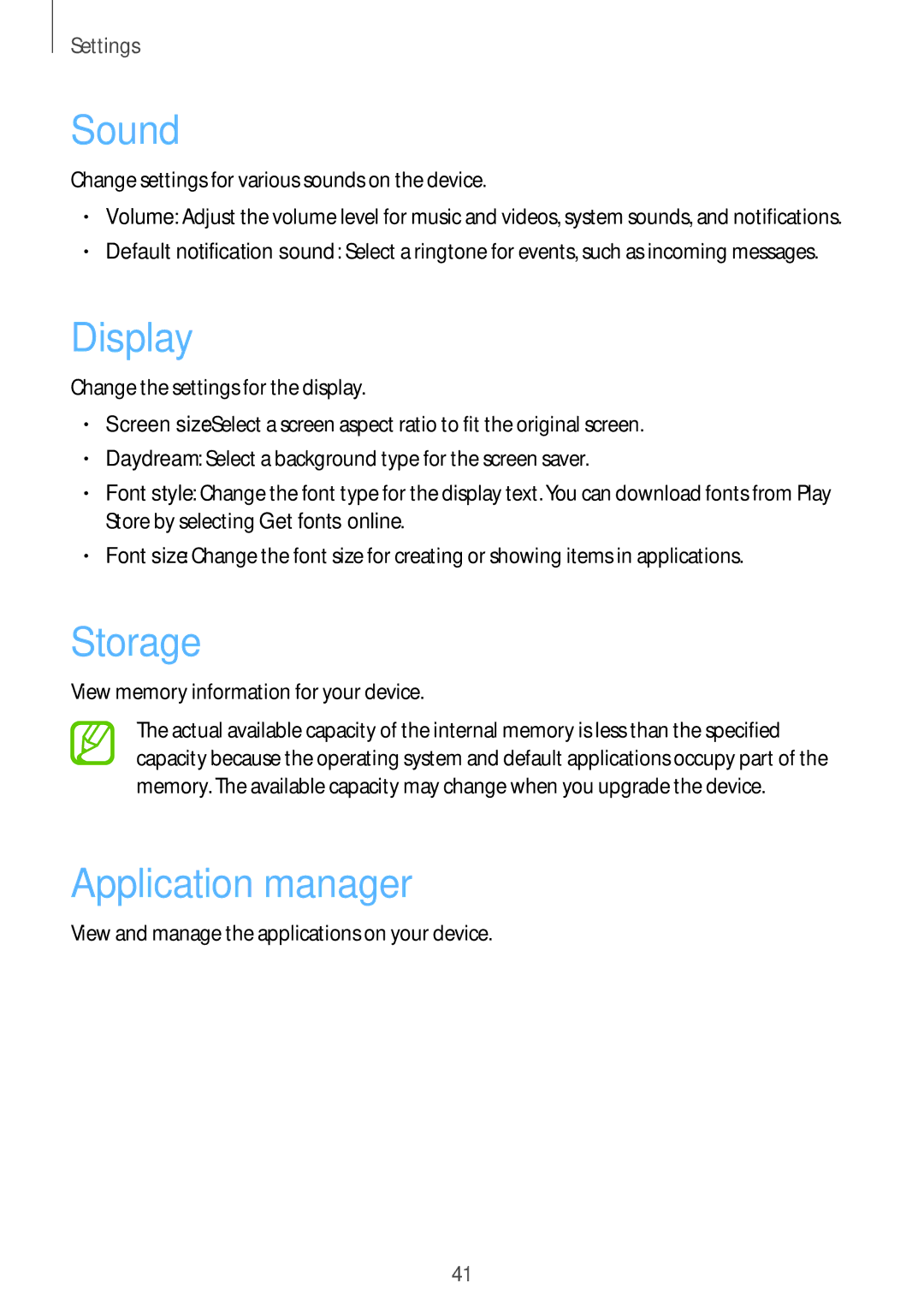GT-B9150 specifications
The Samsung GT-B9150, also known as the Samsung Galaxy Golden, is a unique smartphone that stands out in the mobile device market due to its distinct clamshell design. Launched in 2013, this device caters to users who appreciate a combination of classic aesthetics and modern smartphone features. With its dual-screen configuration, the GT-B9150 allows users to enjoy a compact form while benefiting from the functionalities typically found in larger touchscreen devices.One of the standout features of the Samsung GT-B9150 is its dual 3.7-inch Super AMOLED displays, which provide vibrant colors and sharp images. This dual-display setup not only enhances the user experience while browsing or watching videos, but also makes multitasking more seamless, allowing users to easily switch between applications.
In terms of hardware, the Galaxy Golden is powered by a 1.7 GHz dual-core processor, which, coupled with 1.5 GB of RAM, ensures smooth performance for everyday tasks and applications. The internal storage of 16 GB can be expanded up to 64 GB via a microSD card, providing ample space for multimedia content.
Photography enthusiasts will appreciate the 16-megapixel rear camera, which captures high-quality images and supports Full HD video recording. The dual-camera setup is complemented by a 1.9-megapixel front camera, perfect for selfies and video calls. The camera features various shooting modes and settings, enabling users to take stunning photos in different environments.
Additionally, the Samsung GT-B9150 comes with Android 4.2.2 Jelly Bean out of the box, offering a user-friendly interface and access to the vast Google Play ecosystem. The TouchWiz UI adds additional customizations and features that enhance the overall experience.
For connectivity, the device supports 3G networks, Bluetooth, and Wi-Fi, ensuring users can stay connected whether at home or on the go. Furthermore, the device includes traditional features such as GPS navigation, which is beneficial for users who frequently travel.
The Samsung GT-B9150 is powered by a 1820 mAh battery, which, although modest by today’s standards, provides adequate performance for typical daily usage. Its stylish design, coupled with modern features, allows it to appeal to a niche market that values both functionality and aesthetic charm. Overall, the Samsung Galaxy Golden features a unique blend of classic and contemporary technology, making it a memorable device in the smartphone landscape.