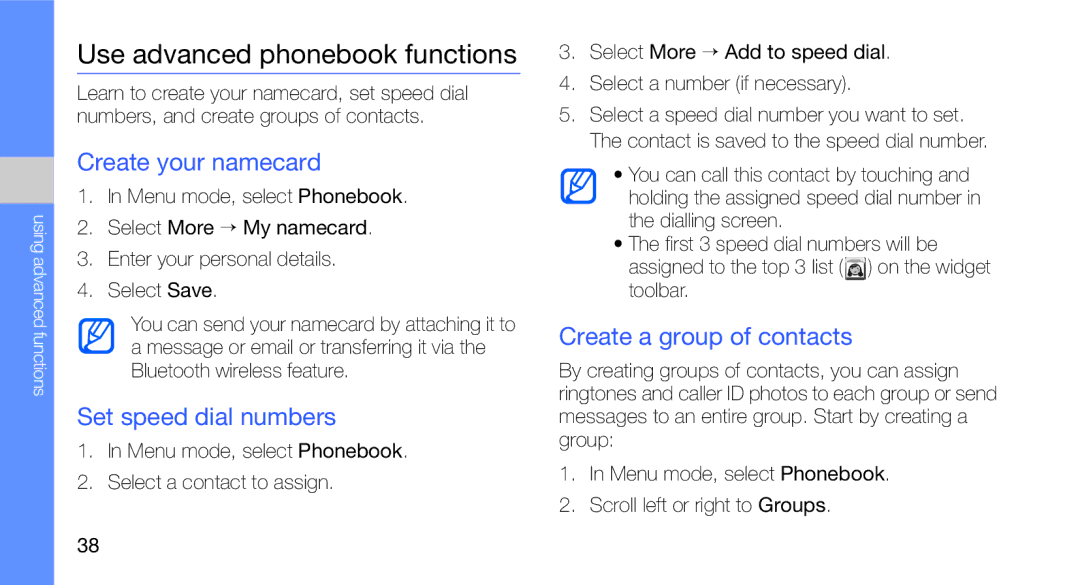using advanced functions
Use advanced phonebook functions
Learn to create your namecard, set speed dial numbers, and create groups of contacts.
Create your namecard
1.In Menu mode, select Phonebook.
2.Select More → My namecard.
3.Enter your personal details.
4.Select Save.
You can send your namecard by attaching it to a message or email or transferring it via the Bluetooth wireless feature.
Set speed dial numbers
1.In Menu mode, select Phonebook.
2.Select a contact to assign.
3.Select More → Add to speed dial.
4.Select a number (if necessary).
5.Select a speed dial number you want to set. The contact is saved to the speed dial number.
•You can call this contact by touching and holding the assigned speed dial number in the dialling screen.
•The first 3 speed dial numbers will be
assigned to the top 3 list (![]() ) on the widget toolbar.
) on the widget toolbar.
Create a group of contacts
By creating groups of contacts, you can assign ringtones and caller ID photos to each group or send messages to an entire group. Start by creating a group:
1.In Menu mode, select Phonebook.
2.Scroll left or right to Groups.
38