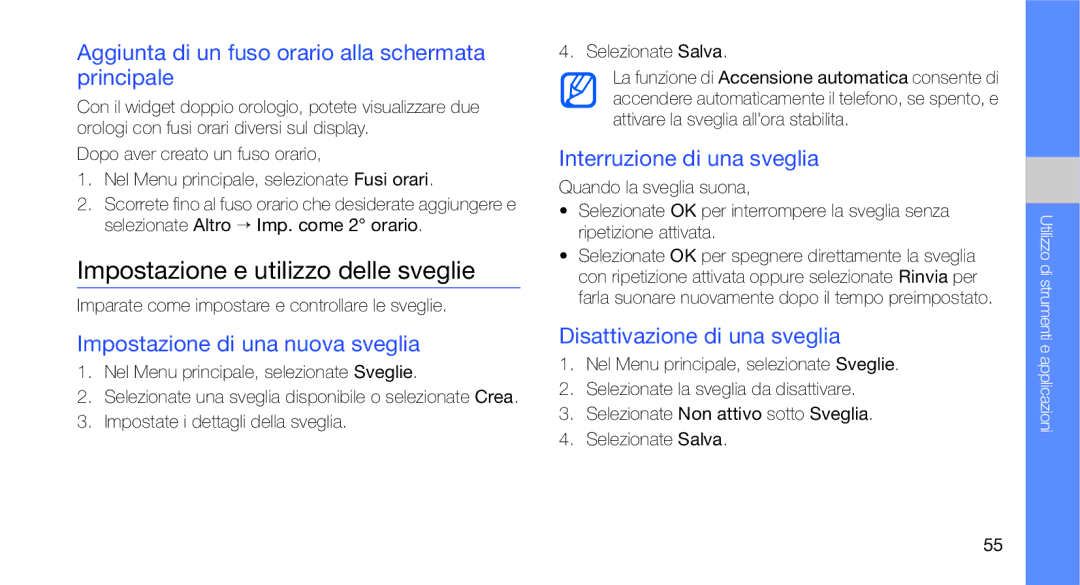Manuale dellutente
Icone informative
Come utilizzare questo manuale
Iii
Informazioni sul copyright
Java è un marchio di Sun Microsystems, Inc
Collegamento di un cinturino da trasporto
Inserimento di una scheda di memoria
Creazione e visualizzazione
Impostazione di un timer con conto alla
Registrazione e riproduzione di
Protezione delludito
Avvertenze di sicurezza
Evitate interferenze con i pacemaker
Sicurezza stradale
Precauzioni di sicurezza
Spegnete il telefono in ambienti potenzialmente esplosivi
Non usate il telefono se lo schermo è lesionato o rotto
Rispettate tutte le avvertenze e le normative di sicurezza
Usate solo gli accessori approvati da Samsung
Evitate interferenze con altri dispositivi elettronici
Maneggiate il telefono con cura e con prudenza
Assicurate la massima durata di batteria e caricabatteria
Assicuratevi laccesso ai servizi di emergenza
Importanti informazioni di utilizzo
Usate il telefono nella posizione normale
Rifiuti elettrici ed elettronici
Corretto smaltimento del prodotto
Tramite questo dispositivo
Corretto smaltimento delle batterie del prodotto
Esonero responsabilità
Precede, a meno che non venga espressamente
Informazioni per la salute e la sicurezza
Avvertimento Importante
Contenuto della confezione
Panoramica sul telefono cellulare
Componenti del telefono
Tastiera
Icona Definizione
Icone
Assemblaggio e preparazione del telefono cellulare
Installazione della scheda SIM e della batteria
Inserite la scheda SIM
Caricamento della batteria
Collegamento di un cinturino da trasporto opzionale
Inserimento di una scheda di memoria opzionale
Per accendere il telefono Tenete premuto
Accensione e spegnimento del telefono
Profilo Offline
Toccate unicona per aprire un menu o avviare unapplicazione
Schermo tattile
Accesso ai menu
Personalizzazione del telefono
Widget
Selezione di uno sfondo schermata di standby
Attivazione o disattivazione del profilo Silenzioso
Impostazione di un profilo telefono
Funzioni di base per le chiamate
Invio di un messaggio SMS o MMS
Invio e visualizzazione dei messaggi
Utilizzo del vivavoce
Utilizzo dellauricolare
Immissione di testo
Invio di une-mail
Nuovo contatto
Inserimento e ricerca dei contatti
Visualizzazione di SMS o MMS
Visualizzazione di une-mail
Visualizzazione delle foto
Funzioni base della fotocamera
Ricerca di un contatto
Scatto di una foto
Ascolto della Radio FM
Ascolto della musica
Registrazione di un video
Visualizzazione dei video
Impostazione di un elenco di stazioni radio preferite
Memorizzazione automatica di stazioni radio
Registrazione dalla Radio FM
Icona/Tasto Funzione
Ascolto della musica
Imparate come accedere e memorizzare lepagine Web preferite
Navigazione nel Web
Esplorazione delle pagine Web
Aggiunta delle pagine Web ai preferiti
Google Mail
Utilizzo dei servizi Google
Download di file multimediali
Google Cerca
Imparate le ulteriori funzioni di chiamata del telefono
Funzioni avanzate di chiamata
Visualizzazione e ricomposizione delle chiamate perse
Composizione di un numero chiamato di recente
Selezionate per recuperare una chiamata in attesa
Composizione di una seconda chiamata
Risposta a una seconda chiamata
Esecuzione di una chiamata in conferenza
Rifiuto di una chiamata
Esecuzione di una chiamata verso un numero internazionale
Chiamata di un contatto dalla Rubrica
Creazione di un gruppo di contatti
Funzioni avanzate della Rubrica
Creazione di un biglietto da visita
Impostazione dei numeri di selezione rapida
Inserimento di modelli di testo nei nuovi messaggi
Funzioni avanzate di messaggistica
Creazione di un modello di testo
Creazione di un modello MMS
Uso di Palringo messenger
Uso del Bluetooth Messenger
Creazione di un MMS da un modello MMS
Scatto di foto con cornici decorative
Funzioni avanzate della fotocamera
Multiscatto
Scatto di foto con più riquadri
Opzioni della fotocamera
Copia dei file musicali tramite Samsung PC Studio
Funzioni avanzate per la musica
Personalizzazione delle impostazioni del lettore musicale
Copia dei file musicali in una scheda di memoria
Creazione di una playlist
Ricerca e abbinamento con altri dispositivi Bluetooth
Utilizzo del Bluetooth
Attivazione del Bluetooth
→ Autorizza dispositivo
Invio di dati tramite Bluetooth
Ricezione di dati tramite Bluetooth
Modalità SIM remota
Attivazione della funzione Mobile Tracker
Attivazione e invio di un messaggio
Utilizzo di strumenti e applicazioni
Registrazione di una voce
Esecuzione di chiamate simulate
Attivazione della funzione di chiamata simulata
Esecuzione di una chiamata simulata
Riproduzione di un promemoria vocale
Registrazione e riproduzione di promemoria vocali
Modifica delle immagini
Registrazione di un promemoria vocale
Ritaglio di unimmagine
Trasformazione di unimmagine
Inserimento di una funzionalità visuale
Stampa delle immagini
Regolazione di unimmagine
Giochi
Visualizzazione di foto e video sul Web
Giochi e applicazioni Java
Download di giochi o applicazioni
Creazione di un fuso orario
Sincronizzazione dei dati
Creazione e visualizzazione dei fusi orari
Avvio delle applicazioni
Interruzione di una sveglia
Impostazione e utilizzo delle sveglie
Aggiunta di un fuso orario alla schermata principale
Impostazione di una nuova sveglia
Uso del cronometro
Impostazione di un timer con conto alla rovescia
Utilizzo della calcolatrice
Conversione di valute o misure
Creazione di un evento
Creazione di un nuovo promemoria
Gestione dellagenda
Modifica della visualizzazione dellagenda
Risoluzione dei problemi
Il telefoto richiede di inserire la scheda SIM
Se necessario, memorizzate e salvate nuovamente il numero
La qualità audio della chiamata è mediocre
Vedere blocco telefono blocco telefono
Indicatore batteria scarica, 18 installazione
Vedere strumenti, agenda
Vedere strumenti, attività
Vedere strumenti, cronometro
Accesso alle applicazioni, 54 avvio dei giochi, 53 download
Vedere strumenti, blog mobile
Vedere strumenti, convertitore
Vedete orologio mondiale
Vedere strumenti, timer per conto alla rovescia
Inserimento, 39 MMS, 39 testo
Vedere messaggi
Volume chiamata, 25 volume del tono dei tasti
Cellulare GSM GT-C3510
Dichiarazione di conformità R&TTE
Italian /2010. Rev