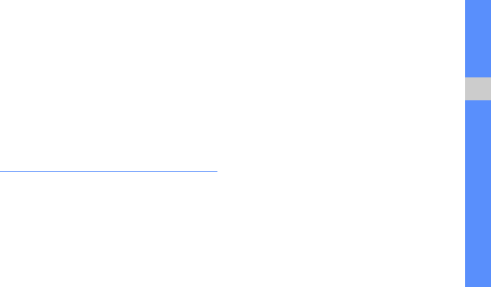
•Auto Answer: Select the length of time before the device answers a call automatically when you do not answer. This is available only when the headset or Bluetooth headset is connected.
Network operators
•Search networks: Search for available networks and select one to use for roaming.
•Select automatically: Set the device to automatically select the first available network.
Sound & display
Change the settings for various sounds on your device and for the display.
Silent mode
Activate Silent mode to mute all sounds.
Ringer volume
Set the default volume of the call ringtone and notifications.
Media volume
Set the default volume for music and videos.
Phone ringtone
Select a ringtone to alert you to incoming calls.
Phone vibrate
Set the device to vibrate to alert you to incoming calls.
Notification ringtone
Select a ringtone to alert you to events, such as incoming messages, missed calls, and alarms.
settings
73
