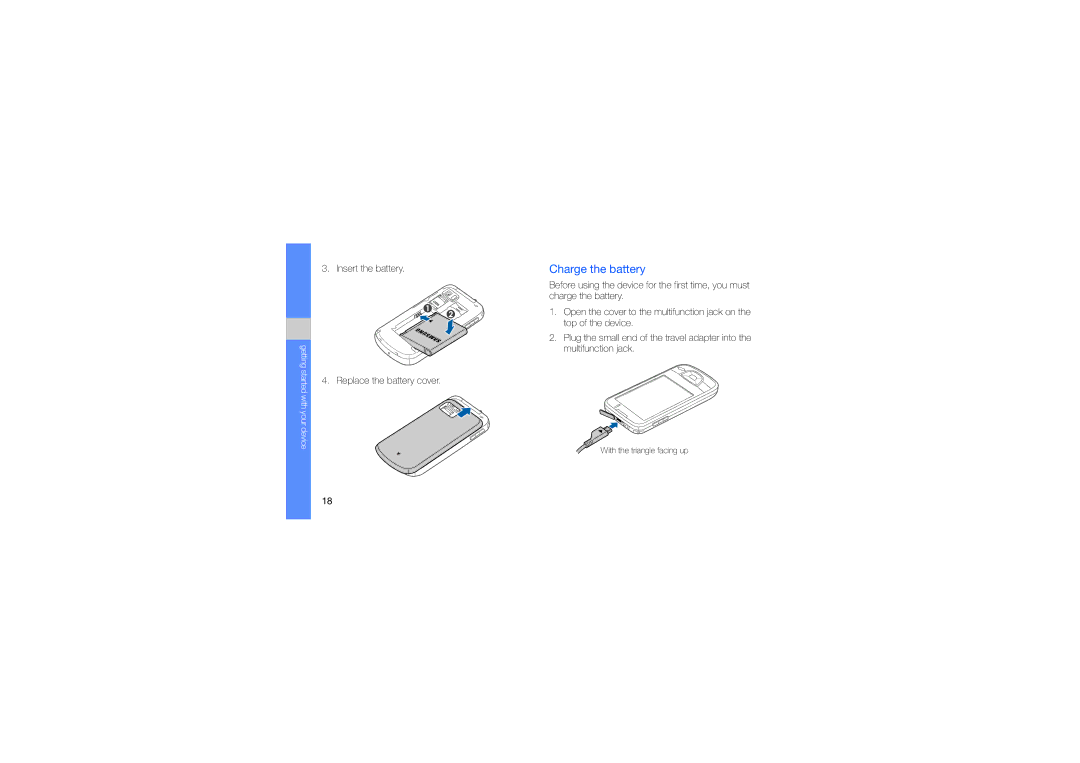English CEN /2009. Rev
Page
Instructional icons
Using this manual
Iii
Copyright information
Contents
Communication
Troubleshooting
Keep your device away from small children and pets
Safety warnings
Protect your hearing
Handle and dispose of batteries and chargers with care
Install mobile devices and equipment with caution
Avoid interference with pacemakers
Do not use the device if the screen is cracked or broken
Safety precautions
Turn off the device in potentially explosive environments
Reduce the risk of repetitive motion injuries
Use only Samsung-approved accessories
Follow all safety warnings and regulations
Never use a damaged charger or battery
Turn off the device near medical equipment
Avoid interference with other electronic devices
Handle your device carefully and sensibly
Ensure maximum battery and charger life
Allow only qualified personnel to service your device
Important usage information
Use your device in the normal position
Specific Absorption Rate SAR certification information
Ensure access to emergency services
Correct disposal of this product
Disclaimer
Correct disposal of batteries in this product
Safety and usage information
Unpack
Introducing your device
Device layout
Rear of your device includes the following keys and features
Keys
Learn about the icons that appear on your screen
Icons
Icon Definition
Assemble and prepare your mobile device
Install the SIM card and battery
Getting started with your device
Insert the battery Replace the battery cover
Charge the battery
Insert a memory card optional
Getting started with your device
Lock or unlock the touch screen and keys
Turn your device on and off
→ Airplane mode
Disable wireless functions
Use the touch screen
Getting started with your device
Scroll through the Home screen
Get to know the Home screen
Add items to the Home screen
Application tab
Move items on the Home screen
Access applications
Remove items from the Home screen
View network information and notifications
Switch to or from the silent mode
Adjust the volume of the ringtones
Customise your device
Turn on or off the touch tone
Enter text using the Android keyboard
Activate animation for switching windows
Enter text
Set an unlock pattern
You can also use the following icons
Copy and paste text
To hide the Android keyboard, press
Download files from the web
Download files from the web
View the download history
Activate automatic sync
Synchronise data
Synchronise data manually
Make a call
Calls
Learn to make or answer calls and use call functions
Use the speakerphone feature
Adjust the volume
Answer a call
View and dial missed calls
Call a contact from Contacts
Call an international number
Hold a call or retrieve a held call
Dial a second call
Make a multiparty call conference call
Answer a second call
Send a text message
Text and multimedia messages
Send a multimedia message
View text or multimedia messages
Google Mail
View email messages
Organise email by labels
Email messages
Set up a POP3 or Imap account
Send an email message
Learn to send or view email messages
View email messages
Delete an email account
Google Talk
Start a chat
Add friends to your Friends list
Your device supports the following file formats
Supported file formats
Music
Learn how to listen to music via the music player
Add music files to your device
Play music files
Videos
Use the party shuffle feature
Create a playlist
Capture photos
Camera
Capture videos
Gallery
Customise camera settings
Open an image
Learn to manage all your photo and video files from Gallery
Play a slideshow
Open a video
Share images or videos
Create a contact
Contacts
Find a contact
Import contacts from the SIM card
Filter contacts by group
Set up a favourite contact list
Set contact groups for synchronisation
Change the calendar view
Calendar
View multiple calendars
Create an event
View today’s schedule
When you are finished, select Save
View event reminders
Browser
Learn to access and bookmark your favourite web pages
Browse web pages
To reload a web page, press → Refresh
Open multiple pages
Bookmark your favourite web pages
Search for text on a web
Copy text from a web
While browsing web pages, press → More → Select text
Google Maps
Google Search
Change the map view
Search the map
Search for a specific location
Find your location
Get directions to a specific destination
Turn on the Bluetooth wireless feature
Bluetooth
Find and pair with other Bluetooth- enabled devices
Select Bluetooth to turn on the Bluetooth wireless feature
Allow other Bluetooth devices to locate your device
Wi-Fi
Add a Wlan
Activate and connect to a Wlan
Set a new alarm
Alarm Clock
Stop an alarm
Delete an alarm
To use the advanced operators, press → Advanced panel
Calculator
Wi-Fi
Wireless controls
Change the settings for wireless network connections
Turn the Wlan feature on or off
Bluetooth
Wi-Fi settings
Bluetooth settings
Airplane mode
Call settings
Sound & display
Data synchronization
Security & location
Applications
Visible passwords
Unknown sources
Manage applications
Date & time
SD card & phone storage
Locale & text
Select locale
User dictionary
About phone
Troubleshooting
You forgot a PIN or PUK
Sound quality of a call is poor
If using a headset, ensure that it is properly connected
Ensure that your device is connected to the headset
You cannot find a Bluetooth-enabled device
Connecting to other devices Visibility setting
Installing Low battery indicator
Downloading from web, 29 viewing history
Retrieving held calls
Viewing
Sending Setting up accounts, 37 viewing
Playing slideshows, 45 viewing
Copy and paste, 28 entering, 27 messages
Manually
Viewing, 42
Page
Declaration of Conformity R&TTE