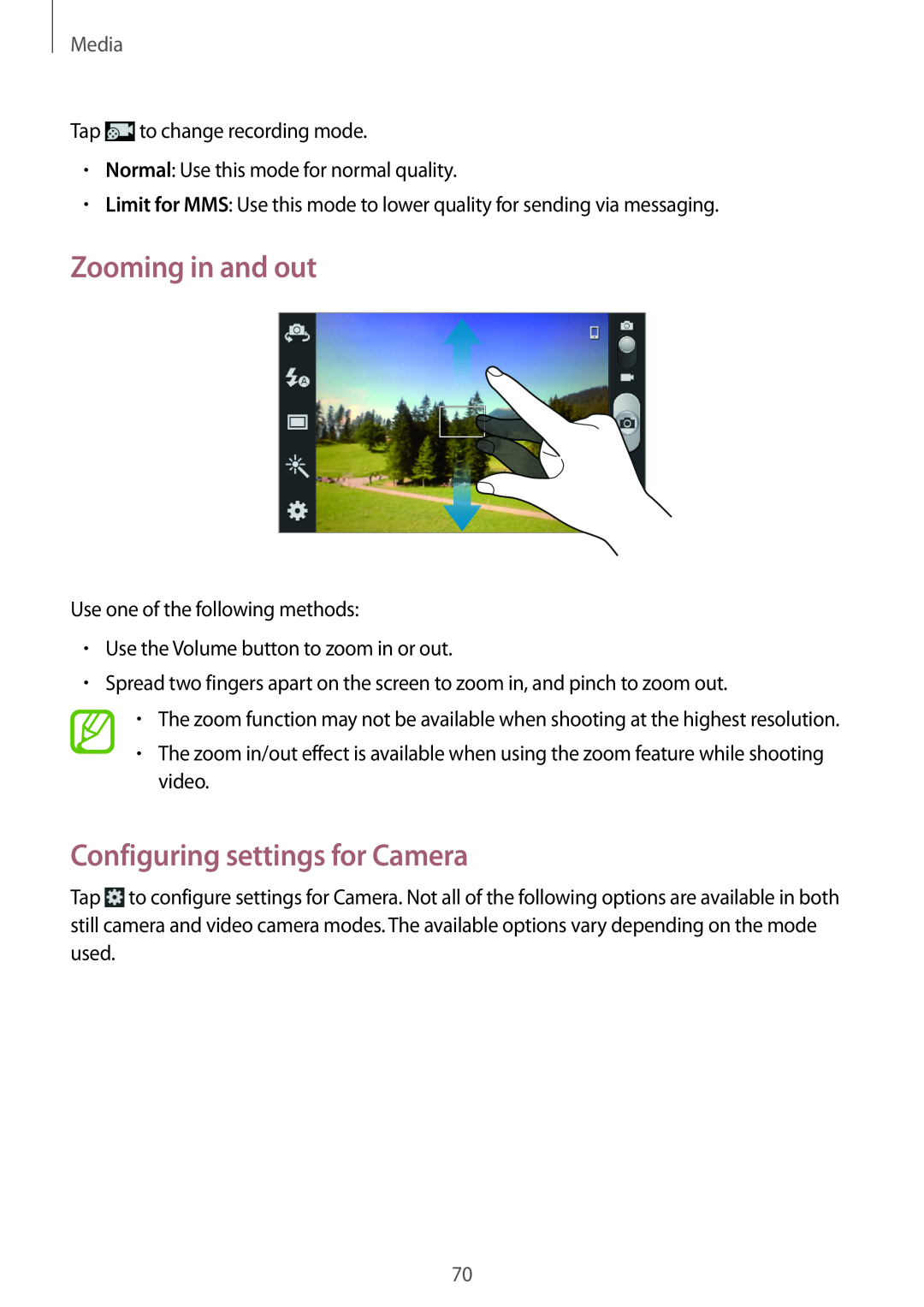Media
Tap ![]() to change recording mode.
to change recording mode.
•Normal: Use this mode for normal quality.
•Limit for MMS: Use this mode to lower quality for sending via messaging.
Zooming in and out
Use one of the following methods:
•Use the Volume button to zoom in or out.
•Spread two fingers apart on the screen to zoom in, and pinch to zoom out.
•The zoom function may not be available when shooting at the highest resolution.
•The zoom in/out effect is available when using the zoom feature while shooting video.
Configuring settings for Camera
Tap ![]() to configure settings for Camera. Not all of the following options are available in both still camera and video camera modes. The available options vary depending on the mode used.
to configure settings for Camera. Not all of the following options are available in both still camera and video camera modes. The available options vary depending on the mode used.
70