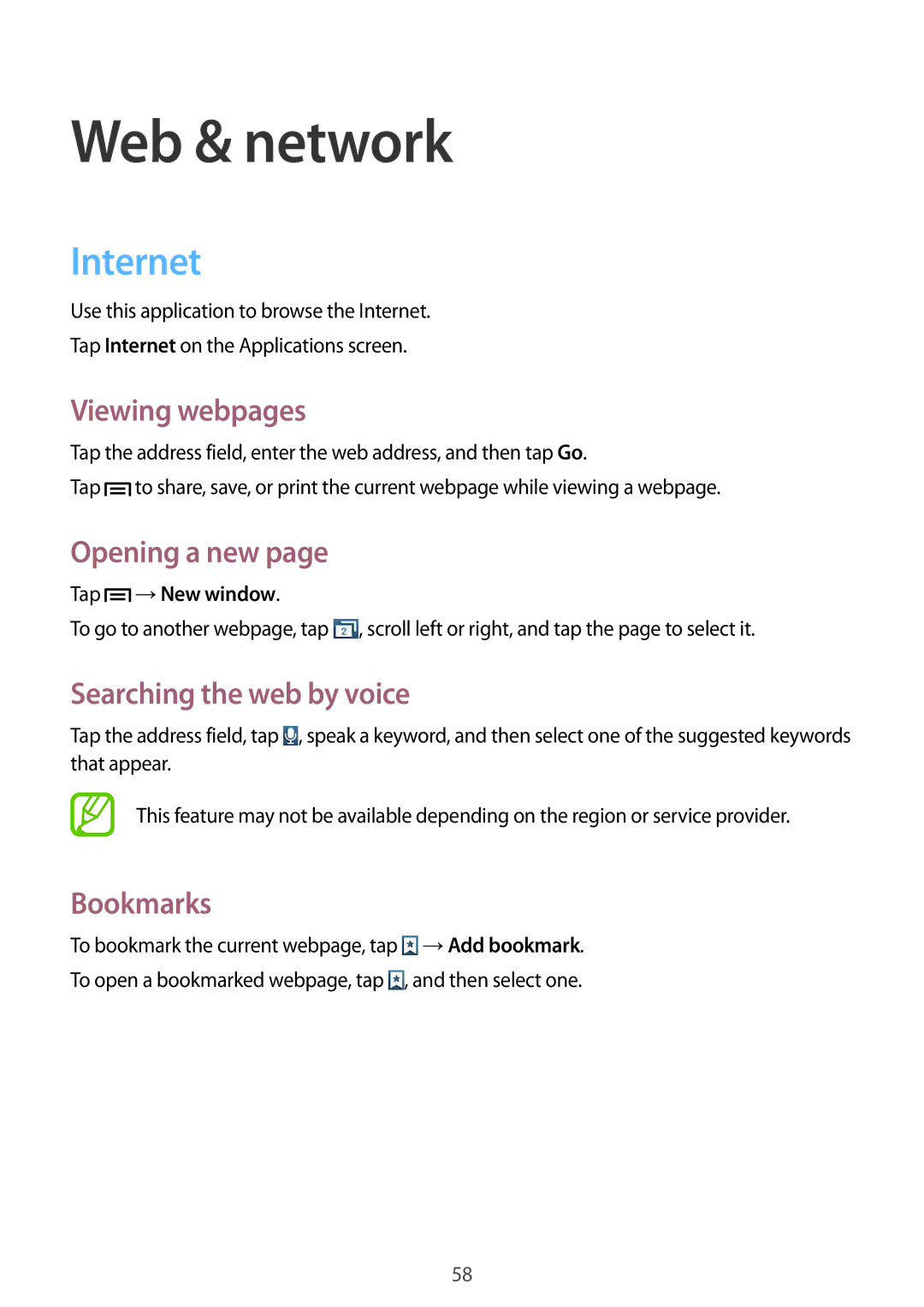Web & network
Internet
Use this application to browse the Internet.
Tap Internet on the Applications screen.
Viewing webpages
Tap the address field, enter the web address, and then tap Go.
Tap ![]() to share, save, or print the current webpage while viewing a webpage.
to share, save, or print the current webpage while viewing a webpage.
Opening a new page
Tap ![]() →New window.
→New window.
To go to another webpage, tap ![]() , scroll left or right, and tap the page to select it.
, scroll left or right, and tap the page to select it.
Searching the web by voice
Tap the address field, tap ![]() , speak a keyword, and then select one of the suggested keywords that appear.
, speak a keyword, and then select one of the suggested keywords that appear.
This feature may not be available depending on the region or service provider.
Bookmarks
To bookmark the current webpage, tap ![]() →Add bookmark.
→Add bookmark.
To open a bookmarked webpage, tap ![]() , and then select one.
, and then select one.
58