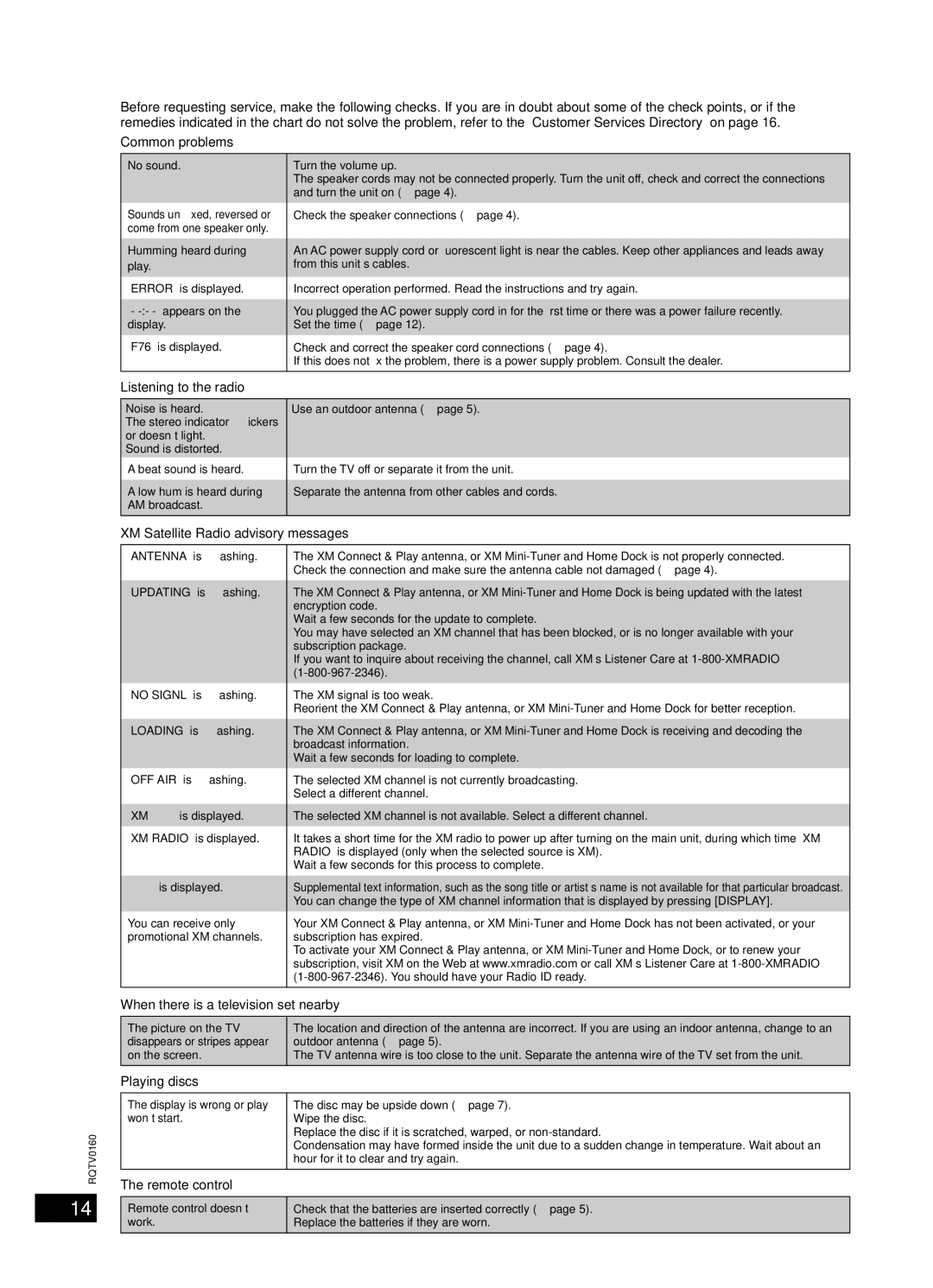SC-PM321 specifications
The Panasonic SC-PM321 is a compact stereo system that blends modern design with a rich feature set, making it a popular choice for audiophiles and casual listeners alike. This versatile audio system excels in delivering high-quality sound with user-friendly functionality.One of the standout features of the SC-PM321 is its powerful sound output. The system is equipped with 20 watts of total power, providing a balanced audio experience that can fill small to medium-sized rooms. With twin 10-watt speakers, the system offers clear vocals and rich bass, enhancing your listening experience whether you're enjoying your favorite music or watching movies.
The SC-PM321 supports multiple audio sources, accommodating various listening preferences. With a built-in CD player, you can enjoy your classic CDs, while the AM/FM tuner allows you to access a wide range of radio stations. Additionally, the system features a USB port, enabling you to play music directly from USB flash drives. This connectivity is complemented by an AUX input, which allows users to connect external devices such as smartphones or tablets for an even broader range of audio options.
Panasonic has integrated Bluetooth technology into the SC-PM321, allowing for seamless wireless streaming from compatible devices. This feature makes it incredibly easy to play your favorite playlists from smartphones or tablets without the hassle of tangled wires. The convenience of Bluetooth enhances the overall usability of the system, catering to the modern listener.
Another noteworthy characteristic of the SC-PM321 is its sleek and compact design. The system's minimalist aesthetic ensures that it fits effortlessly into any room decor, whether placed on a shelf, table, or an entertainment center. Its compact dimensions also make it an ideal choice for users with limited space, without compromising on sound quality.
User experience is further enhanced by the inclusion of a remote control, allowing for easy navigation and adjustment of settings from a distance. This feature adds to the convenience for users who prefer to control their audio system from the comfort of their couch or bed.
In summary, the Panasonic SC-PM321 is a compact and versatile stereo system that offers excellent sound quality, Bluetooth connectivity, and multiple audio source options. Its sleek design, combined with user-friendly features, makes it an ideal choice for anyone looking to enhance their audio experience at home. Whether listening to CDs, streaming via Bluetooth, or tuning into the radio, the SC-PM321 brings music to life with clarity and depth.