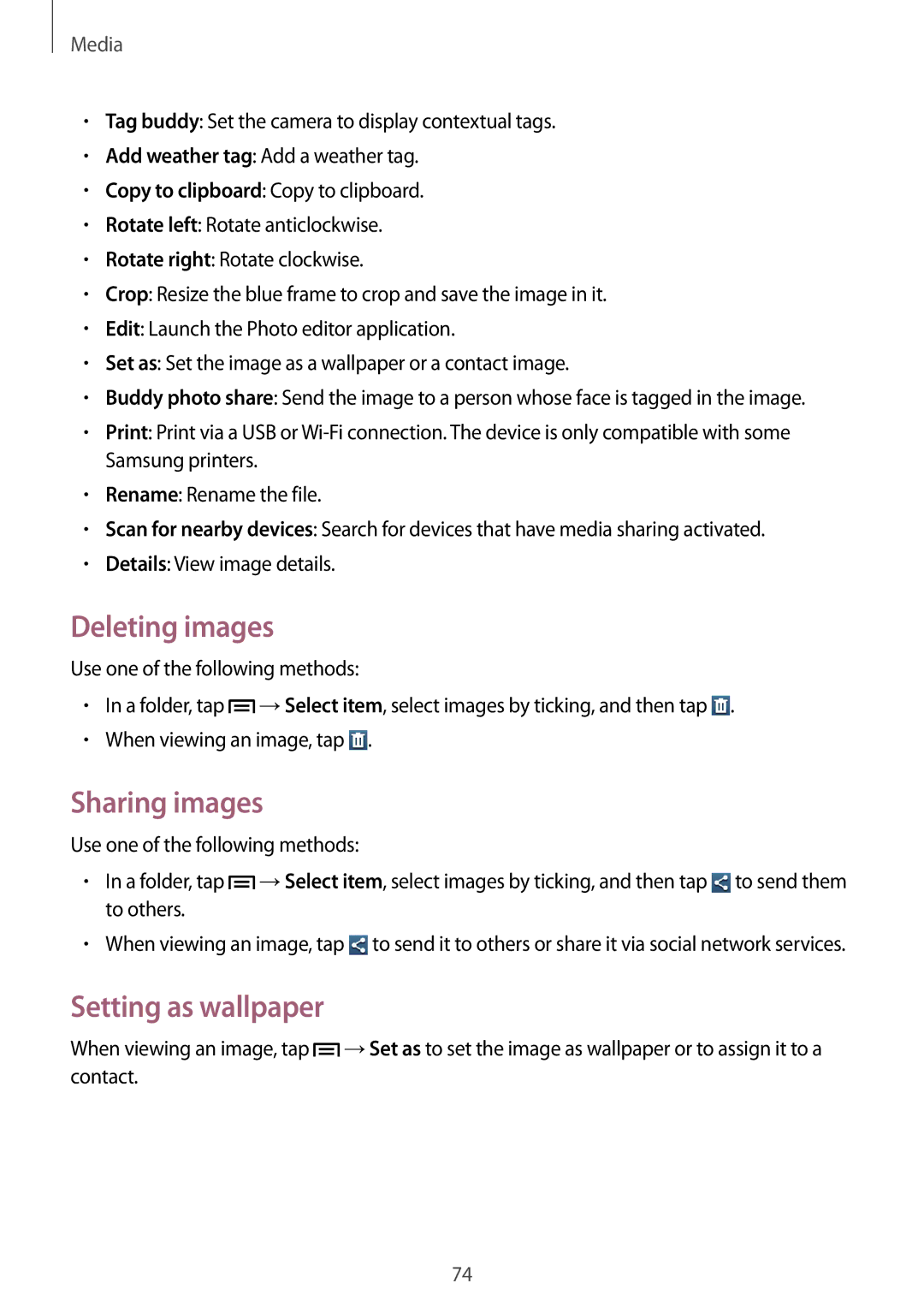Media
•Tag buddy: Set the camera to display contextual tags.
•Add weather tag: Add a weather tag.
•Copy to clipboard: Copy to clipboard.
•Rotate left: Rotate anticlockwise.
•Rotate right: Rotate clockwise.
•Crop: Resize the blue frame to crop and save the image in it.
•Edit: Launch the Photo editor application.
•Set as: Set the image as a wallpaper or a contact image.
•Buddy photo share: Send the image to a person whose face is tagged in the image.
•Print: Print via a USB or
•Rename: Rename the file.
•Scan for nearby devices: Search for devices that have media sharing activated.
•Details: View image details.
Deleting images
Use one of the following methods:
•In a folder, tap ![]() →Select item, select images by ticking, and then tap
→Select item, select images by ticking, and then tap ![]() .
.
•When viewing an image, tap ![]() .
.
Sharing images
Use one of the following methods:
•In a folder, tap ![]() →Select item, select images by ticking, and then tap
→Select item, select images by ticking, and then tap ![]() to send them to others.
to send them to others.
•When viewing an image, tap ![]() to send it to others or share it via social network services.
to send it to others or share it via social network services.
Setting as wallpaper
When viewing an image, tap ![]() →Set as to set the image as wallpaper or to assign it to a contact.
→Set as to set the image as wallpaper or to assign it to a contact.
74