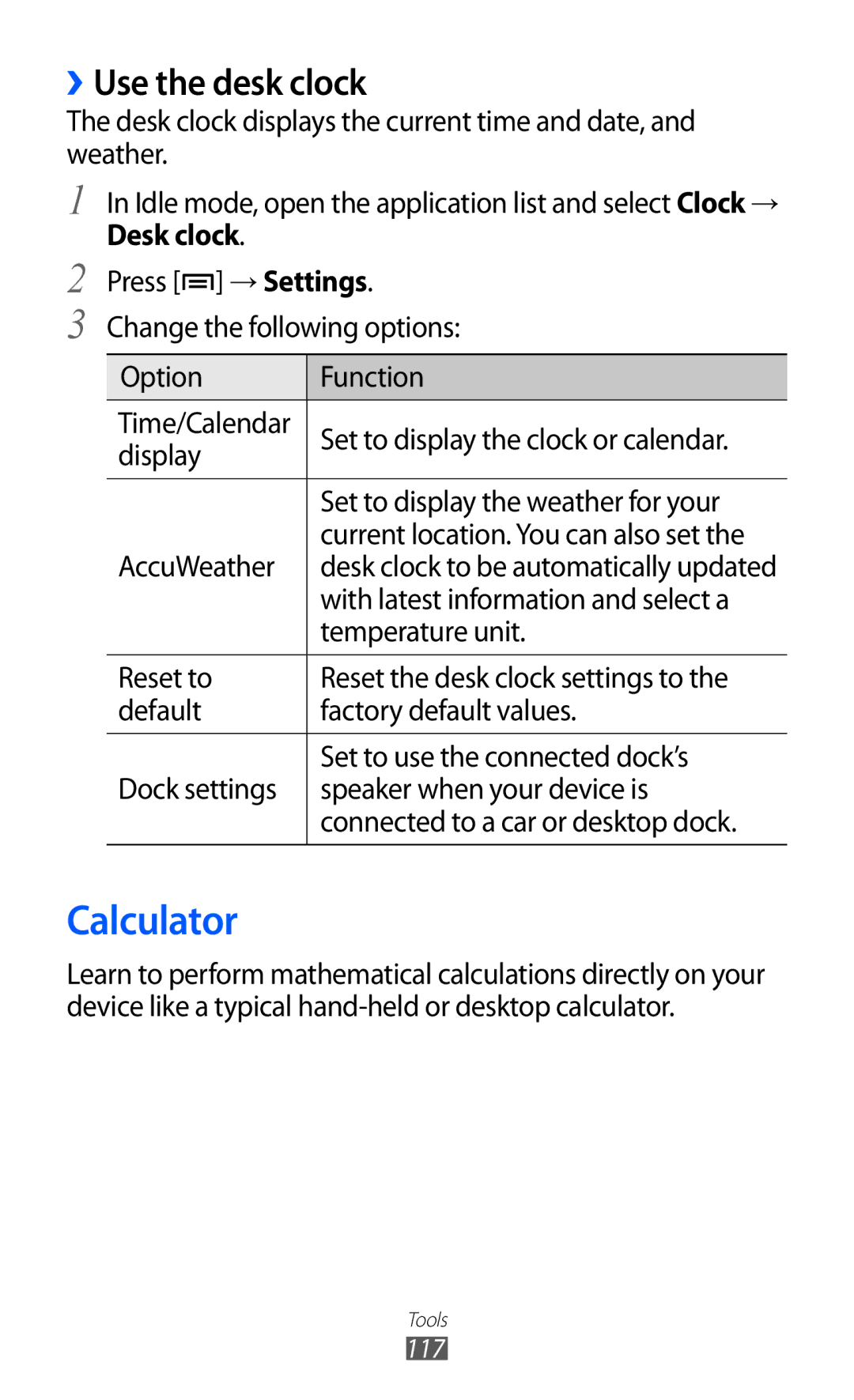››Use the desk clock
The desk clock displays the current time and date, and weather.
1
2
3
In Idle mode, open the application list and select Clock →
Desk clock.
Press [![]() ] → Settings.
] → Settings.
Change the following options:
Option | Function |
Time/Calendar | Set to display the clock or calendar. |
display |
|
| Set to display the weather for your |
AccuWeather | current location. You can also set the |
desk clock to be automatically updated | |
| with latest information and select a |
| temperature unit. |
|
|
Reset to | Reset the desk clock settings to the |
default | factory default values. |
|
|
| Set to use the connected dock’s |
Dock settings | speaker when your device is |
| connected to a car or desktop dock. |
|
|
Calculator
Learn to perform mathematical calculations directly on your device like a typical
Tools
117