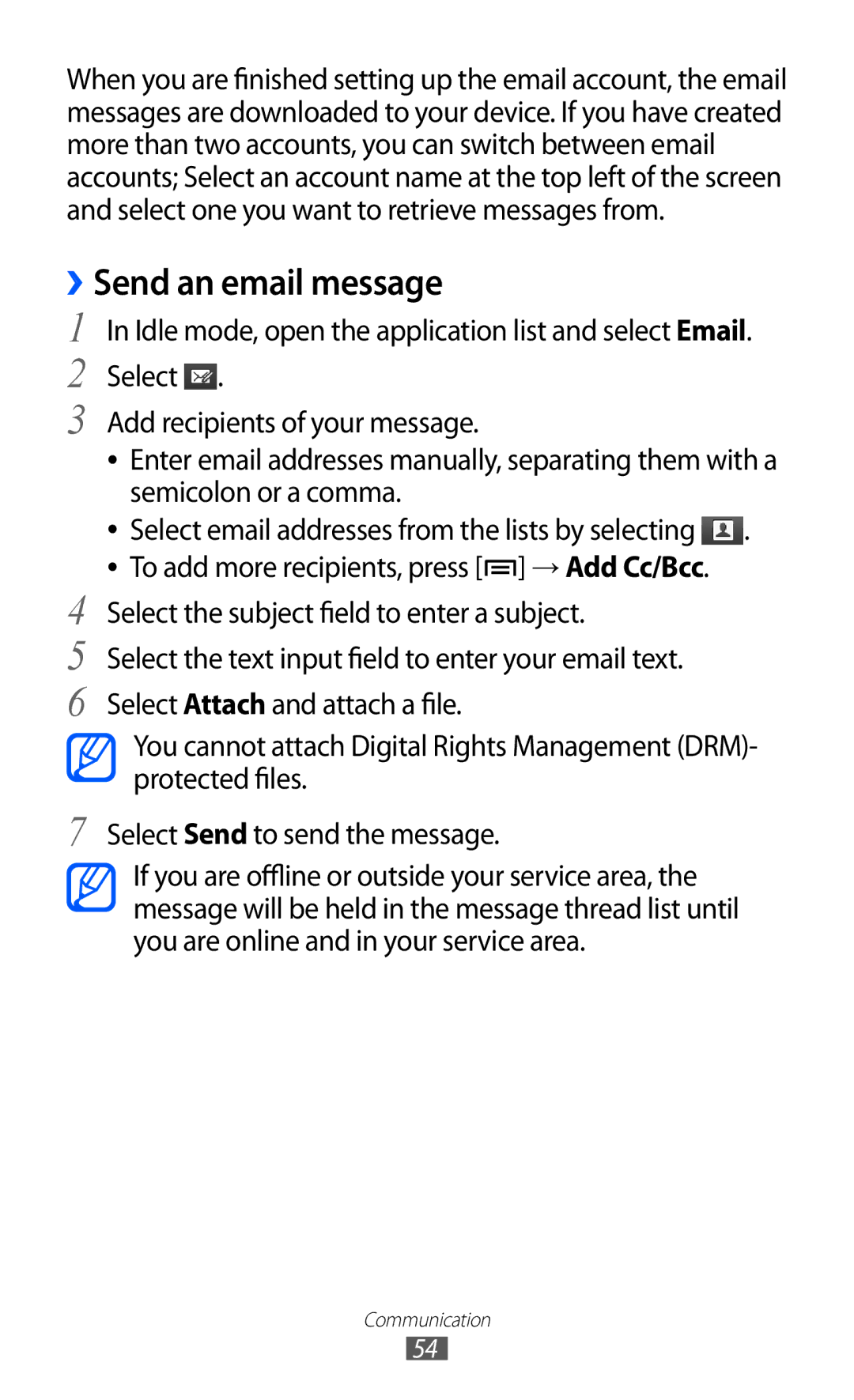When you are finished setting up the email account, the email messages are downloaded to your device. If you have created more than two accounts, you can switch between email accounts; Select an account name at the top left of the screen and select one you want to retrieve messages from.
››Send an email message
1
2
3
In Idle mode, open the application list and select Email. Select ![]() .
.
Add recipients of your message.
●● Enter email addresses manually, separating them with a semicolon or a comma.
4
5
6
●● Select email addresses from the lists by selecting ![]() . ●● To add more recipients, press [
. ●● To add more recipients, press [![]() ] → Add Cc/Bcc.
] → Add Cc/Bcc.
Select the subject field to enter a subject.
Select the text input field to enter your email text. Select Attach and attach a file.
You cannot attach Digital Rights Management (DRM)- protected files.
7 Select Send to send the message.
If you are offline or outside your service area, the message will be held in the message thread list until you are online and in your service area.
Communication
54