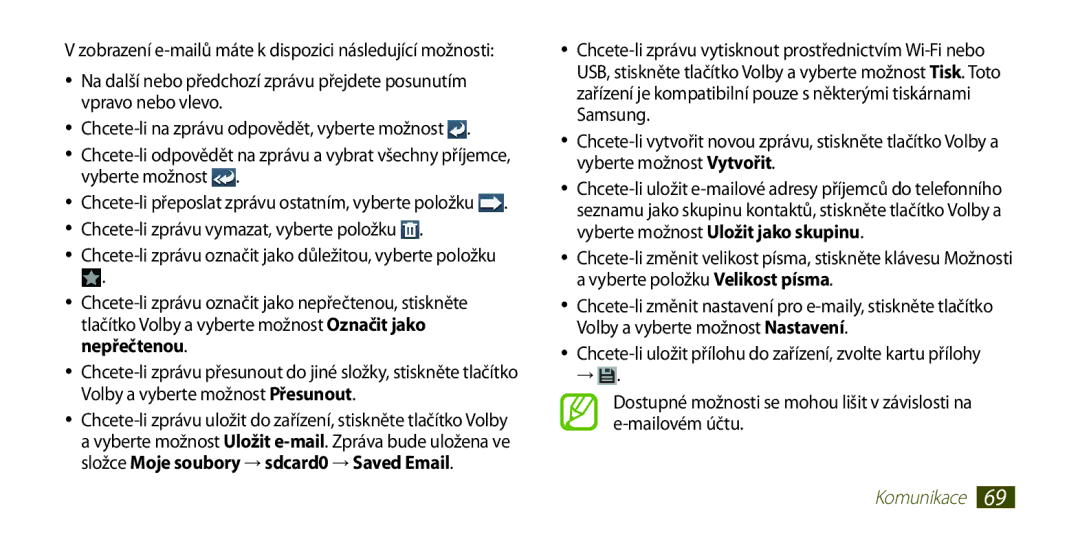Uživatelská příručka
Používání této příručky
Nejdříve si přečtěte tyto informace
Ikony v pokynech
Příručku si uložte pro pozdější použití
Poznámka poznámky, rady nebo dodatečné informace
Copyright
Ochranné známky
Google Talk jsou ochranné známky společnosti Google, Inc
Videu Divx Službě Divx VIDEO-ON-DEMAND
Obsah
Zábava
Nástroje
Připojení
157
156
158
159
Rejstřík
Vybalení
Sestavení
››Přední pohled
Rozvržení zařízení
Číslo Funkce
››Zadní pohled
Mikrofon1
GPS anténa2
Tlačítka
Vložení karty SIM nebo Usim a baterie
Směřovaly dolů
Sundejte zadní kryt
Při sundávání zadního krytu si dejte pozor, abyste si
Nezlomili nehet
Nabíjení baterie
Vložte baterii Vraťte zadní kryt zpět na místo
Počítači pomocí kabelu USB
Nabíjení pomocí cestovního adaptéru
Pokud je napájení zařízení během nabíjení
Zásuvky
Nestabilní, dotykový displej nemusí fungovat
Zařízení
Nabíjení
››Nabíjení pomocí kabelu USB
››Snížení spotřeby baterie
Vložení paměťové karty volitelné
Sestavení
››Formátování paměťové karty
››Vyjmutí paměťové karty
Používání dotykového displeje
Zapnutí nebo vypnutí zařízení
Klepnutí
Klepněte na položku a přesuňte ji na jiné místo
Tažení
Poklepání
Klepněte na položku dvakrát rychle za sebou
Používání pohybů
Stažení
Umístěte dva prsty od sebe a poté je stáhněte k sobě
Zvednutí
Přidržení u ucha
Naklonění
30 Úvodní informace
Zatřesení
Obrácení
Přejetí rukou
Dotyk dlaní
Otočení
Zamknutí nebo odemknutí dotykového displeje a tlačítek
››Ikony indikátorů
Seznámení s domovskou obrazovkou
Ikona Definice
Funkce Bluetooth je aktivována
Používání služeb založených na GPS
Probíhá volání
››Používání panelu oznámení
››Přesunutí položky na domovskou obrazovku
››Změnit režim Domovské obrazovky
Obrazovky Přístupu
››Odebrání položky z domovské
Aplikací možnost Nástroje
››Používání pomůcek widgetů
Nebo vpravo
Klepněte na něj a přidržte jej
Wi-Fi
Přidání zástupce Settings Nastavení na domovskou obrazovku
Otevírání aplikací
Nastavení, podržte ji a uvolněte
Pictures → Screenshots
››Uspořádání aplikací
››Odinstalace aplikace
››Stažení aplikace
Vyberte možnost Ulož
Možnost Odinstalovat
››Spuštění nedávno použitých aplikací
Spouštění více aplikací
››Správa aplikací
Naposledy otevřené aplikace
››Změna jazyka displeje
Přizpůsobení zařízení
››Zapnutí nebo vypnutí zvuků při doteku
››Nastavení hlasitosti zařízení
››Přepnutí do tichého režimu
››Změna písma displeje
››Nastavení jasu displeje
››Zamknutí zařízení
Příkaz k odemčení
Vyberte možnost
Vyberte možnost Done
Znaku pro odemknutí
Telefon můžete zamknout pomocí kódu PIN dodaného
››Zamknutí karty SIM nebo Usim
Zamknout SIM kartu
Zadejte kód PIN a vyberte možnost OK
Zabezpečení → Upoz. na změnu SIM karty
››Aktivace funkce Najít moje mobilní zařízení
Úcet
Vyberte Výstražná zpráva
››Změna režimu zadávání textu
Zadávání textu
››Zadávání textu pomocí funkce hlasový vstup Google
Samsung
50 Úvodní informace
››Zkopírování a vložení textu
››Volání
Volání
Výběrem možnosti vytočte hlasový hovor
Je-li to nutné
››Odmítnutí hovoru
››Příjem hovoru
››Mezinárodní volání
››Používání sluchátek
Během hlasového hovoru můžete používat následující možnosti
››Používání možností během hlasového hovoru
Vyberte možnost Redukce hluku vypnuta
Vyberte možnost Přepnout fotoaparát
Odchozí obrázek
EQ při hov
››Nastavení automatického odmítání
››Zobrazení a vytáčení čísel zmeškaných hovorů
Vyberte možnost Zapnout pevnou volbu
››Aktivace režimu čísel pevné volby FDN
››Nastavení blokování hovorů
››Nastavení přesměrování hovorů
Typ hovoru
Vyberte možnost blokování hovorů
››Zobrazení záznamů o hovorech a zprávách
››Nastavení čekajícího hovoru
Vyzváněcí tón
Hovorů z nastavených
Přidejte nebo vyberte typ
Vibrací
Nastavení příjmu hovorů
Bluetooth, i když je zařízení
Hovorů → Příjem
Stisknutím tlačítka Domů
Přesměrování
Kapse
Hovorů Hovorů na vybrané číslo
ID volajícího Straně u odchozích hovorů
Videohovoru
Možnosti Funkce Obrázek při
Použít možnosti
Při chybě během
Zprávy
››Odeslání textové zprávy
››Odeslání multimediální zprávy
››Poslech hlasové zprávy
››Zobrazení textové nebo multimediální zprávy
Google Mail
››Odeslání e-mailu
››Zobrazení e-mailu
Mail
››Nastavení e-mailového účtu
Zadejte e-mailovou adresu a heslo
Postupujte podle zobrazených pokynů
Středníkem nebo čárkou
Stiskem
Zobrazení e-mailů máte k dispozici následující možnosti
››Nastavení stavu
Talk
››Přidání kontaktu do seznamu přátel
››Zahájení konverzace
Zadejte zprávu a odešlete ji
ChatON
Pokec
Google+
Zvolte funkci sociální sítě
Pořízení fotografie
Fotoaparát
74 Zábava
Chcete-li fotografii odstranit, vyberte možnost
››Změna režimu fotografování
››Úprava nastavení fotoaparátu
Lidské obličeje
Zaostřování na předmět nebo na
Časovač
Fotografie
››Nahrávání videozáznamu
80 Zábava
Spustíte nahrávání
››Úprava nastavení videokamery
››Úprava ikon zástupců
››Přehrávání videozáznamu
Videopřehrávač
Souboru vzad klepnutí a podržení Nastavení hlasitosti
››Úprava nastavení přehrávače videa
Vypnout obraz
Podrobnosti
››Zobrazení obrázku
Galerie
Vyberte složku → obrázek
Další obrázky zobrazíte posunutím vlevo nebo vpravo
88 Zábava
Obličeje → Zapnout
››Označení obličeje na obrázku
Hudební přehrávač
Str
››Přehrávání hudby
Přehrávač
Číslo Funkce Aktivace režimu náhodného přehrávání
10
Otevření seznamu skladeb Číslo Funkce
››Úprava nastavení hudebního přehrávače
››Vytvoření seznamu skladeb
Přehrávač → Seznamy skladeb
Seznam skladeb
Music Hub
FM rádio
Poslech FM rádia
Která slouží jako rádiová anténa
››Záznam skladby z FM rádia
Stanic
Sdcard0 → Sounds
Úprava nastavení FM rádia
Oblíbených
››Vytvoření kontaktu
Kontakty
››Vyhledání kontaktu
Kontakty →
››Vytvoření vizitky
››Nastavení čísla rychlé volby
Rychlých voleb
Vyberte číslo pozice → kontakt
››Zkopírování kontaktu
››Vytvoření skupiny kontaktů
Export → Import ze SIM karty
Vyberte položky Hot
Export → Export na SIM kartu
››Import nebo export kontaktů
Vyberte položky Hot. → OK
Volbu potvrďte stisknutím tlačítka OK
››Vytvoření události nebo úkolu
Plánovač
Změna režimu zobrazení
Uložit
››Zobrazení události nebo úkolu
››Zastavení upozornění události nebo úkolu
Pomocí
››Vytvoření poznámky
Poznámka
››Zobrazení poznámky
Stiskněte tlačítko Uložit
Některými tiskárnami Samsung
››Organizace poznámek do složek
Záznamník
››Nahrávání hlasových poznámek
Složku
››Přizpůsobení nastavení diktafonu
Přehrání hlasové poznámky
››Procházení webové stránky
Internet
Tlačítek
Zadání webové adresy nebo klíčového slova
Číslo Funkce Obnovení zobrazení aktuální webové
››Vyhledávání informací hlasem
Stránku
››Uložení oblíbených webových stránek do záložek
Záložku
Záložku můžete odstranit výběrem možnosti Odstranit záložku
››Stažení souboru z Internetu
Flipboard
››Zobrazení nedávné historie
Historie
Latitude
Game Hub
››Hledání polohy
Mapy
Stiskněte tlačítko
Výběrem polohy zobrazíte podrobnosti
››Zjištění pokynů trasy k určitému cíli
Další služby
Zadejte adresy výchozí polohy a cíle
Vyčistit mapu
Navigace
Místa
Zadání cíle hlasem
Aplikace
Obchod Play
Samsung Apps
Suggest
YouTube
Doleva
Hlasové vyhledávání
››Nahrávání videa
Seznamu aplikací vyberte možnost Hlasové vyhledávání
Video Hub
››Připojení pomocí programu Samsung Kies
Připojení USB
››Připojení jako mediální zařízení
››Připojení pomocí programu Windows Media Player
››Připojení jako fotoaparát
→ Mediální zařízení MTP
Wi-Fi
››Aktivace funkce Wi-Fi
››Vyhledání přístupového bodu Wi-Fi a připojení k němu
→ Přidat síť Wi-Fi
››Ruční přidání přístupového bodu Wi-Fi
Zabezpečení
Kódu WPS
››Úprava nastavení sítě Wi-Fi
››Nastavení statické adresy IP
Možnosti
Wi-Fi Direct
→ Wi-Fi Direct
››Připojení zařízení k jinému zařízení
››Příjem dat přes rozhraní Wi-Fi
››Odeslání dat přes rozhraní Wi-Fi
AllShare Cast
Vyhledejte a vyberte druhé zařízení
AllShare Play
Nastavení → AllShare Cast
Přepínač AllShare Cast přetáhněte doprava Vyberte zařízení
››Sdílení souboru
››Odeslání souboru
››Přehrávání souboru na vzdáleném zařízení
Mediální soubory
››Použití funkce Group Cast
Správa obsahu na serveru internetového úložiště
Úprava nastavení služby AllShare Play
Internetové úložiště po
AllShare Play přidána
Přihlášení
Videa
Aktivní bod Wi-Fi
Rozhraní Wi-Fi
Sdílení mobilní sítě
››Sdílení mobilní sítě zařízení pomocí
Zadávání
Možnosti Funkce Zobrazit heslo
Výběr vysílacího kanálu
Nastavení → Sdílení přip. a př. akt. bod
Bluetooth
Bluetooth
Zařízení spárujte
››Odesílání dat prostřednictvím rozhraní Bluetooth
››Aktivace funkce Bluetooth
Bluetooth → Hledat
Funkce Bluetooth
Vašeho zařízení
››Příjem dat prostřednictvím rozhraní Bluetooth
Možnost Časový limit viditelnosti
PIN a vyberte možnost OK je-li třeba
››Aktivace služeb určování polohy
Připojení VPN
Nastavení → VPN → Přidat síť VPN
››Nastavení profilu VPN
Nastavení → VPN
Připojení k soukromé síti
Vyberte soukromou síť
Připojit
Hodiny
Kalkulačka
››Provedení výpočtu
››Zobrazení historie výpočtů
››Vytvoření světových hodin
››Vypnutí budíku
››Používání stopek
Hodiny → Přidat město
››Použití stolních hodin
››Použití časovače
Časovač
Hodiny
Dropbox
Stažené položky
››Odesílání souborů do složky na Dropboxu
››Aktivace Dropboxu
››Zobrazení souboru
Log
Moje soubory
Nápověda
››Podporované formáty souborů
Výběrem položky zobrazte rady
Úroveň výš v adresáři souborů můžete přejít tlačítkem
Vyberte složku
››Aktivace funkce NFC
››Čtení informací ze značky NFC
››Nakupování pomocí funkce NFC
››Odesílání dat funkcí S Beam
››Odesílání dat funkcí Android Beam
Nastavení → NFC
Nastavení → S Beam
Google
SIM Toolkit
Zadejte klíčové slovo a stiskněte tlačítko
Voice
Použití dat
Otevření možností nastavení
Další nastavení
››Režim Letadlo
››Mobilní sítě
››S Beam
››Sdílení přip. a př. akt. bod
Režim sítě Výběr typu sítě
Síťoví operátoři
Režim domovské obrazovky
››Kies prostřednictvím Wi-Fi
››Nedaleká zařízení
››AllShare Cast
Zvuk
Režim blokování
Umožňuje měnit nastavení pro různé zvuky zařízení
Intenzita vibrací Nastavení intenzity vibrací
Zobrazit
Pozadí
LED indikátor
Úložiště
Úsporný režim
Formátování paměťové karty trvale vymaže veškerá data na ní
Správce aplikací
Baterie
Služby pro zjišť. polohy
Zamknout displej
Šifrovat externí SD kartu
Zabezpečení
Nastavte zámek SIM karty
››Jazyk
Jazyk a zadávání
››Výchozí
››Hlasové zadávání Google
››Rozpoznávání hlasu
››Hledání hlasem
Slouží k výběru modulu rozpoznávání hlasu
Nastavení
››Výstup převodu textu na řeč
Záloha a obnovení
››Rychlost ukazatele
Rychlost mluvení Výběr rychlosti funkce TTS
Pohyb
Přidat účet
Přidat do e-mailu nebo účtů SNS
Nastavení citlivosti Nastaví rychlost reakce na každý pohyb
Datum a čas
Příslušenství
Vybrat časové pásmo Výběr časového pásma
Usnadnění
Vyberte formát data Výběr formátu data
TalkBack Funkce TalkBack poskytuje hlasovou zpětnou odezvu
Zobrazit hranice rozložení Nastaví zobrazení hranic
Vývojářské možnosti
Aktualizace firmwaru si můžete stáhnout
Zařízení
Kartu
Kód Zkuste problém vyřešit takto Heslo
Kód Zkuste problém vyřešit takto
Od poskytovatele služeb
→ Odstranit vše
Pokud tento problém přetrvává, obnovte tovární data
Zkontrolujte, zda je zařízení zapnuté
Zkontrolujte, zda jste stiskli tlačítko pro vytočení
Nabijte baterii nebo ji vyměňte za plně nabitou
Zařízení musí mít dostatek paměti a kapacity baterie
Zkontrolujte, zda zařízení podporuje typ souboru
Při spouštění FM rádia se objevují chybové zprávy
Nelze nalézt jiné zařízení Bluetooth
Bezpečnostní informace
Chraňte zařízení, baterie a nabíječky před poškozením
Nepoužívejte zařízení v blízkosti kardiostimulátoru
Ve výbušném prostředí zařízení vypínejte
Rozbušky, odpalovací oblasti
Na palubě letadla zařízení vypněte
Udržujte zařízení v suchu
Řádná péče a používání tohoto mobilního zařízení
Zařízení neuchovávejte v blízkosti magnetických polí
Zařízení uchovávejte na rovném povrchu
Varování při vystavení se zábleskům
Snížení nebezpečí opakovaných poruch hybnosti
Zajištění maximální životnosti baterie a nabíječky
Nekousejte ani neolizujte zařízení ani baterii
Průběhu hovoru
Při použití sluchátek chraňte sluch a uši
Čištění zařízení
Zařízení nenoste v zadní kapse nebo u pasu
Nepoužívejte zařízení s prasklým nebo poškozeným displejem
Zařízení používejte pouze ke stanovenému účelu
Nešiřte materiál chráněný autorským právem
Zajištění dostupnosti tísňových služeb
Informace o certifikaci SAR Specific Absorption Rate
Správná likvidace výrobku
Prohlášení
Rejstřík
113
171
Zvuk
Prohlášení o shodě
GH68-37108P
Instalace aplikace Samsung Kies PC Sync