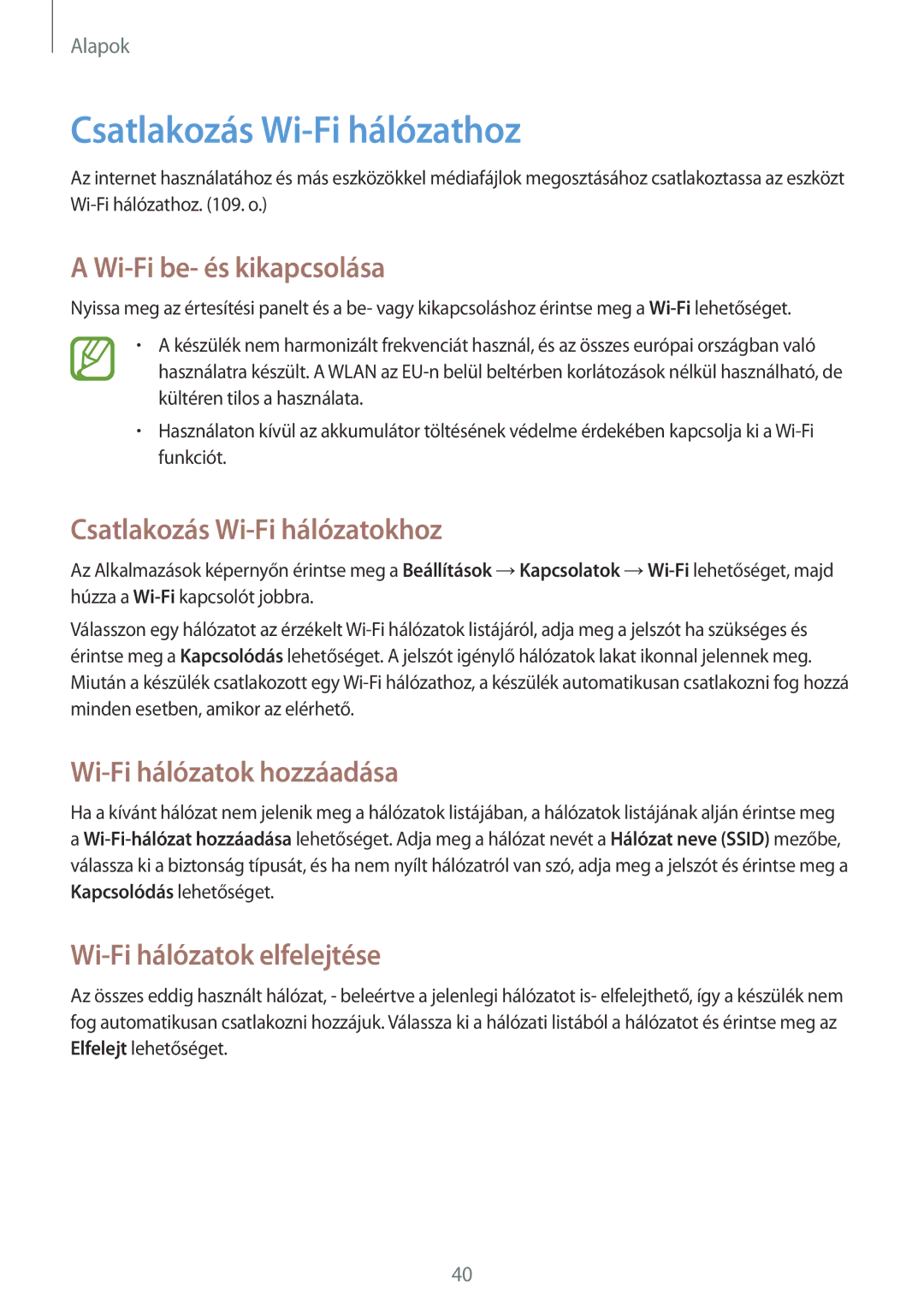GT2I9301RWIORX, GT2I9301OKIPAN, GT-I9301OKIXEH, GT-I9301MBIXEO, GT-I9301RWIORX specifications
The Samsung GT-I9301 series, a part of the Galaxy S4 family, represents a notable era in smartphone technology, showcasing Samsung’s commitment to innovation and user experience. These models, including the GT-I9301MBZCOS, GT-I9301MBICOS, GT-I9301RWIEUR, GT-I9301RWICOS, and GT-I9301MBZEUR, incorporate various features that made them popular among consumers.At the core of the GT-I9301 smartphones is a robust 1.6 GHz Octa-Core processor, ensuring seamless multitasking and efficient power usage. With 2 GB of RAM, users can experience smooth app performance, allowing for the operation of multiple applications simultaneously without noticeable lag. The internal storage options typically range between 16 GB and 32 GB, providing ample space for apps, photos, and media, while the microSD card slot allows for extension by up to 64 GB, catering to users with extensive storage needs.
One of the standout features of the GT-I9301 models is their vibrant 5-inch Super AMOLED display with a resolution of 1080 x 1920 pixels. This technology brings images to life with stunning clarity and rich colors, making media consumption a delight. The screen also boasts Corning Gorilla Glass protection, enhancing durability against scratches and minor drops.
On the photography front, the series is equipped with a 13 MP rear camera that supports auto-focus and LED flash, enabling users to capture high-quality images even in low-light conditions. The 2 MP front-facing camera caters to selfie enthusiasts and supports video calling, making it a well-rounded device for both social media and personal use.
Connectivity options in the GT-I9301 include 4G LTE, Wi-Fi, Bluetooth, and NFC, ensuring users can stay connected and share data effortlessly. The integration of Samsung's TouchWiz UI provides a user-friendly experience, offering a range of customizable features, widgets, and themes.
Furthermore, these devices come packed with various sensors, including an accelerometer, gyroscope, and proximity sensor, enhancing user interaction and overall functionality. The removable 2600 mAh battery ensures a decent performance duration, allowing users to navigate through their daily tasks with confidence.
Overall, the Samsung GT-I9301 series exemplifies a blend of performance, design, and innovative technology, making it a remarkable choice for users seeking a reliable smartphone experience during its era of release. With its impressive feature set and solid build quality, the GT-I9301 paved the way for future advancements in the mobile technology landscape.