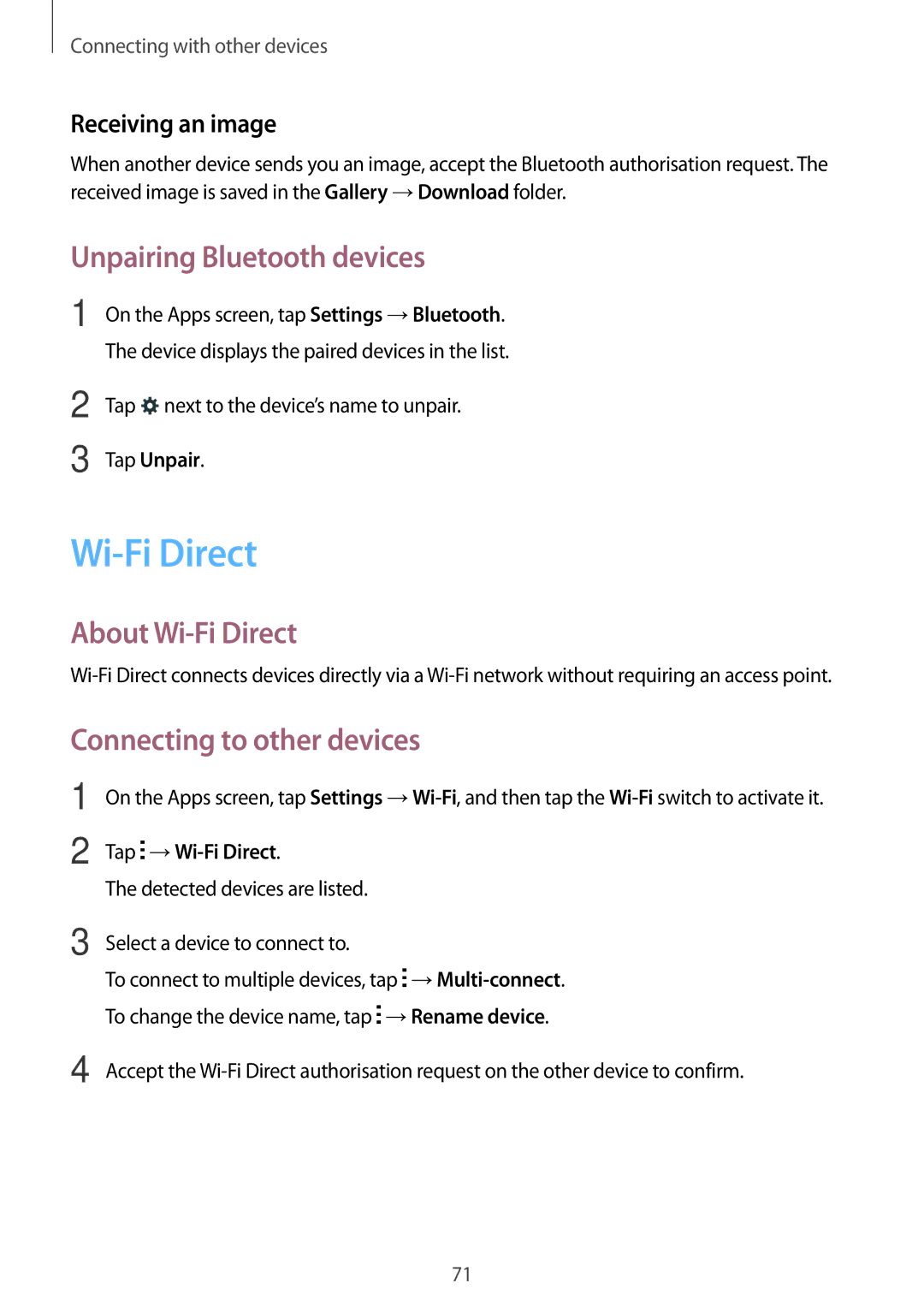Connecting with other devices
Receiving an image
When another device sends you an image, accept the Bluetooth authorisation request. The received image is saved in the Gallery →Download folder.
Unpairing Bluetooth devices
1 On the Apps screen, tap Settings →Bluetooth. The device displays the paired devices in the list.
2
3
Tap ![]() next to the device’s name to unpair.
next to the device’s name to unpair.
Tap Unpair.
Wi-Fi Direct
About Wi-Fi Direct
Connecting to other devices
1
2
On the Apps screen, tap Settings
Tap  →Wi-Fi
→Wi-Fi
The detected devices are listed.
3
4
Select a device to connect to.
To connect to multiple devices, tap ![]() →Multi-connect.
→Multi-connect.
To change the device name, tap ![]() →Rename device.
→Rename device.
Accept the
71