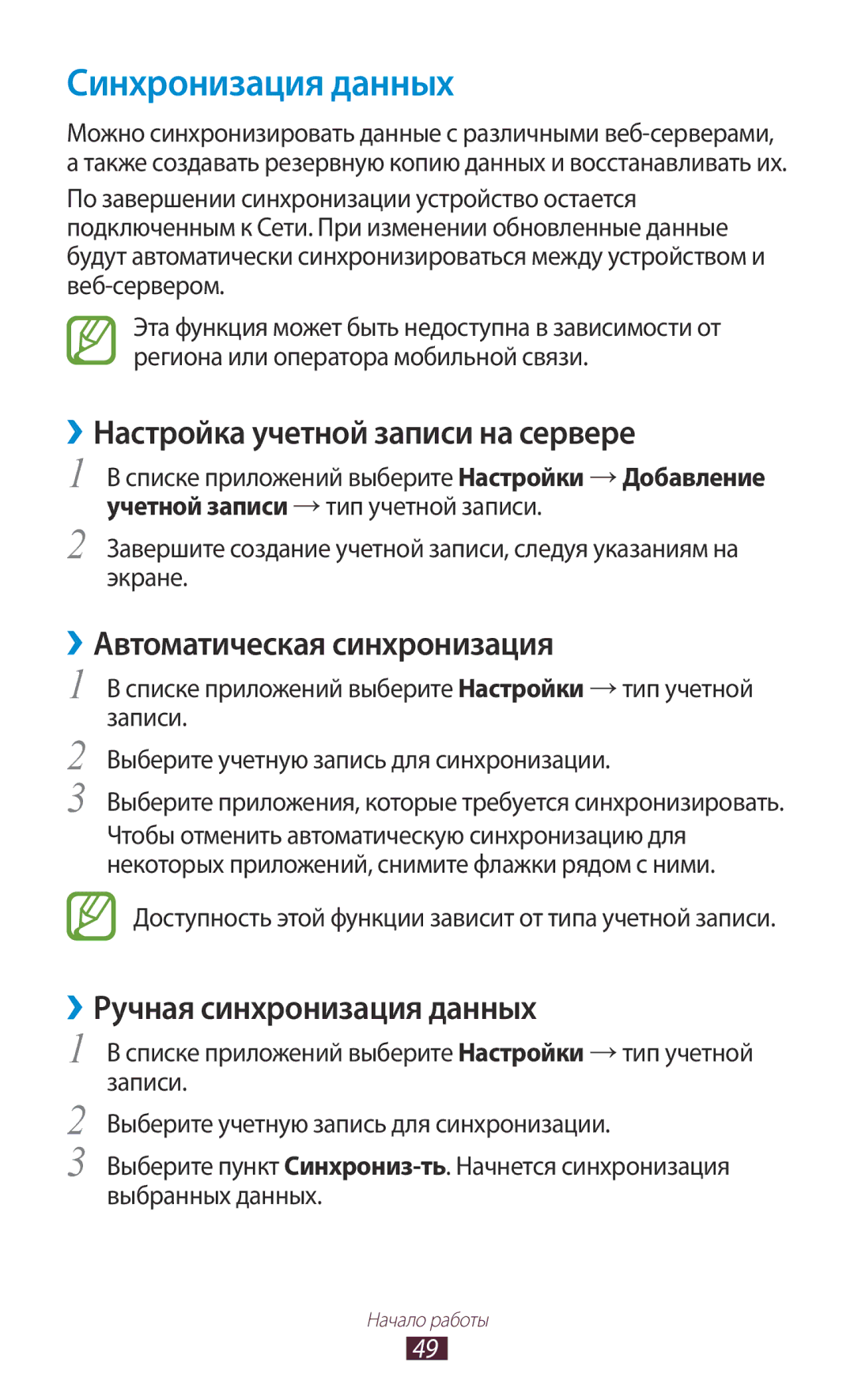Руководство
Данном руководстве
Данном руководстве
Авторские права
Обозначения, используемые в данном руководстве
Клавишу меню
Логотип Android, Поиск Google, Google Maps
Товарные знаки
Видео В Формате Divx Видео ПО Запросу В Формате Divx
Содержание
120
160
170
169
172
173
190
Установка SIM- или USIM-карты и аккумулятора
Комплект поставки
Комплект поставки входят
Сборка устройства
Установите аккумулятор Закройте крышку аккумулятора
Зарядка аккумулятора
Сборка устройства
Зарядка
Индикаторы зарядки аккумуляторов
Уменьшите яркость экрана
››Снижение расхода заряда аккумулятора
→ Отключить карту памяти →Да
››Извлечение карты памяти
Снимите крышку аккумулятора и извлеките аккумулятор
››Форматирование карты памяти
Включение и выключение устройства
Начало работы
››Внешний вид
Общие сведения о устройстве
Перезагрузка
Клавиши
Блокировка
10-15 секунд Выключение и
››Значки состояния
Начало работы
Начало работы
Использование S Pen и сенсорного экрана
Работать с сенсорным экраном можно следующими способами
››Панель уведомлений
Знакомство с главным экраном
››Перемещение элементов на главный экран
››Изменение режима главного экрана
››Удаление элементов с главного экрана
››Добавление и удаление панелей с главного экрана
››Настройка панели быстрого доступа
››Использование виджетов
Выберите параметр, например Bluetooth или Wi-Fi
Добавление виджетов на главный экран
Добавление ярлыка параметров на главный экран
››Запуск многооконных приложений
Настройка многооконных приложений
Работа с приложениями
››Упорядочение приложений
››Удаление приложения
››Загрузка приложений
››Переход к недавно использованным Приложениям
››Диспетчер задач
››Установка текущего времени и даты
Индивидуальная настройка устройства
››Смена языка отображения
Время
››Выбор мелодии вызова
››Переключение в профиль «Без звука»
››Установка обоев для главного экрана
››Изменение шрифта отображаемого текста
Настройка устройства на автоматическую регулировку яркости
››Регулировка яркости дисплея
Настройка яркости вручную
Регулировка яркости
Настройка разблокировки устройства жестом
››Блокировка экрана
Включение разблокировки при распознавании лица
Выберите пункт Далее →Настроить →Продолжить
Создание рисунка разблокировки
Создание подписи разблокировки экрана
Создание PIN-кода разблокировки экрана
››Блокировка SIM- или USIM-карты
Создание пароля разблокировки экрана
Продолжить
››Включение функции поиска устройства
››Изменение способа ввода текста
Ввод текста
››Ввод текста с помощью клавиатуры Swype
Выберите Выбор метод ввода →метод
Повторяйте шаги Текст также можно вводить, нажимая клавиши
Номер Описание
››Ввод текста с помощью клавиатуры Samsung
Начало работы
››Копирование и вставка текста
››Настройка учетной записи на сервере
Синхронизация данных
››Автоматическая синхронизация
››Ручная синхронизация данных
Специальные возможности
→ Pictures →Screenshots →IMG edited
Дополнительные действия с пером S Pen
Коснитесь дважды, чтобы запустить функцию Quick note
Распознавание движений
Удержание возле уха
Наклон
Касание ладонью
Перемещение для обзора
Поворот
При использовании клавиатуры Samsung можно переключиться
Рукописный ввод
››Рукописный ввод
››Определение пера
Устройство может определять ввод текста с помощью пера
→ Определение пера
Пример не распознано
Специальные возможности
Заметки S Note
На стр
Добавление фотографии или звукового файла
››Изменение атрибутов пера или текста
Чтобы изменить атрибуты текста, дважды коснитесь элемента
Специальные возможности
Когда вы закончите, выберите
Использование быстрых заметок
Календарь
››Создание события или задачи
Распознавание голоса Voice Talk
››Использование голосового управления
››Голосовые команды
Done
Фиксация области экрана
››Выполнение вызова и ответ на вызов
Вызовы
Выполнение вызова
Ответ на вызов
››Гарнитура
Отклонение вызова
Международные вызовы
››Функции, доступные во время голосового вызова
››Просмотр и набор пропущенных вызовов
››Функции, доступные во время видеовызова
››Режим FDN фиксированный набор номера
››Автоматическое отклонение вызовов
Нажмите →Настройки вызовов →Отклонение вызова
Чтобы добавить другие номера, повторите шаги
››Функция запрета вызовов
››Переадресация вызовов
››Просмотр журнала вызовов
››Ожидание вызова
››Настройка вызовов
Выберите пункт →Вид →и укажите параметр сортировки
Входящих вызовов
Измените следующие параметры Параметр Описание Отклонение
Звонке
Мелодии и звуки
Ответа на вызовы
Помощи Bluetooth-гарнтиуры, даже
Автоответа Параметры Аксессуаров
Для вызовов
Автодозвон
Или обрыве соединения
Восприятия звука собеседником
Голосовой почты
››Отправка SMS-сообщений
Сообщения
››Просмотр SMS- и MMS-сообщений
››Отправка MMS-сообщений
››Прослушивание голосовых сообщений
Google Mail
››Отправка сообщения по электронной почте
Сохранить
››Просмотр сообщения электронной почты
››Упорядочение сообщений электронной почты по меткам
Mail
Добавление метки к сообщению
Фильтр сообщений
Следуйте инструкциям на экране
Отправку
››Отправка сообщений электронной почты по Расписанию
Установите дату и время, затем выберите пункт Готово
Шрифта
››Настройка статуса
Google Talk
››Добавление друзей в список
››Начало разговора
Чат
ChatON
Списке приложений выберите пункт ChatON
Введите текст сообщения, затем отправьте сообщение
Списке приложений выберите пункт Google+
Google+
Выберите функцию социальной сети
››Фотосъемка
Камера
Чтобы включить камеру, в списке приложений выберите
Камера
Переключение между передней и задней камерами
Чтобы удалить снимок, выберите пункт
››Съемка фото с предустановленными параметрами
››Съемка в режиме автопортрета
Чтобы отправить фотографию отмеченному на ней
Для выполнения снимка коснитесь значка
››Панорамная съемка
››Съемка в режиме распознавания лиц
››Съемка в режиме обмена фотографиями
Камера Выберите пункт →Режим съемки →Обнаружение лица
››Съемка в режиме распознавания улыбки
››Съемка в режиме ретуши
››Съемка в режиме анимации
Камера Выберите пункт →Режим съемки →Красивое лицо
100
››Настройка фотокамеры
Выберите пункт →Режим съемки →Карикатура
101
102
››Видеосъемка
Параметр Описание Сброс Сброс параметров меню и съемки
103
104
››Настройка параметров видеозаписи
105
››Редактирование ярлыков
Видео
››Воспроизведение видео
106
107
108
››Изменение настроек видеоплеера
Во время воспроизведения видео нажмите →
Настройки
››Просмотр изображений
Галерея
109
Чтобы удалить изображение, выберите пункт
110
111
››Пометка лица на изображении
Нажмите →Метка лица →Включено
Музыка
Paper Artist
112
Этом разделе описаны возможности прослушивания музыки
113
››Воспроизведение музыки
Номер Описание Повторное воспроизведение файла переход
114
››Изменение настроек музыкального Проигрывателя
››Создание списка воспроизведения
115
Которые будут отображаться на
FM-радио
Music Hub
››Прослушивание FM-радио
116
117
Автоматическое сохранение радиостанции
››Запись композиций, транслируемых по FM- радио
››Добавление радиостанции в список избранных
118
119
››Настройка параметров FM-радио
Клипов FM-радио
››Создание контакта
Контакты
››Поиск контакта
120
››Создание группы контактов
››Создание визитки
121
››Импорт и экспорт контактов
››Копирование контактов
Импорт файлов контактов
122
Экспорт контактов
Planner
123
Памяти SD или Экспорт во внутреннюю память
››Изменение режима просмотра
››Выключение сигнала о событии при срабатывании
››Просмотр событий и задач
125
Изменить
126
Создание заметки
››Использование средств повышения производительности
Просмотр заметок
127
128
››Редактирование заметок
››Управление заметками с помощью папок
Синхронизация заметок
Создание папки
129
››Запись голосовых заметок
Диктофон
››Воспроизведение голосовой заметки
Копирование или перемещение заметок
131
››Настройка параметров диктофона
Голосовых заметок
Заметок
››Просмотр веб-страниц
Интернет
132
Списке приложений выберите пункт Интернет
Чтобы открыть новое окно, выберите пункт →Новое
133
Окно
Яркость
››Добавление любимых страниц в закладки
››Голосовой поиск информации
134
Выберите нужный результат поиска
››Загрузка файлов из Интернета
Flipboard
››Просмотр журнала веб-браузера
135
››Поиск местонахождения
Карты
››Получение маршрутов проезда к заданному пункту назначения
136
137
Адреса
Этом разделе описан поиск интересных мест вокруг
Списке приложений выберите пункт Адреса
YouTube
Навигация
138
139
››Загрузка видео
Samsung Apps
140
Play Книги
Choice
Play Фильмы
Голосовой поиск
Readers Hub
Play Маркет
142
Выберите элемент Выберите пункт Удалить →OK
Learning Hub
Video Hub
143
Этом разделе описан доступ к видеозаписям
››Подключение с помощью программы Samsung Kies
USB-подключения
144
Для оптимальной работы подключайте USB-кабель
››Подключение в режиме камеры
››Подключение в качестве устройства мультимедиа
››Подключение с помощью Windows Media Player
145
››Включение функции Wi-Fi
Wi-Fi
››Поиск точки доступа Wi-Fi и подключение к ней
146
››Введите настройки статического IP-адреса
››Добавление точки доступа Wi-Fi вручную
Подключение с помощью кнопки WPS
Подключение с помощью PIN-кода WPS
››Изменение настроек Wi-Fi
Wi-Fi Direct
››Подключение к другому устройству
148
››Прием данных с помощью функции Wi-Fi
››Отправка данных с помощью функции Wi-Fi
AllShare Play
149
››Публикация файла
››Отправка файла
››Воспроизведение файла на удаленном устройстве
150
151
››Настройка параметров AllShare Play
Group Cast
››Доступ к мобильному сетевому подключению с помощью Wi-Fi
Общий доступ к мобильной сети
››Подключение к другому потоку Group Cast
153
Выберите пункт Переносная точка доступа Wi-Fi
Не позволяет обнаружить ваше
Устройство другими устройствами
154
››Доступ к мобильному сетевому подключению с помощью USB
››Включение Bluetooth
Bluetooth
155
››Прием данных по Bluetooth
››Отправка данных через Bluetooth
156
157
››Включение службы определения местонахождения
Установка VPN-соединений
VPN-соединения
158
159
››Подключение к частной сети
Подключиться
››Установка нового сигнала
Часы
››Выключение сигнала будильника при срабатывании
››Настройка мирового времени
››Настольные часы
››Секундомер
161
››Выполнение вычислений
Калькулятор
162
Температуры
Dropbox
Загрузки
››Просмотр журнала вычислений
››Активация Dropbox
Загрузка файлов в папку Dropbox
Справка
››Просмотр файлов
164
››Поддерживаемые форматы файлов
Мои файлы
165
››Поиск по ключевому слову
Google
››Использование сервиса Google Now
166
Голосовое управление
SIM-меню
167
Создание мини-дневника
Мини-дневник
››Просмотр мини-дневника
168
Использование данных
Работа с меню настроек
169
Цикл использования данных настройка параметров
››Автономный режим
Дополнительные настройки
››Настройки USB
››Мобильные сети
››Устройства поблизости
››Модем и точка доступа
171
Настройка виртуальных частных сетей VPN и подключение к ним
Режим главного экрана
››Kies через Wi-Fi
Режим блокировки
Звук
173
Дисплей
Устройства на панели уведомлений
Энергосбережение
Память
174
Диспетчер приложений
Батарея
Местоположение
Экран блокировки
176
Безопасность
Зашифровать внешнюю карту памяти SD
Блокировка SIM-карты
177
Язык и ввод
Управление одной рукой
››Язык
››По умолчанию
179
››Голосовой ввод Google
Обновления обновление Swype до последней версии
180
››Клавиатура Samsung
Вибрация при наж. клавиш включение вибрации при
››Голосовой поиск
››Распознавание голоса
181
Справка сведения о вводе слов на клавиатуре Samsung
182
Резервное копирование и сброс
Cloud
››Преобразование текста в речь
››Скорость указателя
Движения
Добавление учетной записи
184
Аксессуары
Pen
185
Изменение параметров аксессуаров
Специальные возможности
Дата и время
186
Изменение параметров формата времени и даты
Откл. все звуки отключение всех звуков устройства
187
188
Параметры разработчика
Показывать ограничения макета установите, чтобы
Отображались границы
189
Об устройстве
Аппаратных оверлеев
Выводить использование ЦП получение списка всех
Меню Блокировка SIM-карты
190
191
Вызовы сбрасываются
192
Исходящие вызовы не проходят
193
Устройство нагревается
194
При включении FM-радио появляются сообщения об ошибках
195
Не удается подключить устройство к ПК
196
Навигации
197
Поиск мес
Службы опред
198
Учетные записи и
160 Установка
Прослушивание 116 сохранение радиостанций
199
Информация О Сертификации Продукции
Установка ПО Kies Синхронизация с ПК