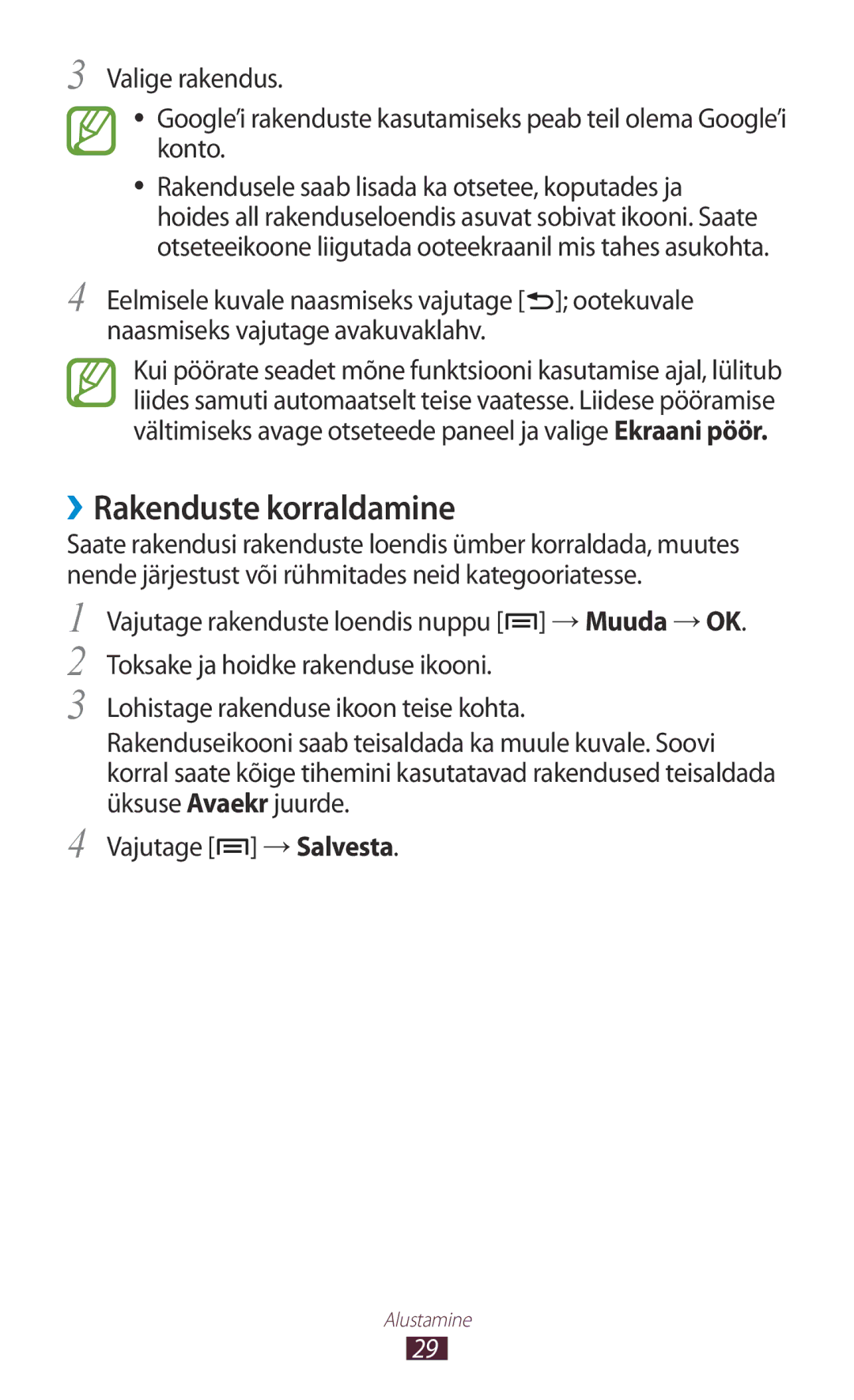Kasutusjuhend
Teave juhendi kohta
Juhendi kasutamine
Hoidke juhend tuleviku jaoks alles
Tähistab menüüklahvi
Juhendavad ikoonid
Autoriõigus
Kaubamärgid
Teave DIVX-VIDEO Kohta Teave Divx VOD VIDEO-ON-DEMAND Kohta
Erifunktsioonide kasutamine
Alustamine
Isiklik teave
Tööriistad
161
159
163
165
178
SIM või Usim kaardi ja aku paigaldamine
Pakendi sisu
SIM või Usim kaardi ja aku paigaldamiseks tehke järgmist
Paigaldage aku Asetage tagakaas tagasi
Aku laadimine
Kokkupanek
Mälukaardi sisestamine valikuline
Kokkupanek
››Mälukaardi vormindamine
››Mälukaardi eemaldamine
Seadme sisse- ja väljalülitamine
Alustamine
Pesa
Seadme tundmaõppimine
››Seadme ehitus
Klahvid
Klahv Funktsioon
››Indikaatorikoonid
Avakuva Rakenduste loendi avamine vajutage
Vajutage kaks korda
Vaikne režiim aktiveeritud värin
Vaikne režiim aktiveeritud hääletu
Kasutage S Peni ja puuteekraani
Alustamine
››Ootekuvale üksuste lisamine
Puuteekraani ja klahvide lukustamine ja avamine
Ootekuva tundmaõppimine
››Teavituste paneeli kasutamine
››Üksuste teisaldamine ootekuval
››Üksuste eemaldamine ootekuvalt
››Ootekuvale paneelide lisamine ja sealt eemaldamine
Rakenduste kasutamine
Kui olete lõpetanud, vajutage
Seadme rakenduste kasutamiseks tehke järgmist
››Rakenduste korraldamine
Valikusse ekraani alaosas
››Hiljuti kasutatud rakenduste kasutamine
Lohistage Lisa kaust või Lisa leht menüükuvale
Rakendusi
››Tegumihalduri kasutamine
Seadme kohandamine
››Õige kuupäeva ja kellaaja määramine
››Helina helitugevuse reguleerimine
››Helina muutmine
››Ümberlülitumine vaiksesse režiimi
››Ootekuva taustpildi valimine
››Ekraani heleduse reguleerimine
Avamise mustri seadistamine
››Määrake ekraanilukk
Valige Set it up → Continue
››SIM või Usim kaardi lukustamine
Valige Logi sisse
››Aktiveerige mobiili leidmise omadus
Valige Märguandesõn. adressaadid
Kinnita
››Klaviatuuri tüübi muutmine
Teksti sisestamine
Siooniga
››Teksti sisestamine Swype-klaviatuuriga
Alustamine
Number Funktsioon Teksti sisestamine häältuvastusega
››Teksti sisestamine Samsungi klaviatuuriga
Saadaval olla
Tühiku lisamine
››Teksti kopeerimine ja kleepimine
››Rakenduse desinstallimine
››Rakenduse installimine
Valige Desinstalli → OK
Rakenduste allalaadimine Play pood
Andmete sünkroonimine
Failide allalaadimine veebist
››Andmete käsitsi sünkroonimine
››Serverikonto seadistamine
››Automaatse sünkroonimise aktiveerimine
Te ei saa S Peniga klahve vajutada
Erifunktsioonide kasutamine
Screenshots
Lohistage S Peni vasakule, et naasta eelmisele kuvale
Koputage ja hoidke ekraani ekraanipildi jäädvustamiseks
Toksake kaks korda, et käivitada kiirmemo funktsioon
Liigutuste õpetamine
Topelttoksamine
Käe liigutamine
Koputage ja keerake
Käsikirjarežiimi kasutamine
››Käsikirjaõpetus
››Pliiatsituvastus
Samsungi klahvistikule lülitumiseks valige
Nt ei tuvastata
Erifunktsioonide kasutamine
Erifunktsioonide kasutamine
Erifunktsioonide kasutamine
Memo kasutamine
Erifunktsioonide kasutamine
Lisage foto või heliklipp
Klaviatuuri abil teksti sisestamine
Lisage foto või heliklipp
››Pliiatsi või teksti atribuutide muutmine
››Käsikirjaliste valemite ja jooniste õpetus
Erifunktsioonide kasutamine
Kui te olete lõpetanud, valige Salv
Kiirmemopaani kasutamine
Planneri kasutamine
››Sündmuse või ülesande loomine
Funktsiooni ei pruugi mõnedes keeltes saadaval olla
››Memo lisamine
Öelge käsklus mikrofoni ja seejärel valige Done
››Tutvuge häälkäsklustega
››Häälkäskluste kasutamine
››Helistamine ja kõnele vastamine
Helistamine
Kõnele vastamine
››Peakomplekti kasutamine
Kahe kõne vahel ümberlülitumiseks valige Vaheta
››Häälkõne ajal saadaolevate valikute kasutamine
››Videokõne ajal saadaolevate valikute kasutamine
Valige Automaatse keeldumise loend
››Lisafunktsioonide kasutamine
Valige Automaatse keeldumise režiim → valik
Valige kõnedest keeldumise valik
Kõnesuunamise seadistamine
››Kõnelogide vaatamine
Sõnumid
Valige sõnumi saatmiseks Saada
››Tekstsõnumi saatmine
››Multimeediumsõnumi saatmine
Valige ja lisage üksus
››Tekst- või multimeediumsõnumi vaatamine
››Kõnepostiteadete kuulamine
››E-kirja vaatamine
Google Mail
››E-kirja saatmine
Valige sisendkausta kuvalt sõnum Valige silt ja seejärel OK
››E-kirjade korraldamine siltide järgi
Järgige ekraanil kuvatavaid juhiseid
Post
››E-posti konto seadistamine
››E-kirja vaatamine
››Sõbraloendisse sõprade lisamine
Talk
››Vestluse alustamine
Valige Sisestage sõbra e-posti aadress ja valige Done
Google+
Messenger
Social Hub
Sisestage ja saatke sõnum
››Pildistamine
Kaamera
Lülitamine eesmisele või tagumisele objektiivile
››Jäädvustage foto eelmääratud valikutega
››Pildistamine naeratuse võtte režiimis
››Pildistamine autoportreerežiimis
››Pildistamine iluvõtterežiimis
Valige → Pildistusrežiim → Naeratus võte
››Pildistamine jagamisrežiimis Shareshot
››Panoraampildi pildistamine
Valige → Pildistusrežiim → Panoraam
Valige → Pildistusrežiim → Jaga võtet
››Pildistamine karikatuurirežiimis
››Tegevuse pildistamine
Valige → Pildistusrežiim → Tegevusvõte
Valige → Pildistusrežiim → Karikatuur
Rakendamine
››Kaamera seadete kohandamine
Kaamera pildisensori tundlikkuse
Kohandamine
Saate vähendada seadme värinast või
Nähtavus
Liigutamisest tulenevat hägusust
Automaatne
››Videoklipi salvestamine
Vaikesalvestuskoht
Sisse või välja lülitada
››Videokaamera seadete kohandamine
Pöörama, kui salvestate video eesmise
Hoiustamine
››Muutke otseteede ikoone
Videomängija
Toetatud failivormingud
Galerii
››Foto vaatamine
››Videoklipi esitamine
→ Lisa
Fotoredaktor
Valige Uus projekt
Videotegija
››Looge video
››Joonistuse lisamine videole
Video poolitamine
››Videosegmendi lõikumine
››Videole efekti rakendamine
100
››Muusikafailide lisamine seadmesse
Muusikamä ngija
››Muusika esitamine
Ngija
102
Juhuesitusrežiimi aktiveerimine
Või kõigi failide kordamine
››MP3-mängija seadete kohandamine
››Esitusloendi loomine
Ngija Valige Esitusloendid
Valige Lisa muusika
FM-raadio
Music Hub
››FM-raadio kuulamine
104
105
106
››Raadiojaamade automaatne salvestamine
››Raadiojaama lisamine lemmikute loendisse
107
››FM-raadio seadete kohandamine
››Kontakti loomine
Kontaktid
Valige Lisa kontakt → Loo kontakt
108
››Kiirvalimisnumbri seadistamine
››Kontakti otsimine
Avage ooterežiimis rakenduste loend ja valige Kontaktid
Vajutage → Kiirvalimise seadistus
››Kontaktirühma loomine
››Nimekaardi loomine
››Kopeeri kontaktid
Vajutage → Import/Eksport → Impordi SIM-kaardilt
Vajutage → Import/Eksport → Impordi SD-kaardilt
››Kontaktide importimine ja eksportimine
Vajutage → Import/Eksport → Ekspordi SD-kaardile
111
112
Planeerija
››Kuvarežiimi vahetamine
113
Nädalavaade
››Sündmuste või ülesannete vaatamine
››Sündmusealarmi peatamine
Muuda
→ Ühenda
Memo koostamine
Memo
Avage ooterežiimis rakenduste loend ja valige S Memo Valige
115
Salvesta nimega
››Memode redigeerimine
→ Määra
116
Memo teisendamine tekstiks
Memo eksportimine
→ Käsitsikirjutamine tekstiks
117
118
Memode sünkroonimine
119
Märkme loomine
››Tõhusustööriistade kasutamine
120
Märkuse vaatamise ajal saate kasutada järgmisi valikuid
Märkuste sünkroonimine
››Märkuste redigeerimine
Muuda tausta
→ Lisa silt
Kaust
››Märkuste haldamine kaustadega
Valige Kopeeri siia või Teisalda siia
122
››Häälmemo salvestamine
Helisalvesti
››Häälmemo esitamine
123
124
Internet
››Veebilehtede sirvimine
125
Veebilehe sirvimise ajal saate kasutada järgmisi valikuid
››Lemmikveebilehele järjehoidja lisamine
››Teabe otsimine hääle abil
Valige Lisa järjehoidja
126
Hiljutise ajaloo avamine
Maps
››Asukoha otsimine
127
128
››Kindla sihtkoha teejuhiste hankimine
Valige asukoht mille üksikasju vaadata soovite
Places
Latitude
Vajutage → Select from Contacts või Add via email address
Friends
Teekonna vaatamiseks asukohta, valige Directions
Navigeerimine
Valige rakenduste loendist Navigeerimine
130
››Videote vaatamine
YouTube
››Videote jagamine
››Videote üleslaadimine
132
Samsung Apps
Choice
133
Play pood
Readers Hub
››Ilmateate kuvamine
News & Weather
››Uudiste lugemine
134
135
Bluetooth
››Bluetooth-funktsiooni sisselülitamine
136
››Bluetooth-funktsiooni kaudu andmete vastuvõtmine
››WLAN-funktsiooni aktiveerimine
Wi-Fi
››WLAN-i leidmine ja sellega ühenduse loomine
137
Valige rippmenüü WPS
››WLAN-i käsitsi lisamine
Valige Vajutage nuppu → Ühenda
138
››Ühendage enda seade teise Wi-Fi seadmega
Wi-Fi Direct
››Andmete saatamine üle Wi-Fi
››Staatilise IP seadete määramine
AllShare
››Andmete vastuvõtmine üle Wi-Fi
››DLNA seadete kohandamine meediafailide ühiskasutuseks
140
141
››Oma failide esitamine muudes DLNA-toega Seadmetes
Valige Minu seade
››Seadme mobiilvõrgu jagamine Wlan kaudu
Mobiilne võrgujagamine
Seadmes
Bluetooth-modem
Valige Bluetoothi sidumisfunktsiooni aktiveerimiseks
››Seadme mobiilvõrgu jagamine USB kaudu
Teisel seadmel leidke oma seade ja siduge sellega
Avage ooterežiimis rakenduste loend ja valige Seaded →
››Aktiveerige asukohateenused
Asukoha teenused
144
145
Arvutiühendused
››Massmäluseadmena ühendamine
››Sünkroonimine Windows Media Playeriga
Kui ühendus on loodud, kuvatakse arvutis hüpikaken
Käivitage sünkroonimine
››VPN-ühenduse loomine
VPN-ühendused
L2TP saladus L2TP salajase parooli kasutamise Määramine
147
148
››Privaatvõrguga ühendumine
››Alarmi kinnipanek
››Uue alarmi määramine
››Alarmi kustutamine
Kell
››Stopperi kasutamine
››Maailmakella loomine
››Taimeri kasutamine
Maailmakell
151
››Lauakella kasutamine
Lauakell
Allalaadit. failid
Kalkulaator
››Arvutamine
Failid
Kies air
Search
Kies air seadete kohandamine
153
››Seadme ühendamine WLAN-i kaudu teise seadmega
Mini-paevik
››Minipäeviku loomine
Käivita
››Minipäeviku vaatamine
Minu failid
Loo päevik
Valm
››Dokumendi loomine
Polaris Office
››Dokumendi avamine
Õppige Polaris Office’i dokumente looma ja vaatama
157
SIM-i tööriistakompl
››Dokumentide haldamine veebis
Voice talk
Tegumihaldur
Valige Tap & Speak
158
Andmekasutus
Seadete menüü avamine
Veel
››Lennurežiim
››Wi-Fi Direct
››Kies Wi-Fi kaudu
››USB-utiliidid
››Modem ja kaasaskantav kuumkoht
››Mobiilsidevõrgud
Kõne
Kõne märguanne
Kõn. vastamine/lõpetamine
Videokõne pilt teisele osalisele näidatava pildi valimine
Lisaseaded
Kõnepostiteenus valige või määrake teenusepakkuja
162
163
Heli
Ekraan
164
Puuteklahvide valgustuse kestus Määrake puutenupu
Mälu
Energia säästmine
Kohandatud energiasäästu seaded
Lisateave energiasäästu kohta Õppige aku kasutamist
Rakendused
Aku
Kontod ja sünkroonimine
Asukoha teenused
167
Turvalisus
SD-kaardi krüptimine
168
Seadista SIM-kaardi lukk
››Keel
Keel ja sisestus
››Vaikimisi
››Google voice typing
170
››Swype
Eelistused
››Häälotsing
››Hääletuvastus
Valige häältuvastuse mootor
171
172
Customize main prompt muutke sõnumit
Dokk
Varunda ja lähtesta
››Funktsiooni Tekst kõneks väljund
››Osuti kiirus
Ühe käega kasutamine
Pliiatsi seaded
Kuupäev ja kellaaeg
Pliiatsi spikker juurdepääs S Peni kasutamise spikriteabele
Sõrme hoidmise tuvastusaeg
Juurdepääs
Kõne vastuvõtmine/lõpetamine
175
Arendaja valikud
Liikumisandurite seaded
Liikumisanduri aktiveerimine määrake liikumistuvastuse
Funktsiooni kasutamine
177
Teave telefoni kohta
178
SIM-kaart kaudu
179
→ Lähtesta seade → Kustuta kõik
180
Sissetulevaid kõnesid ei ühendata
181
Aku ei lae korralikult või seade lülitub välja
182
Veenduge, et teie seade failitüüpi toetab
183
Veenduge, et Bluetooth-funktsioon on seadmes aktiveeritud
184
Ohutusabinõud
Kaitske seadet, akusid ja laadijaid kahjustuste eest
185
Lennukis lülitage seade välja
186
187
Mobiilseadme õige hooldamine ja kasutamine
Ärge kukutage seadet maha ega põrutage seda
188
Ärge seadet ega akut hammustage ega imege
189
Ärge võtke seadet lahti, muutke ega parandage seda
190
Olge SIM- ja mälukaartide käsitsemisel ettevaatlik
191
192
Õige viis toote kasutuselt kõrvaldamiseks
193
Lahtiütlus klausel
Vt AllShare
Desaktiveerimine 149 kinnipanek 149 loomine
Konto seadistamine 78 saatmine 78 vaatamine
Jaamade salvestamine 106 kuulamine
195
Helistamine 67 valikute kasutamine 69 vastamine
Vt veebibrauser
196
197
198
Wlan
Kiesi installimine PC Sync