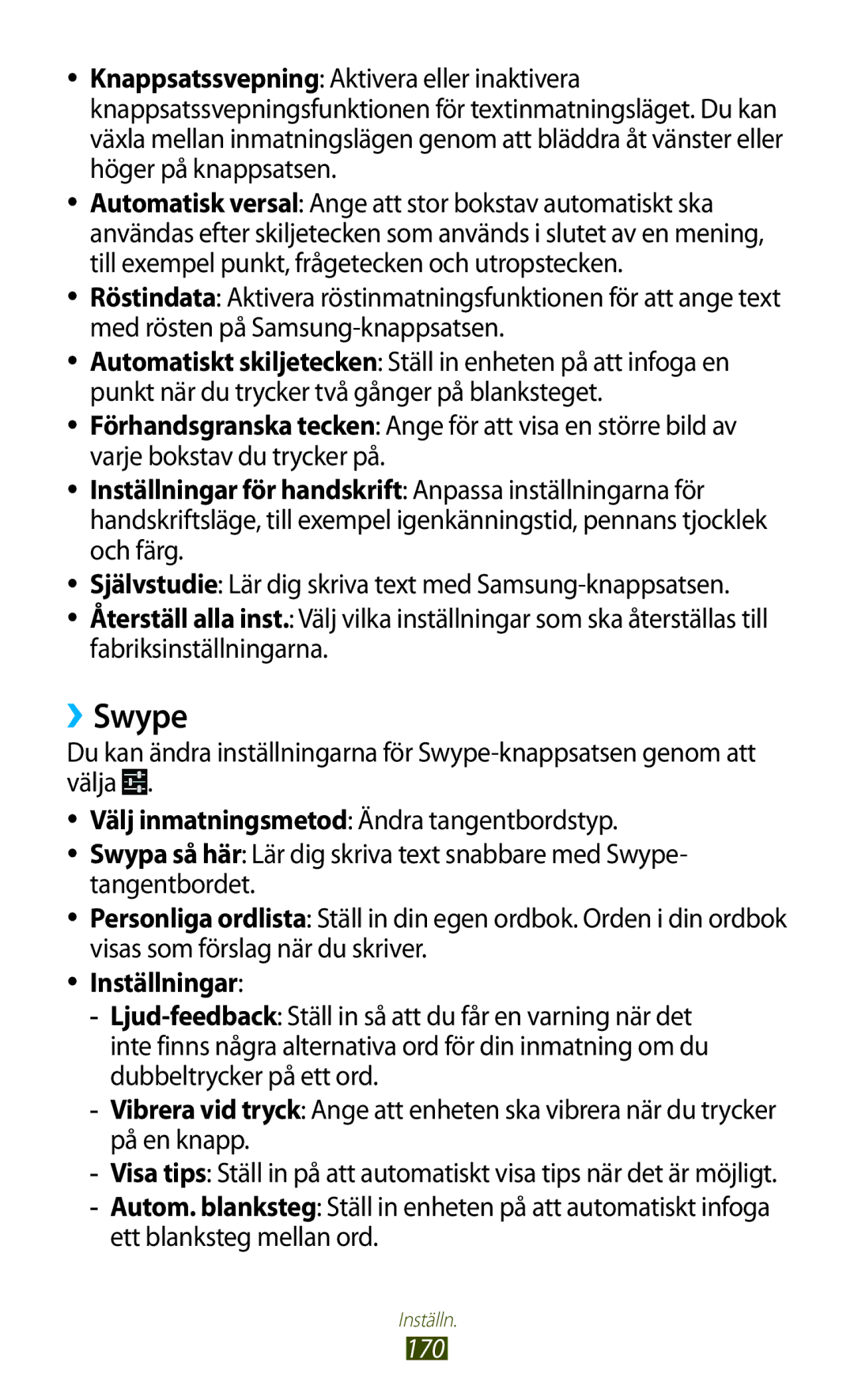GT-N7000ZIANEE, GT-N7000ZBANEE, GT-N7000ZBENEE, GT-N7000RWANEE specifications
The Samsung GT-N7000 series represents a significant milestone in the evolution of smartphones, particularly known for its flagship model, the Galaxy Note. The N7000 models, including the GT-N7000ZBENEE, GT-N7000RWANEE, GT-N7000ZBANEE, and GT-N7000ZIANEE, were launched in 2011 and introduced a blend of features that catered to both power users and casual consumers alike.At the core of the Galaxy Note series is its impressive display. The GT-N7000 models feature a 5.3-inch Super AMOLED screen, with a resolution of 1280 x 800 pixels, providing vibrant colors and deep contrasts. This display set the standard for smartphone screens at the time, allowing users to enjoy multimedia content with exceptional clarity.
One of the standout characteristics of the Galaxy Note is its integration of the S Pen, which revolutionized the way users interact with their devices. The S Pen allows for precise input, making tasks such as note-taking, drawing, and navigating apps significantly easier. This stylus set the Galaxy Note apart from its competitors, appealing to creatives and professionals seeking a robust tool for productivity.
In terms of performance, the GT-N7000 models are powered by a dual-core 1.4 GHz processor, supported by 1GB of RAM. This configuration ensures smooth multitasking and efficient performance across various applications. Whether it’s gaming, browsing, or working on documents, the Galaxy Note adeptly handles demanding tasks.
The GT-N7000 series also excels in photography, equipped with an 8-megapixel rear camera that captures high-quality images and a 2-megapixel front camera for video calls. The camera features such as autofocus and LED flash enhance the overall photography experience, making it suitable for capturing precious moments.
Connectivity features in the Samsung GT-N7000 series include 3G support, Bluetooth, and Wi-Fi capabilities, giving users a variety of options for staying connected. Additionally, the device offers expandable storage through a microSD slot, allowing users to increase their storage capacity as needed.
In terms of software, the Galaxy Note originally launched with Android 2.3 (Gingerbread) but is upgradable to later versions of Android, providing access to a plethora of applications and features.
In conclusion, the Samsung GT-N7000ZBENEE, GT-N7000RWANEE, GT-N7000ZBANEE, and GT-N7000ZIANEE models are characterized by their innovative features, primarily the S Pen and impressive display. These devices laid the groundwork for the success of the Galaxy Note series and its subsequent iterations, appealing to both casual users and professionals. The combination of performance, functionality, and design elements established the Galaxy Note as a groundbreaking device in the smartphone market.