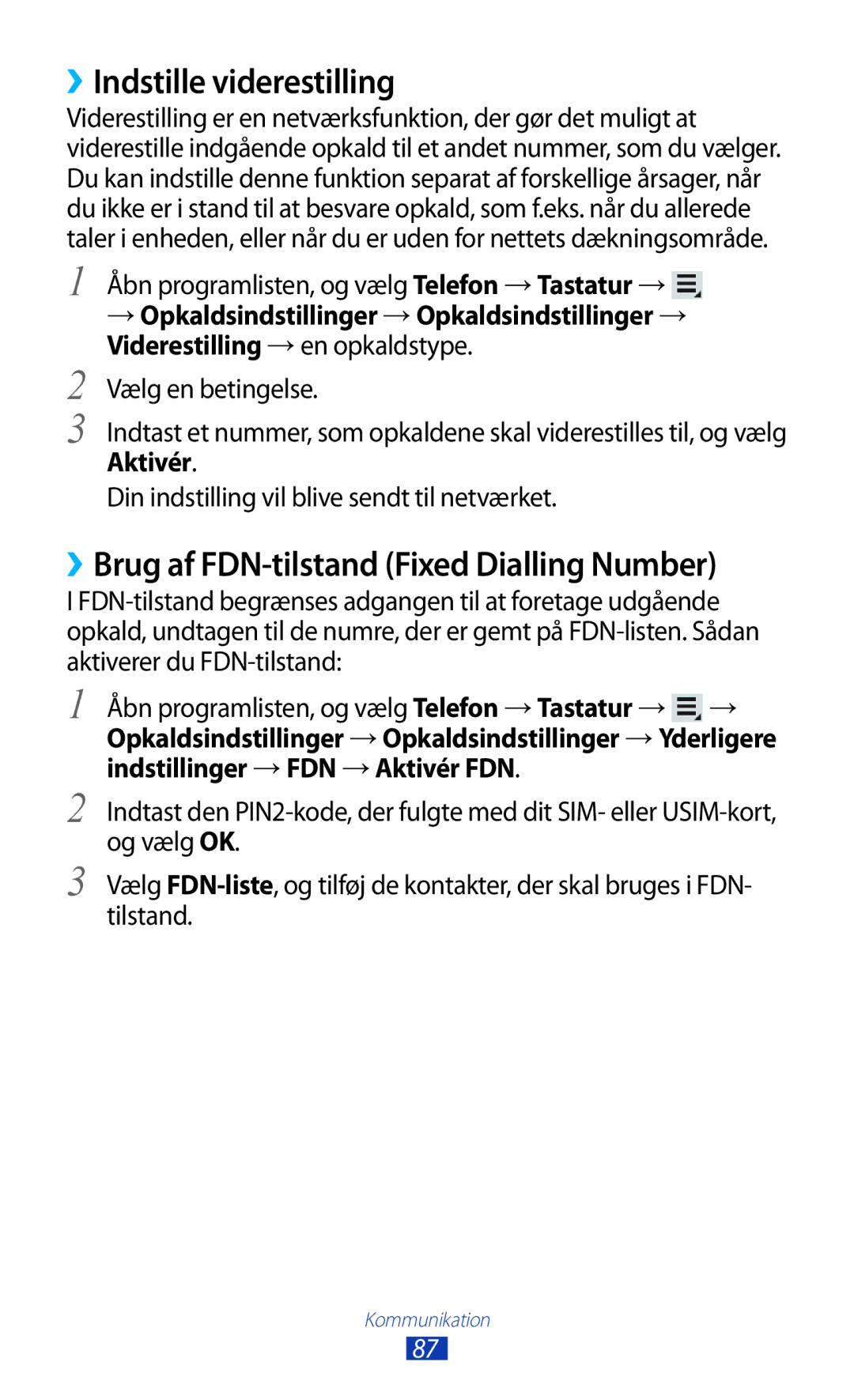Brugervejledning
Læs mig først
Bruge denne vejledning
Bevar denne vejledning til fremtidig reference
Ophavsret
Instruktionsikoner
Varemærker
OM Divx Video OM Divx VIDEO-ON-DEMAND
Bruge specialfunktioner
Kom godt i gang
Kommunikation
Værktøjer
102
150
Underholdning
156
152
153
155
176
172
173
174
Udpakke
Installere SIM- eller USIM-kortet
Oplade batteriet
Samling
Indsætte et hukommelseskort medfølger ikke
Samling
››Formatere hukommelseskortet
››Fjerne hukommelseskortet
››Skifte til Flytilstand
Tænde og slukke for enheden
››Enhedens udseende
Lære enheden at kende
Kom godt i gang
››Indikatorikoner
Taster
Aktuelt klokkeslæt
Bruge S Pennen og den berøringsfølsomme skærm
››Rotér den berøringsfølsomme skærm
››Låse eller oplåse den berøringsfølsomme skærm
Styr din berøringsfølsomme skærm ved at gøre følgende
Lære startskærmen at kende
››Tilføj en programgenvej på startskærmen
Systembjælke
Går tilbage til den forrige skærm
››Tilføj en widget på startskærmen
››Flytte et element på startskærmen
››Fjern et element på startskærmen
››Føje et panel til eller fjerne et panel fra startskærmen
››Starte multivinduesprogrammer
Vælg for at gå tilbage til den forrige skærm
Konfigurere multivinduesprogrammer
Vælg på systembjælken for at åbne panelet Multivindue
Vælg Redigér
Strømbespar. Aktivér eller deaktivér strømsparetilstand
››Bruge informationspanelet
Vælg →Jobliste →Aktive programmer
Åbne programmer
››Åbn seneste programmer
››Brug af joblisten
››Slå berøringstone til og fra
Tilpasse enheden
››Skifte skærmsprog
››Indstilling af aktuelt klokkeslæt og dato
Vælg Indstil baggrund →Startskærm
››Skifte til lydløs tilstand
››Indstille en baggrund til startskærmen
Tryk på og hold et sted på startskærmen
Automatisk lysstyrke
››Justere skærmens lysstyrke
Indstille din enhed til at justere lysstyrken automatisk
Justere lysstyrken manuelt
Vælg Konfigurér →Fortsæt
››Indstilling af en skærmlås
Indstille en ansigtsgenkendelsesoplåsning
Læs advarslen, og vælg derefter Næste
Indstille oplåsning med ansigts- eller stemmegenkendelse
Indstil en oplåsningssignatur
Vælg Næste →Konfigurér →Fortsæt
Indstille et oplåsningsmønster
Indstille en PIN-kode til oplåsning
Indstille en adgangskode til oplåsning
››Låse dit SIM- eller USIM-kort
››Aktivere funktionen Find min mobil
Tyverisporing Vælg Log ind
Indtaste tekst
››Man kan ændre tastaturtypen
Vælg Advarselsmeddelelse
Nummer Funktion Skifter mellem små og store bogstaver
››Indtaste tekst ved brug af Samsung tastaturet
››Kopiere og indsætte tekst
Bruge specialfunktioner
Lære avancerede S Pen-handlinger
Teksten for at vælge den
Markering af tekst
››Vippe
Lære bevægelser
››Tage op
››Panorere
››Sådan bruges håndskriften
Bruge håndskriftstilstand
Bruge specialfunktioner
Bruge specialfunktioner
Eksempel på et sprog, der understøtter kursivskrift English
Brug af S-notat
Brug produktivitetsværktøjerne. s
››Oprette en note
Hvis du kun vil tegne ved hjælp af S Pennen, skal du vælge
Når du er færdig, skal du vælge Gem
››Skifte attributter for pen eller tekst
Du kan ændre tekstattributterne ved at trykke to gange på
››Bruge produktivitetsværktøjerne
››Selvstudium til håndskrevne formularer og figurer
››Se noter
Sider →Opret
››Redigere noter
→Del via
→Redigér
Vælg →Opret mappe
››Administrere noter ved hjælp af mapper
››Synkronisere noter
Log ind Vælg Synkronisér nu
Brug af den hurtige notesblok
Brug af S-planlægger
››Oprette en begivenhed eller opgave
→Aktivér Håndskrift-tilstand
››Skifte visningstilstanden
››Se en begivenhed eller opgave
Åbn programlisten, og vælg S-planlægger
››Stoppe en begivenhedsalarm
››Oprettelse af fingerbevægelseskommandoer
Vælg et program eller en funktion →en indstilling
Vælg en fingerbevægelseskommando, du vil ændre
››Ændring af fingerbevægelseskommandoer
Åbn programlisten, og vælg Indstillinger →S Pen →
Indstillinger for Hurtig kommando
Optagelse af skærmområdet
››Browse på websider
Internet
Søger efter oplysninger Bogmærk den aktuelle webside
Skift til tilstanden Multivindue
››Søge efter oplysninger via stemme
Indtast et navn til bogmærket
››Åbne flere sider
››Tilføje et bogmærke for foretrukne websider
Tilføje et bogmærke
Vælg en webside, der skal åbnes
››Åbne oversigt over seneste
Oprette en bogmærkemappe
Vælg →Oversigt
Game Hub
Play Bøger
Play Film
Åbn programlisten, og vælg Play Butik. Vælg
››Download og installér et program
››Afinstallere et program
Play Butik
››Upload videoer
YouTube
Video Hub
››Se videoer
Maps
››Søg efter en bestemt lokation
Vælg Indtast et nøgleord for placeringen
››Hente anvisninger til en bestemt destination
Latitude
Lokal
Navigation
Lær at søge efter et sted i nærheden
Samsung Apps
››Brug af Google Now
Suggest
Google
››Søge efter et nøgleord
Lær, hvordan du får adgang til undervisningsmateriale
Learning Hub
Opkald
››Foretage eller besvare opkald
Foretage et opkald
→ Indstillinger for internetopkald →Konti
Besvare et opkald
Afvise et opkald
Foretage et IP-opkald
Vælg →Tilføj pause på 2 sekunder eller Tilføj vent
››Bruge en høretelefon
Indsætte en pause
Foretage et internationalt opkald
››Bruge funktioner under et stemmeopkald
→Temavisning
››Bruge funktioner under et videoopkald
››Få vist og besvar ubesvarede opkald
››Indstille automatisk afvisning
Vælg Liste over automatisk afviste
››Brug af FDN-tilstand Fixed Dialling Number
››Indstille viderestilling
››Indstille opkaldsspærring
››Indstille banke på
››Se opkaldslister
Tilpasse opkaldsindstillinger
Opkaldsindstillinger →en mulighed
Vibrér ved opkald Indstiller
Bet. for udgående opkald
Tænd/sluk-tasten afslutter
Automatisk områdekode
Vis mit nummer Viser dit
Opkaldsspærring Indstiller
Automatisk genopkald
Meddelelser
››Sende en sms
Indstil enheden til at meddele
››Se en sms eller mms
››Send en mms
››Lytte til meddelelser fra telefonsvareren
Google Mail
Se en e-mail-meddelelse
Sende en e-mail-meddelelse
→Rapportér som spam
Indstillinger →Tilføj konto og gentage trin
Mail
Opsætte en e-mail-konto
››Sende en e-mail-meddelelse
→ Flyt
››Se en e-mail-meddelelse
Talk
››Angive din status
Skriftstørrelse
100
ChatON
››Føje venner til listen Venner
››Starte en chat
Messenger
Google+
101
Musikafspiller
››Føje musikfiler til din enhed
102
103
››Afspille musik
Vælg →Indstillinger
››Oprette en afspilningsliste
››Tilpasse musikafspillerens indstillinger
Vælg →Ny afspilningsliste
105
Music Hub
Kamera
››Tage et billede
106
Indstillinger. s
Diasshow. Tryk på skærmen for at stoppe diasshowet
For at føje billedet til favoritlisten skal du vælge
→en mulighed
For at slette fotoet, skal du vælge →OK
››Skifte optagelsestilstanden
Uret
108
109
››Tilpasse kameraets indstillinger
110
111
››Optage et videoklip
Bruger videokameragenveje
Skift til objektivet på forsiden af
112
››Tilpasse indstillinger for videokameraet
→Omdøb
113
114
››Redigere genvejsikonerne
Med lysforholdene
Synlighed Omtrentlig lysbetingelse Hjælpelinjer
Videoafspiller
››Afspille et videoklip
115
116
117
→ Via Bluetooth
››Tilpasse videoafspillerens indstillinger
→Videoredigeringsværktøj
Galleri
››Få vist et foto
118
Kopiér til udklipsholder
Beskær
119
Vælg Gem →Flyt eller Kopiér
››Oprette et nyt fotoalbum
››Kode et ansigt på et billede
Vælg →Nyt album
121
Vælg →Ansigts-kode →Til
Vælg Tilføj medie
Paper Artist
Videoeditor
››Oprette en video
123
››Beskære et segment af et videoklip
Opdele en video
››Anvende en effekt på et videoklip
124
››Tilføje en tekst til et videoklip
››Indsætte en tegning i en video
››Indsætte en lydeffekt i en video
125
››Indsætte en fortællerstemme i en video
126
Kontakter
Oprette en kontakt
Vælg Kontakter →
Vælg Kontakter
››Finde en kontakt
››Importere eller eksportere kontakter
Importere kontaktfiler
Kopiere kontakter fra din enhed til SIM- eller USIM-kortet
››Kopiere eller flytte kontakter
Eksportere kontaktfiler
Kopiere kontakter fra SIM- eller USIM-kortet til din enhed
Vælg Kontakter Vælg →Indstilling for hurtigopkald
››Oprette visitkort
››Oprette en gruppe med kontakter
››Indstille et hurtigopkaldsnummer
Pc-forbindelser
››Forbinde med Samsung Kies
130
Overfør filer mellem enheden og pc’en
››Synkronisere med Windows Media Player
››Tilslutte som en medieenhed
››Tilslutte som en kameraenhed
132
Wi-Fi
››Aktivere Wi-Fi-funktionen
Vælg Tilslut
Med WPS kan du slutte til et sikret netværk
››Tilføje et Wi-Fi-netværk manuelt
Tilslutte med en WPS-knap
Tilslutte med en WPS-PIN-kode
Avanceret
››Tilpasse Wi-Fi-indstillinger
››Indstille de statiske IP-indstillinger
Vælg Statisk
Vælg Wi-Fi Direct
Wi-Fi Direct
››Sende data via Wi-Fi
››Modtage data via Wi-Fi
136
AllShare Cast
137
AllShare Play
››Sende en fil
››Dele en fil
Indtast en PIN-kode, og vælg Klar
››Afspille en fil på en enhed i nærheden
››Bruge funktionen Gruppedeling
Vælg →Gruppedeling
139
››Tilpasse AllShare Play-indstillinger
140
Gruppedeling
››Deltag i en anden Gruppedeling
På programlisten vælger du Gruppedeling
141
Bluetooth
Søg
››Aktivere den trådløse Bluetooth-funktion
››Sende data via Bluetooth
››Finde og parre med en anden enhed
Deling af mobilnetværk
››Modtage data via Bluetooth
››Dele din enheds mobile netværk via Wi-Fi
Vælg Bærbart Wi-Fi-hotspot
144
››Dele din enheds mobile netværk via USB
Vælg USB-internetdeling
145
Agree
Tv-tilslutninger
››Aktivere placeringstjenester
››Indstille enheden til fjernbetjening til et tv
147
››Tilpasse fjernbetjeningsindstillinger
VPN-forbindelser
››Konfigurere VPN-forbindelser
148
149
››Oprette forbindelse til et privat netværk
››Slette en alarm
Alarm
››Indstille en ny alarm
››Stoppe en alarm
151
Lommeregner
Downloads
Åbn en downloadet fil ved at vælge loggen
››Få vist en fil
Dropbox
››Aktivere Dropbox
››Overføre filer til din Dropbox-mappe
153
Mine filer
››Understøttede filformater
››Åbne en fil
››Slette filer
››Oprette en mappe
››Kopiere eller flytte filer
››Sende filer
155
Polaris Office
››Oprette et nyt dokument
››Åbne et dokument
PS Touch
››Håndtere dokumenter online
156
Stemmesøgning
Voice
157
158
Verdensur
159
Få adgang til indstillingsmenuen
Databrug
For at bruge flere muligheder Vælg
››Mobile netværk
Vis Wi-Fi-brug Indstil at vise dit dataforbrug via Wi-Fi
Flere indstillinger
››Flytilstand
››AllShare Cast
››Kies via Wi-Fi
››Internetd. og bærbart hotspot
››Enheder i nærheden
162
Blokeringstilstand
Lyd
Skift indstillingerne for forskellige lyde på din enhed
163
Skærm
Viser den mængde batteristrøm, der forbruges af enheden
Lagring
Strømsparetilstand
Batteri
165
Programmanager
Placeringstjenester
Låseskærm
Sikkerhed
Kryptér eksternt SD-kort
166
Tyverisporing Aktiverer funktionen Find min mobil
Konfigurér SIM-kortlås
167
››Google-stemmeindtastning
Sprog og input
››Sprog
››Standard
169
››Stemmesøgning
››Markørhastighed
Sky-tjeneste
Sikkerhedskopiér og nulstil
››Tekst-til-tale-output
171
Tilføj konto
Bevægelse
Pen
Tilbehør
Dato og tid
172
173
Tilgængelighed
Udviklingsindstillinger
Skifter indstillingerne for programudvikling
174
Skala for animationsvarighed Vælg, hvor længe pop op
Deaktivér hardwareoverlejring Indstil for at skjule
175
Om enheden
→ Opdatér
176
177
Menuen Lås SIM-kort
178
Din enhed fryser eller har alvorlige fejl
179
Sørg for, at du ikke blokerer enhedens indbyggede antenne
180
Kontrollér, at din enhed understøtter filtypen
181
Der kan ikke findes en anden Bluetooth-enhed
Oplade
Oprette konti 97 sende 97 vise
182
183
133
Installere 12 låse
Besvare Bruge funktioner 84 foretage
149
Installation af Kies PC Sync