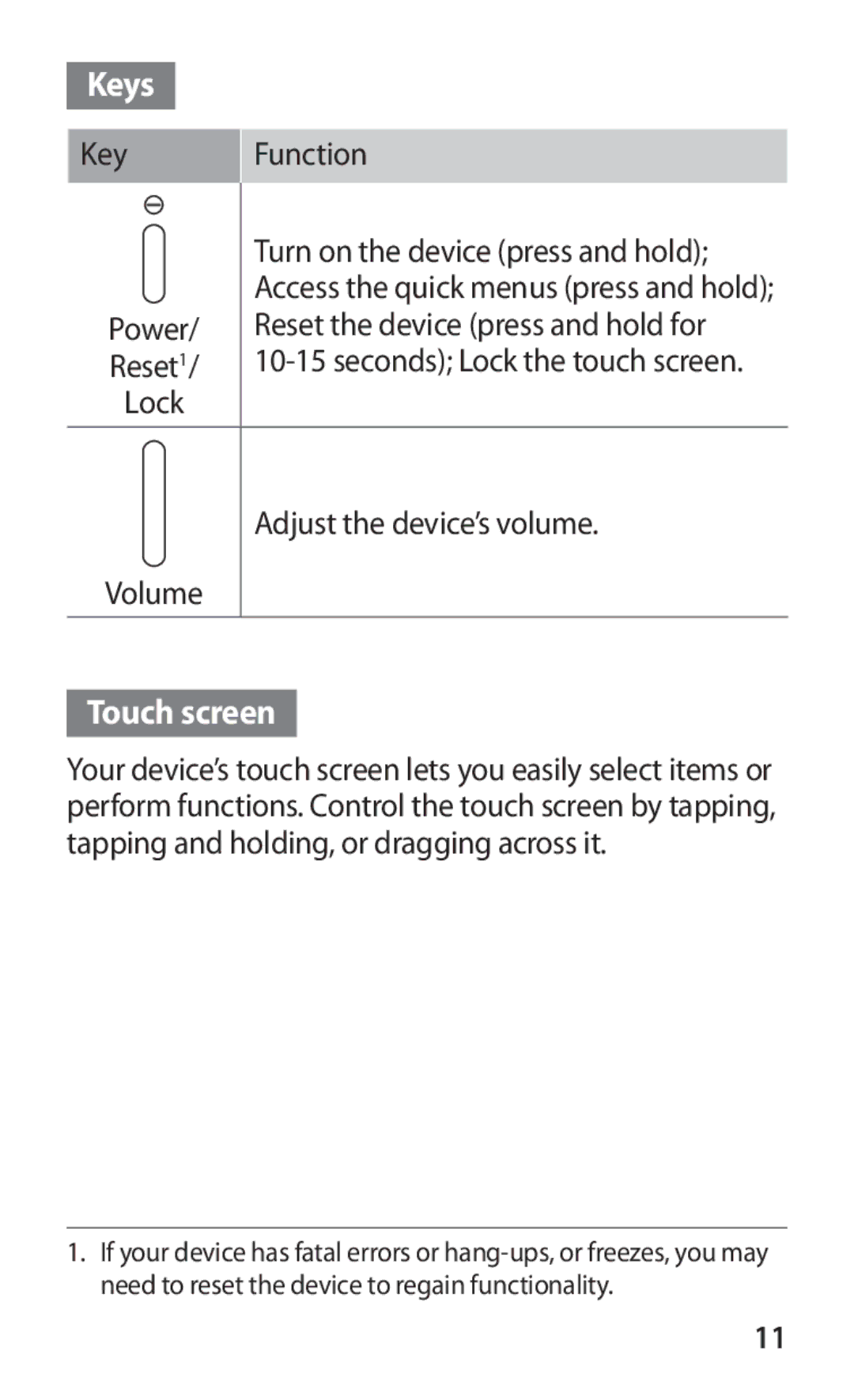Keys
Key | Function |
| Turn on the device (press and hold); |
| Access the quick menus (press and hold); |
Power/ | Reset the device (press and hold for |
Reset1/ | |
Lock |
|
| Adjust the device’s volume. |
Volume |
|
Touch screen
Your device’s touch screen lets you easily select items or perform functions. Control the touch screen by tapping, tapping and holding, or dragging across it.
1.If your device has fatal errors or
11