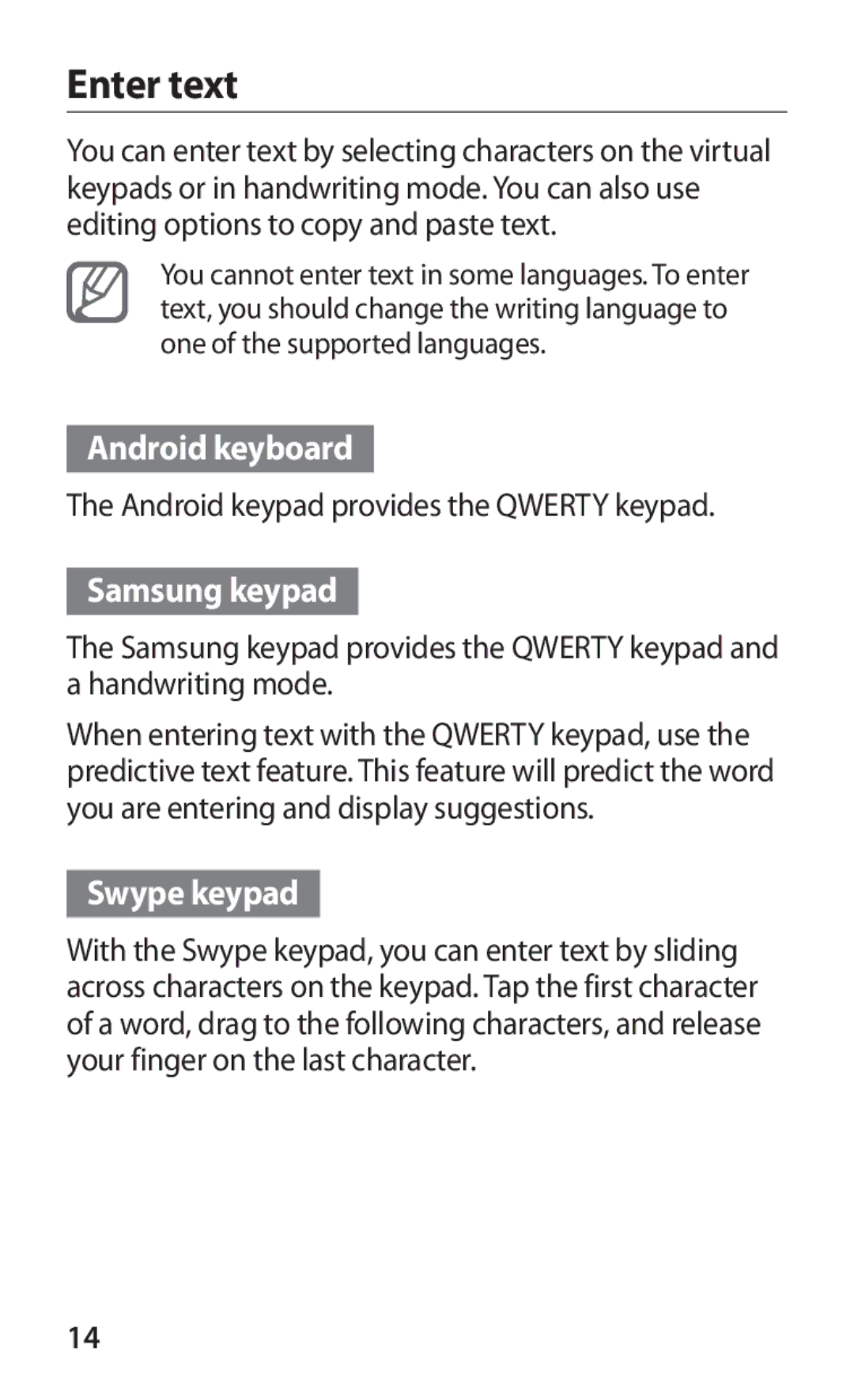Enter text
You can enter text by selecting characters on the virtual keypads or in handwriting mode. You can also use editing options to copy and paste text.
You cannot enter text in some languages. To enter text, you should change the writing language to one of the supported languages.
Android keyboard
The Android keypad provides the QWERTY keypad.
Samsung keypad
The Samsung keypad provides the QWERTY keypad and a handwriting mode.
When entering text with the QWERTY keypad, use the predictive text feature. This feature will predict the word you are entering and display suggestions.
Swype keypad
With the Swype keypad, you can enter text by sliding across characters on the keypad. Tap the first character of a word, drag to the following characters, and release your finger on the last character.
14