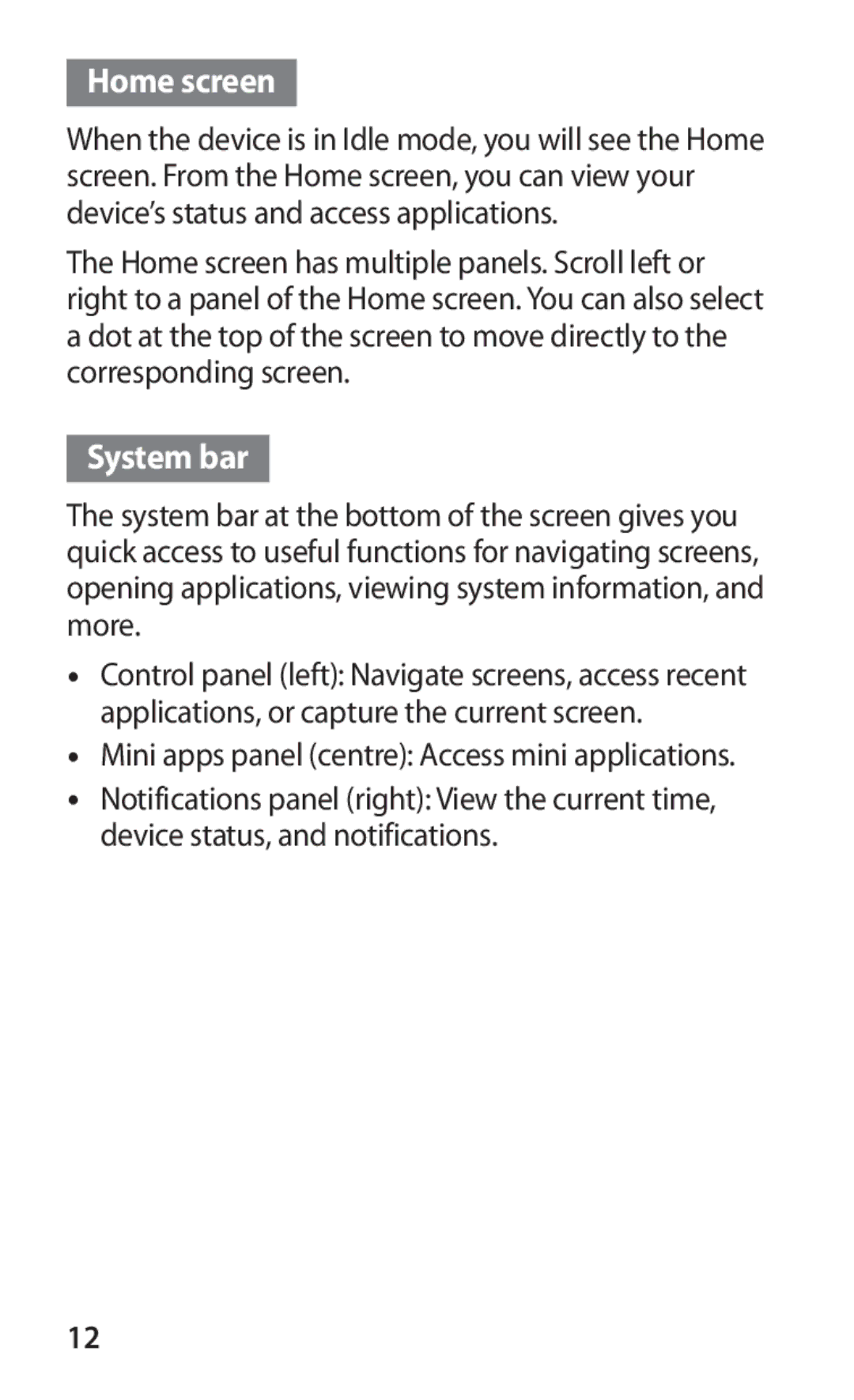Home screen
When the device is in Idle mode, you will see the Home screen. From the Home screen, you can view your device’s status and access applications.
The Home screen has multiple panels. Scroll left or right to a panel of the Home screen. You can also select a dot at the top of the screen to move directly to the corresponding screen.
System bar
The system bar at the bottom of the screen gives you quick access to useful functions for navigating screens, opening applications, viewing system information, and more.
•Control panel (left): Navigate screens, access recent applications, or capture the current screen.
•Mini apps panel (centre): Access mini applications.
•Notifications panel (right): View the current time, device status, and notifications.
12