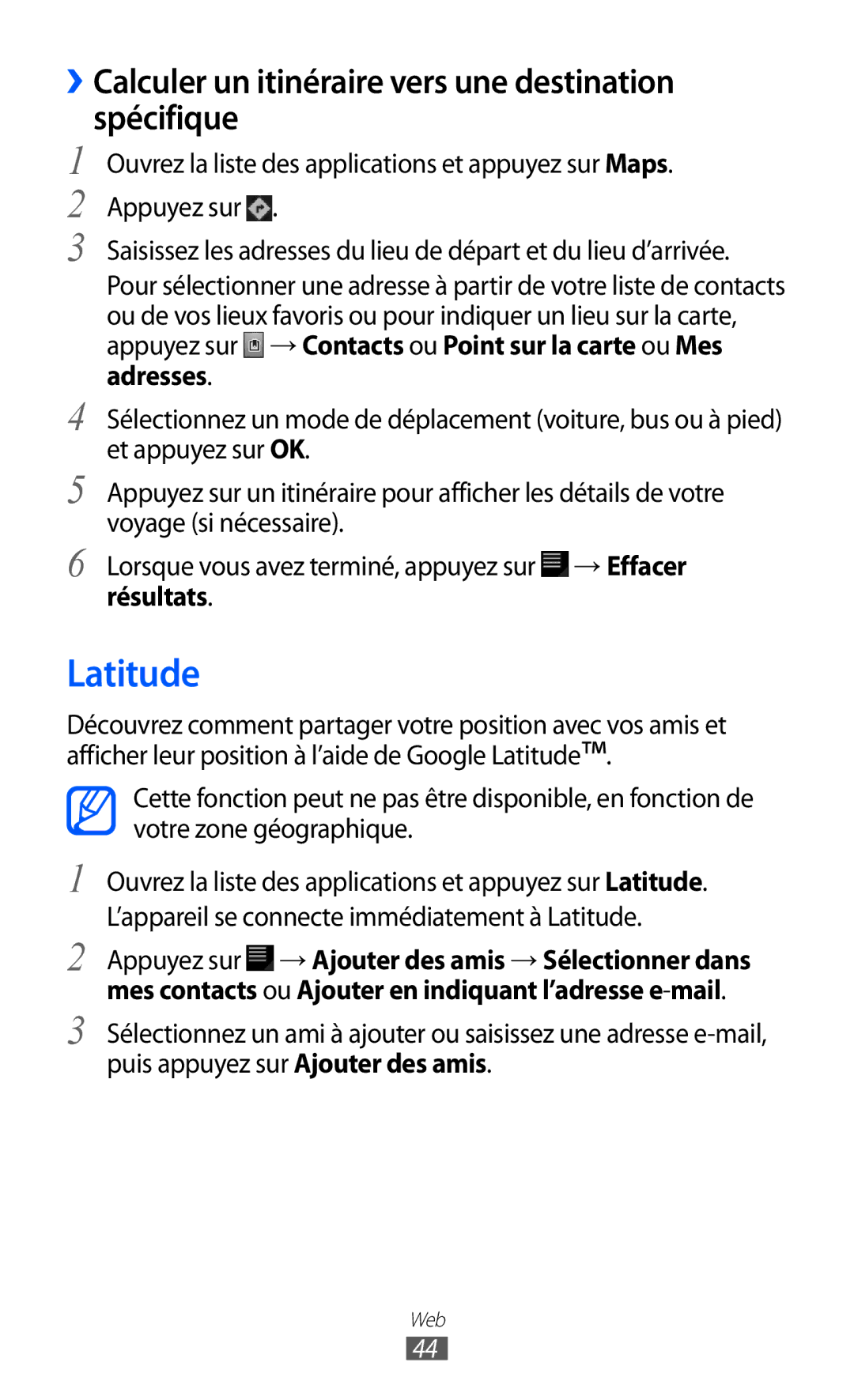Mode d’emploi
Utilisation de ce mode d’emploi
Lire avant toute utilisation
Icônes
Bluetooth est une marque déposée de Bluetooth SIG, Inc
Droits d’auteur
Marques déposées
Verrouillage
Sous licence
Propos DE LA Vidéo Divx À LA Demande
Table des matières
Démarrage
Divertissements
119
Assemblage
Contenu du coffret
Installer la carte SIM ou Usim
Pour installer la carte SIM ou Usim
Charger la batterie
Refermez le cache du compartiment pour carte SIM
Assemblage
Assemblage
››Activer le mode Hors-ligne
Démarrage
Allumer/éteindre l’appareil
Pour allumer votre appareil Maintenez la touche enfoncée
Présentation de l’appareil
››Aspect de l’appareil
Flash 12 2 Prise audio 3,5 mm Antenne principale
Touches
››Icônes d’information
Nécessaire
Niveau de charge de la batterie
Rechargement impossible
Heure actuelle
Utiliser l’écran tactile
’utilisez pas d’objets pointus afin de ne pas rayer l’écran
››Faire pivoter l’écran tactile
››Verrouiller ou déverrouiller l’écran tactile
Présentation de l’écran d’accueil
Numéro Fonction
››Ajouter des éléments à l’écran d’accueil
Barre système
››Déplacer des éléments sur l’écran d’accueil
››Supprimer des éléments de l’écran d’accueil
››Ajouter un raccourci vers une application
Sélectionnez un élément à ajouter à l’écran d’accueil
Accéder aux applications
››Utiliser le volet des raccourcis
Personnaliser l’appareil
››Accéder aux applications récentes
››Utiliser le gestionnaire de tâches
››Modifier la langue de l’écran
››Régler le volume de l’appareil
››Activer ou désactiver la tonalité des touches
››Activer le profil Discret
››Sélectionner un fond d’écran d’accueil
››Définir un mode de verrouillage de l’écran
››Régler la luminosité de l’écran
Si vous avez sélectionné un fond d’écran animé, appuyez sur
Définir fond d’écran
Définir un modèle de déverrouillage
Saisissez votre code PIN, puis appuyez sur OK
››Verrouiller votre carte SIM/USIM
››Activer la fonction de traçage du mobile
Saisir du texte
Appuyez sur Traçage du mobile
››Modifier le type de clavier
››Saisir du texte avec le clavier Android
Insérer un espace
››Saisir du texte avec le clavier Samsung
Disponible
››Saisir du texte avec le clavier Swype
Passer au clavier d’écriture manuscrite
Répétez les étapes 1 à 4 pour rédiger tout votre texte
Vous pouvez aussi utiliser les touches pour saisir du texte
››Copier et coller du texte
11 Insérer un espace
››Surfer sur le Web
Web
Internet
→ Téléchargements
→ Nouvel onglet navigation privée
→ Info
→ Paramètres
››Rechercher des informations vocalement
››Ouvrir plusieurs fenêtres de navigation
››Créer des favoris de pages Web
Ajouter un favori
Pulse
››Accéder à l’historique récent
››Lire des flux
Ouvrez la liste des applications et appuyez sur Pulse
››Télécharger et installer une application
Play Store
››Gérer les sources de flux
Appuyez sur ou pour ajouter ou supprimer une source de flux
Désinstaller une application
YouTube
››Visionner des vidéos
››Mettre des vidéos en ligne
Maps
››Rechercher un lieu spécifique
Résultats
Latitude
››Calculer un itinéraire vers une destination spécifique
Adresses
Navigation
Reader Hub
Samsung Apps
››Envoyer un SMS
Communication
Messages
››Envoyer un MMS
››Afficher un SMS ou un MMS
››Afficher un e-mail
Google Mail
Envoyer un e-mail
››Créer un compte e-mail
Appuyez sur → Signaler comme spam
Mail
››Envoyer un e-mail
Pour actualiser les messages, appuyez sur
→ Déplacer
Trier par
Daffichage
Talk
››Définir votre statut
››Ajouter des amis à votre liste d’amis
Ouvrez la liste des applications et appuyez sur Talk
Calendrier unifié
Social Hub
››Démarrer une session de discussion
Communiquer avec vos contacts
Appuyez sur Messages pour consulter vos messages
Divertissements
Lecteur MP3
››Ajouter des fichiers audio sur l’appareil
››Écouter de la musique
→ Définir comme tonalité d’alarme
››Créer une liste de lecture
→ Ajouter à liste lect
Appuyez sur → Nouvelle liste de lecture
Music Hub
››Personnaliser les paramètres du lecteur MP3
Période de temps donnée
Menu musique
Appareil photo
››Prendre une photo
Divertissements
››Capturer une photo en mode Autoportrait
Appuyez sur pour prendre une photo
››Capturer une photo en mode Sourire
››Capturer une photo en mode Panorama
››Capturer une photo en mode Action
››Enregistrer une vidéo
Conditions météorologiques sont
Mauvaises
Le paramètre Balise GPS
Basculer en mode Appareil photo Enregistrer une vidéo
Résolution Modifier l’option de résolution
Lecteur vidéo
››Personnaliser les paramètres du caméscope
Appuyez sur pour commencer à enregistrer
Galerie
Formats de fichiers compatibles
Partager via
Type Format Image Extension bmp, gif, jpg, png Vidéo
››Afficher une photo
Editeur de photos
››Lire une vidéo
’une montre, appuyez sur → Rotation à gauche
Photos
Rectangle ou en appuyant sur 100% → une
Rogner l’image en déplaçant ou en faisant
Glisser le rectangle
Appliquer un effet de couleur
Données personnelles
Contacts
››Créer un contact
››Récupérer les contacts de votre compte
Sélectionnez les contacts à importer et appuyez sur OK
››Rechercher un contact
››Importer ou exporter des contacts
››Copier ou déplacer des contacts
Appuyez sur → Importer/Exporter → Exporter vers la mémoire
Appuyez sur OK pour confirmer
Sélectionnez les contacts et appuyez sur Copier ou sur
››Créer une carte de visite
››Créer un groupe de contacts
Appuyez sur → Afficher amis SNS
Sélectionnez un compte Sélectionnez des contacts → OK
Calendrier
››Modifier l’affichage du calendrier
››Créer un événement
››Afficher des événements
››Créer un mémo
››Arrêter l’alarme d’un événement
Mémo
››Afficher des mémos
Ou USB
Charger votre mémo vers des sites Web
Communautaires
››Se connecter avec Samsung Kies
Connectivité
Connexions à un PC
››Synchroniser avec le lecteur Windows Media
Wi-Fi
››Activer la fonction Wi-Fi
››Ajouter un point d’accès Wi-Fi manuellement
Sans fil et réseaux → Paramètres Wi-Fi
Wi-Fi Direct
››Configurer les paramètres IP fixe
Wi-Fi
→ Analyser
››Recevoir des données via Wi-Fi Direct
Bluetooth
››Envoyer des données via Wi-Fi Direct
Bluetooth
››Activer la fonction sans fil Bluetooth
››Rechercher d’autres appareils Bluetooth et s’y connecter
AllShare
››Envoyer des données par Bluetooth
››Recevoir des données par Bluetooth
De médias En tant que serveur de médias
Compatibles Dlna
Depuis d’autres
Partir d’autres appareils
››Lire les fichiers d’autres personnes sur votre appareil
››Lire les fichiers d’un appareil sur l’autre appareil
Partager une connexion de données
GPS
››Activer les services de localisation
La recherche Google et les autres services Google
Connexions VPN
Sans fil
››Configurer les connexions VPN
Déf. sécurité Saisir le mot de passe secret L2TP
Sélectionner un certificat utilisateur qui
Vous pouvez importer des certificats
››Se connecter à un réseau privé
Sans fil et réseaux → Paramètres VPN
Alarme
››Créer une nouvelle alarme
››Arrêter une alarme
››Supprimer une alarme
Calculatrice
Téléchargement
EBook
››Lire des livres électroniques
››Importer des livres
Musique Wma, wav, imy, mid, xmf, ota
Recherche
Mes fichiers
››Ouvrir un fichier
Créer un dossier
Sélectionnez un dossier
Saisissez le texte, puis appuyez sur OK
Mémo croquis
››Copier ou déplacer des fichiers
››Envoyer des fichiers
››Supprimer des fichiers
Polaris Office
Créer un nouveau document
→ Insérer
100
101
››Ouvrir un document
→ Envoyer
Recherche vocale
››Gérer des documents en ligne
Vocale
102
Horloge mondiale
103
Sans fil et réseaux
Paramètres
Accéder au menu Paramètres
››Kies via Wi-Fi
››Bluetooth
››Paramètres Bluetooth
››Point d’accès et modem
Son
››Paramètres VPN
››Réseaux mobiles
Événements
Écran
Affichage écran
Ecran d’accueil
Fond décran de verrouillage
Mode économie d’énergie
Personnaliser paramètres économie dénergie
Réduire la consommation de la batterie
108
Localisation et sécurité
109
110
Configurer blocage SIM
Applications
111
Comptes et synchro
Développement
Mouvement
Pare-feu
Confidentialité
112
Stockage
Langue et saisie
››Sélectionner la langue
››Paramètres de reconnaissance vocale
››Sélection du mode de saisie
››Configurer les modes de saisie
››Méthode de saisie actuelle
Swype
115
Préférences
Clavier Android
Paramètres
116
Accessibilité
117
118
Date & heure
Propos du périphérique
Dépannage
119
Mauvaise réaction ou lenteur de l’écran tactile
120
’appareil est chaud au toucher
121
Impossible de localiser un autre appareil Bluetooth
122
Consignes de sécurité
123
124
Protégez l’appareil contre toute détérioration
125
Éteignez votre appareil lorsque vous voyagez en avion
Pour entretenir et bien utiliser votre appareil
126
127
128
Préservez la durée de vie de la batterie et du chargeur
129
Ne mordez et ne portez pas à votre bouche l’appareil
130
Pour nettoyer votre appareil
131
Manipulez les cartes mémoire avec soin
Informations sur la certification DAS
132
Les bons gestes de mise au rebut de ce produit
133
Limitation de responsabilité
134
135
Index
136
137
Mettre des vidéos en ligne Visionner des vidéos
138
Déclaration de conformité R&TTE
Appareil mobile GT-P7320
Pour installer Samsung Kies