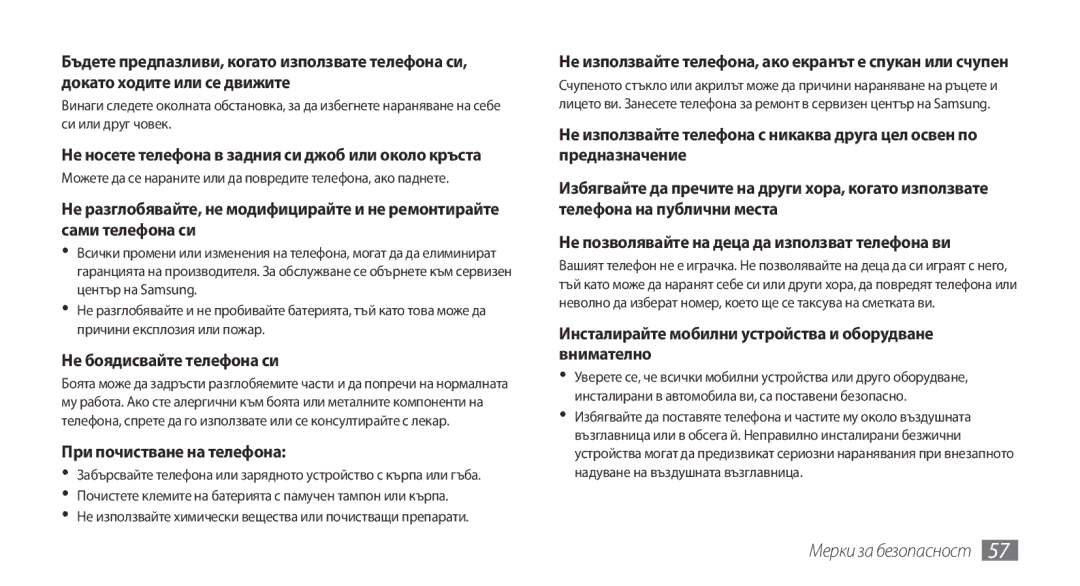GT-S5250PWFGBL, GT-S5250TIAGBL, GT-S5250HKAVVT, GT-S5250HKACOA, GT-S5250HKABGL specifications
The Samsung GT-S5250, commonly referred to as the Samsung Wave Y, is part of the Wave series that was introduced to showcase the capabilities of the Bada operating system. This series includes various model numbers such as GT-S5250HKAGBL, GT-S5250HKABGL, GT-S5250HKACOA, GT-S5250HKAVVT, and GT-S5250TIAGBL, which denote different configurations and color variations of the same fundamental device.One of the notable features of the Samsung GT-S5250 is its compact design, making it a portable choice for users who value ease of use and mobility. With a 3.2-inch TFT touchscreen display, the phone offers a resolution of 240 x 400 pixels, providing a bright and clear view for basic multimedia consumption, including images and videos. This display size is well-suited for casual browsing, social media interaction, and using various applications available on the Bada platform.
Powered by a 832 MHz processor, the Wave Y ensures adequate performance for everyday tasks such as messaging, calling, and running lightweight applications. The device supports 3G connectivity, allowing for faster internet access, which is pivotal for browsing and social networking. The inclusion of Wi-Fi 802.11 b/g/n enables seamless connectivity to local networks and internet access, enhancing the overall user experience.
The Samsung GT-S5250 features a 2-megapixel rear camera that can capture decent photos and videos. While it may not compete with today’s high-end smartphone cameras, it suits the needs of users who primarily use their devices for basic photography. The camera is complemented by several image-enhancing features that allow users to adjust settings and improve their shots.
The Bada operating system, while not as widely adopted as Android or iOS, brings its own unique set of applications and a user-friendly interface. Users can access the Samsung Apps store, where they can download various applications, games, and tools to enrich their mobile experience. The device also includes multimedia capabilities, with support for various audio and video formats, and a music player that allows users to enjoy their favorite tracks on the go.
With built-in storage options and the ability to expand via microSD, the GT-S5250 accommodates users who wish to store more data, applications, and multimedia. Furthermore, the device is powered by a removable battery, offering convenience for users looking to extend their usage time without having to connect to a charger.
In summary, the Samsung GT-S5250 series combines basic functionality with an array of multimedia features, making it an attractive option for those seeking an affordable smartphone experience. With its straightforward design and capabilities, it serves as an excellent entry-level device, especially for users new to smartphones or those looking for a secondary device.