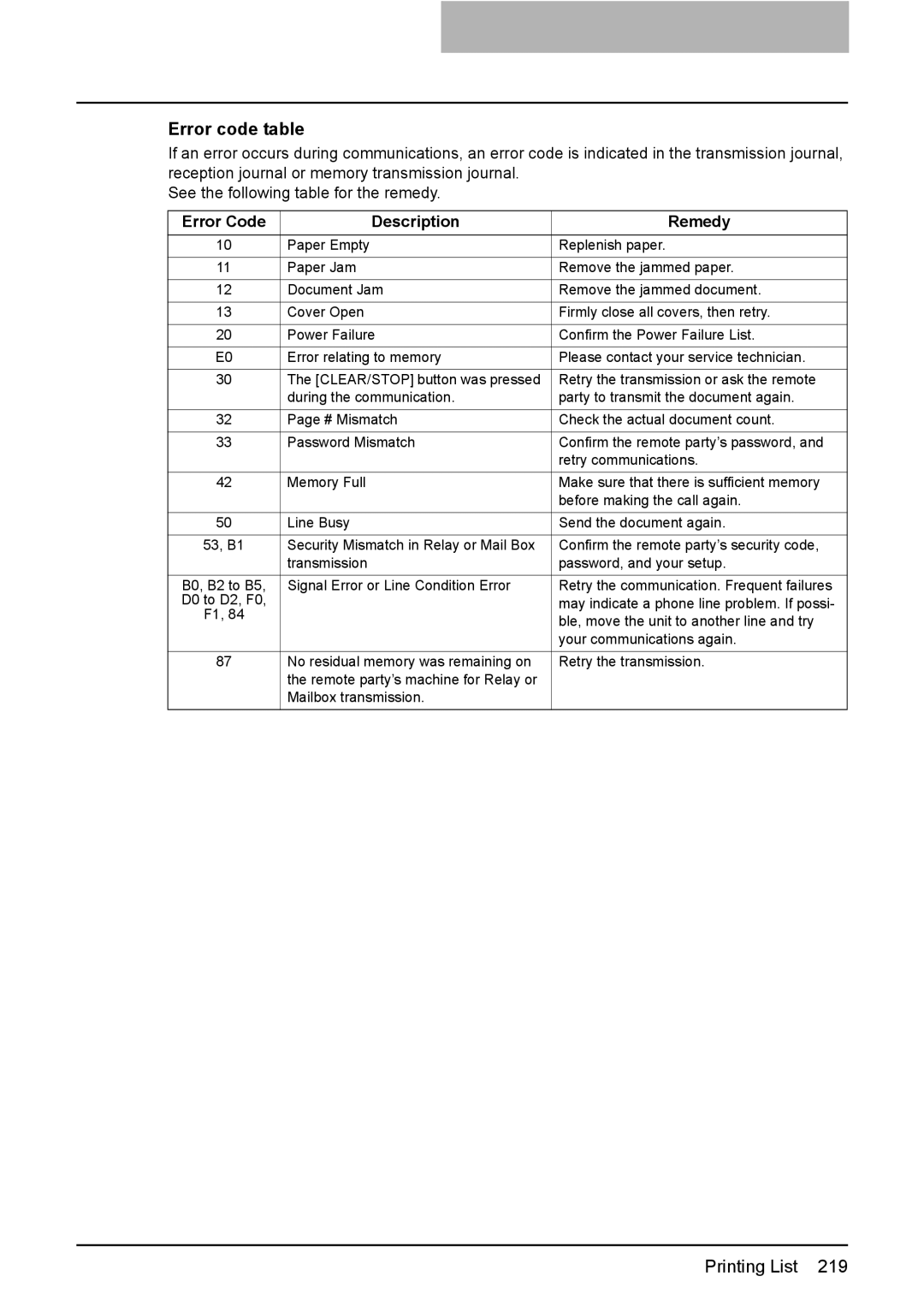Error code table
If an error occurs during communications, an error code is indicated in the transmission journal, reception journal or memory transmission journal.
See the following table for the remedy.
Error Code | Description | Remedy |
10 | Paper Empty | Replenish paper. |
|
|
|
11 | Paper Jam | Remove the jammed paper. |
|
|
|
12 | Document Jam | Remove the jammed document. |
|
|
|
13 | Cover Open | Firmly close all covers, then retry. |
|
|
|
20 | Power Failure | Confirm the Power Failure List. |
|
|
|
E0 | Error relating to memory | Please contact your service technician. |
|
|
|
30 | The [CLEAR/STOP] button was pressed | Retry the transmission or ask the remote |
| during the communication. | party to transmit the document again. |
|
|
|
32 | Page # Mismatch | Check the actual document count. |
|
|
|
33 | Password Mismatch | Confirm the remote party’s password, and |
|
| retry communications. |
|
|
|
42 | Memory Full | Make sure that there is sufficient memory |
|
| before making the call again. |
|
|
|
50 | Line Busy | Send the document again. |
|
|
|
53, B1 | Security Mismatch in Relay or Mail Box | Confirm the remote party’s security code, |
| transmission | password, and your setup. |
|
|
|
B0, B2 to B5, | Signal Error or Line Condition Error | Retry the communication. Frequent failures |
D0 to D2, F0, |
| may indicate a phone line problem. If possi- |
F1, 84 |
| ble, move the unit to another line and try |
|
| |
|
| your communications again. |
|
|
|
87 | No residual memory was remaining on | Retry the transmission. |
| the remote party’s machine for Relay or |
|
| Mailbox transmission. |
|
|
|
|