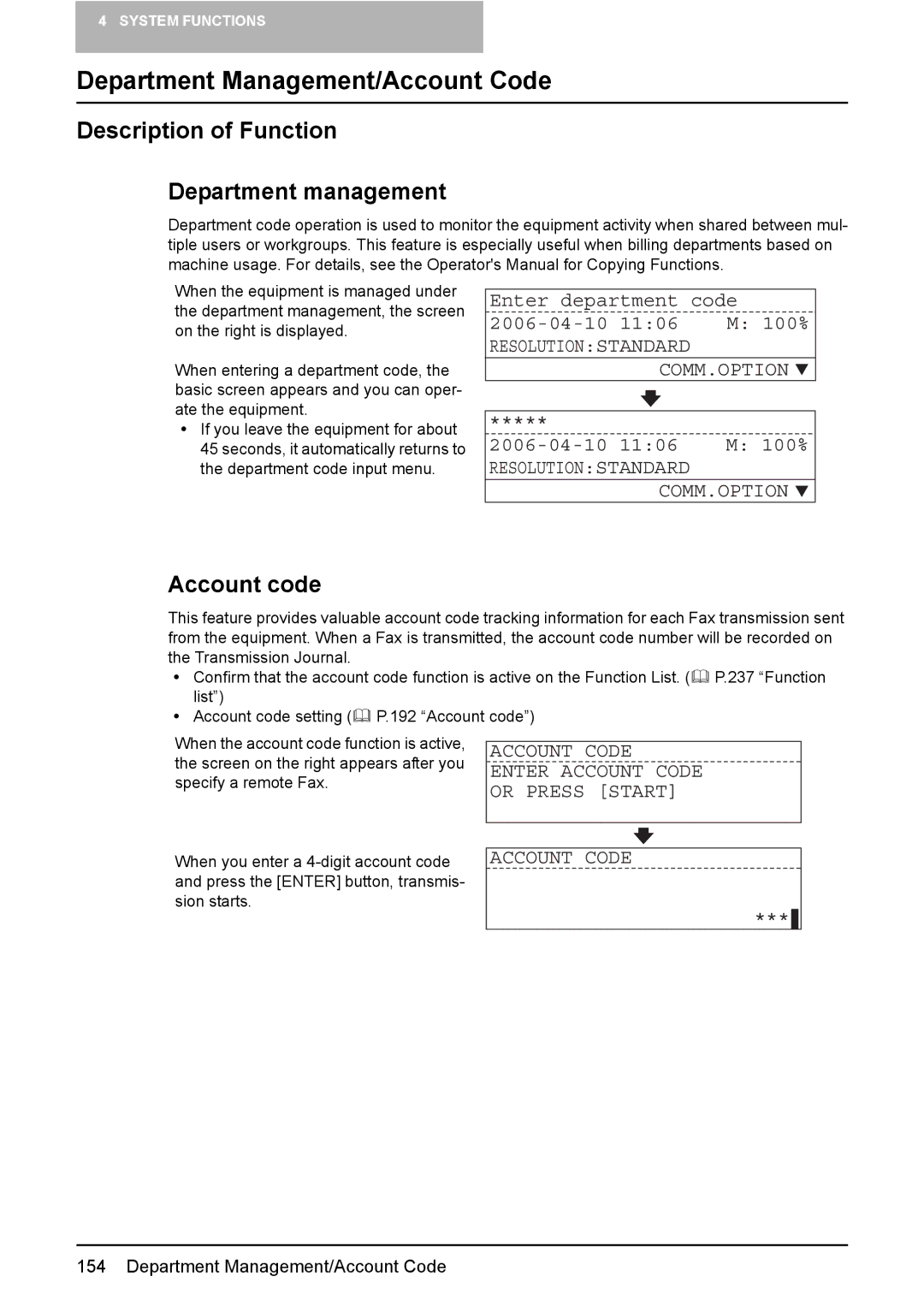4 SYSTEM FUNCTIONS
Department Management/Account Code
Description of Function
Department management
Department code operation is used to monitor the equipment activity when shared between mul- tiple users or workgroups. This feature is especially useful when billing departments based on machine usage. For details, see the Operator's Manual for Copying Functions.
When the equipment is managed under the department management, the screen on the right is displayed.
When entering a department code, the basic screen appears and you can oper- ate the equipment.
yIf you leave the equipment for about 45 seconds, it automatically returns to the department code input menu.
Enter department code
2006-04-10 11:06 M: 100%
RESOLUTION:STANDARD
COMM.OPTION ![]()
***** |
|
M: 100% | |
RESOLUTION:STANDARD |
|
COMM.OPTION ![]()
Account code
This feature provides valuable account code tracking information for each Fax transmission sent from the equipment. When a Fax is transmitted, the account code number will be recorded on the Transmission Journal.
y | Confirm that the account code function is active on the Function List. ( P.237 “Function |
| list”) |
y | Account code setting ( P.192 “Account code”) |
When the account code function is active, the screen on the right appears after you specify a remote Fax.
When you enter a
ACCOUNT CODE
ENTER ACCOUNT CODE
OR PRESS [START]
ACCOUNT CODE
***![]()
154 Department Management/Account Code