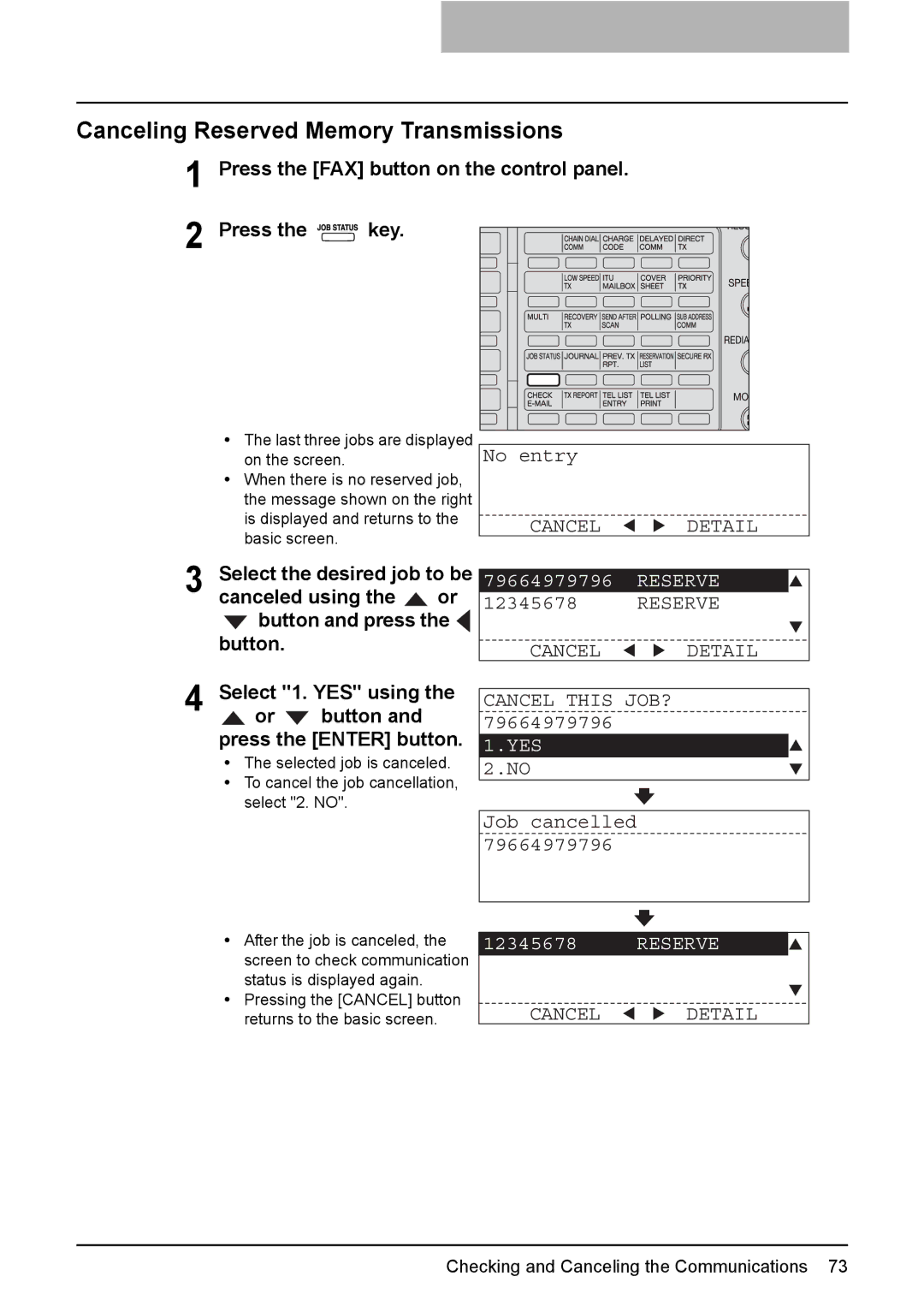Canceling Reserved Memory Transmissions
1 Press the [FAX] button on the control panel.
2 Press the 






 key.
key.
yThe last three jobs are displayed on the screen.
yWhen there is no reserved job, the message shown on the right is displayed and returns to the basic screen.
3 Select the desired job to be canceled using the ![]() or
or ![]() button and press the
button and press the ![]() button.
button.
No entry
CANCEL ![]()
![]() DETAIL
DETAIL
79664979796 RESERVE
12345678 RESERVE
CANCEL ![]()
![]() DETAIL
DETAIL
4 Select "1. YES" using the
![]() or
or ![]() button and press the [ENTER] button.
button and press the [ENTER] button.
yThe selected job is canceled.
yTo cancel the job cancellation, select "2. NO".
CANCEL THIS JOB? 79664979796
1.YES
2.NO
Job cancelled 79664979796
yAfter the job is canceled, the screen to check communication status is displayed again.
yPressing the [CANCEL] button returns to the basic screen.
12345678 RESERVE
CANCEL ![]()
![]() DETAIL
DETAIL
Checking and Canceling the Communications 73