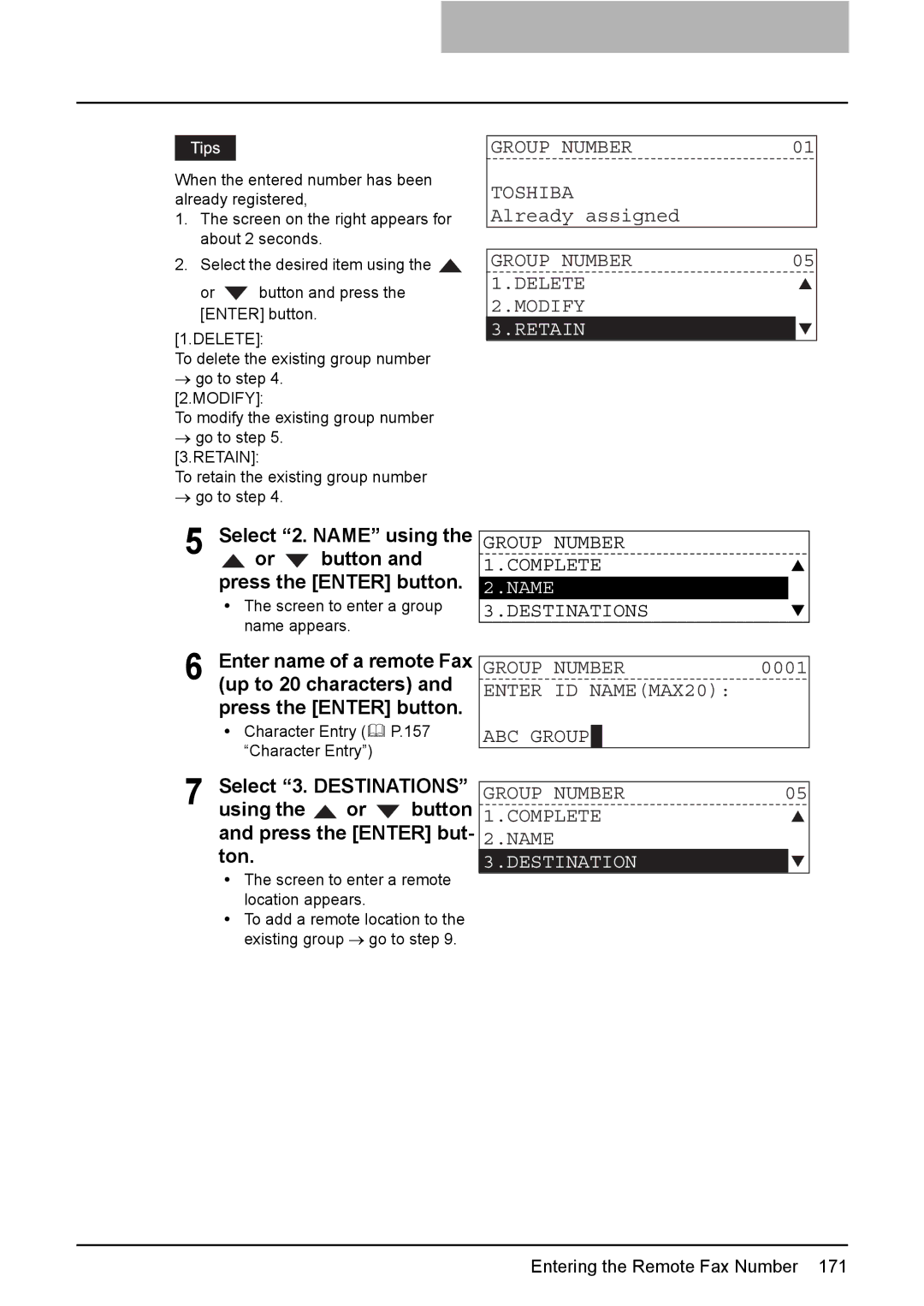When the entered number has been already registered,
1.The screen on the right appears for about 2 seconds.
2.Select the desired item using the ![]()
or ![]() button and press the [ENTER] button.
button and press the [ENTER] button.
[1.DELETE]:
To delete the existing group number
→go to step 4. [2.MODIFY]:
To modify the existing group number
→go to step 5.
[3.RETAIN]:
To retain the existing group number
→go to step 4.
GROUP NUMBER | 01 | |
TOSHIBA |
|
|
Already assigned |
|
|
|
|
|
GROUP NUMBER | 05 | |
1.DELETE |
|
|
2.MODIFY |
|
|
3.RETAIN |
|
|
5 Select “2. NAME” using the
![]() or
or ![]() button and press the [ENTER] button.
button and press the [ENTER] button.
yThe screen to enter a group name appears.
6 Enter name of a remote Fax (up to 20 characters) and press the [ENTER] button.
y Character Entry ( | P.157 |
“Character Entry”) |
|
7 Select “3. DESTINATIONS”
using the ![]() or
or ![]() button and press the [ENTER] but- ton.
button and press the [ENTER] but- ton.
yThe screen to enter a remote location appears.
yTo add a remote location to the existing group → go to step 9.
GROUP NUMBER 1.COMPLETE 2.NAME
3.DESTINATIONS
GROUP NUMBER | 0001 | |||
ENTER ID NAME(MAX20): |
|
| ||
|
|
| ||
ABC GROUP |
|
|
|
|
|
|
| ||
GROUP NUMBER | 05 | |||
1.COMPLETE |
|
| ||
2.NAME |
|
| ||
3.DESTINATION |
|
| ||