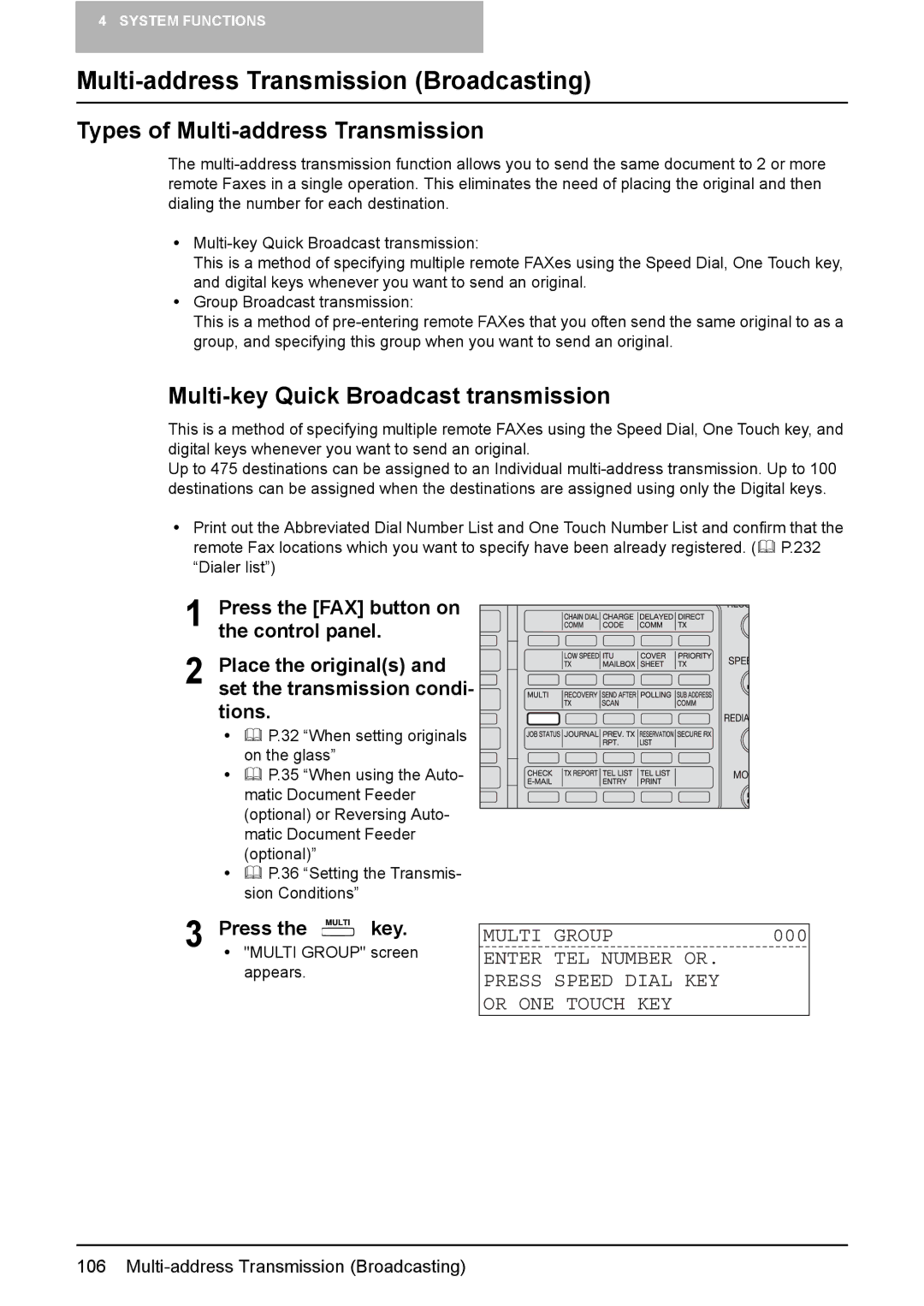4 SYSTEM FUNCTIONS
Multi-address Transmission (Broadcasting)
Types of Multi-address Transmission
The
y
This is a method of specifying multiple remote FAXes using the Speed Dial, One Touch key, and digital keys whenever you want to send an original.
yGroup Broadcast transmission:
This is a method of
Multi-key Quick Broadcast transmission
This is a method of specifying multiple remote FAXes using the Speed Dial, One Touch key, and digital keys whenever you want to send an original.
Up to 475 destinations can be assigned to an Individual
yPrint out the Abbreviated Dial Number List and One Touch Number List and confirm that the
remote Fax locations which you want to specify have been already registered. ( P.232 “Dialer list”)
1 Press the [FAX] button on the control panel.
2 Place the original(s) and set the transmission condi- tions.
y P.32 “When setting originals on the glass”
y P.35 “When using the Auto- matic Document Feeder (optional) or Reversing Auto- matic Document Feeder (optional)”
yP.36 “Setting the Transmis- sion Conditions”
3 | Press the |
| key. |
| |||
| |||
y "MULTI GROUP" screen | |||
appears.
MULTI GROUP |
| 000 | |
ENTER | TEL NUMBER | OR. | |
PRESS | SPEED | DIAL | KEY |
OR ONE TOUCH KEY
106