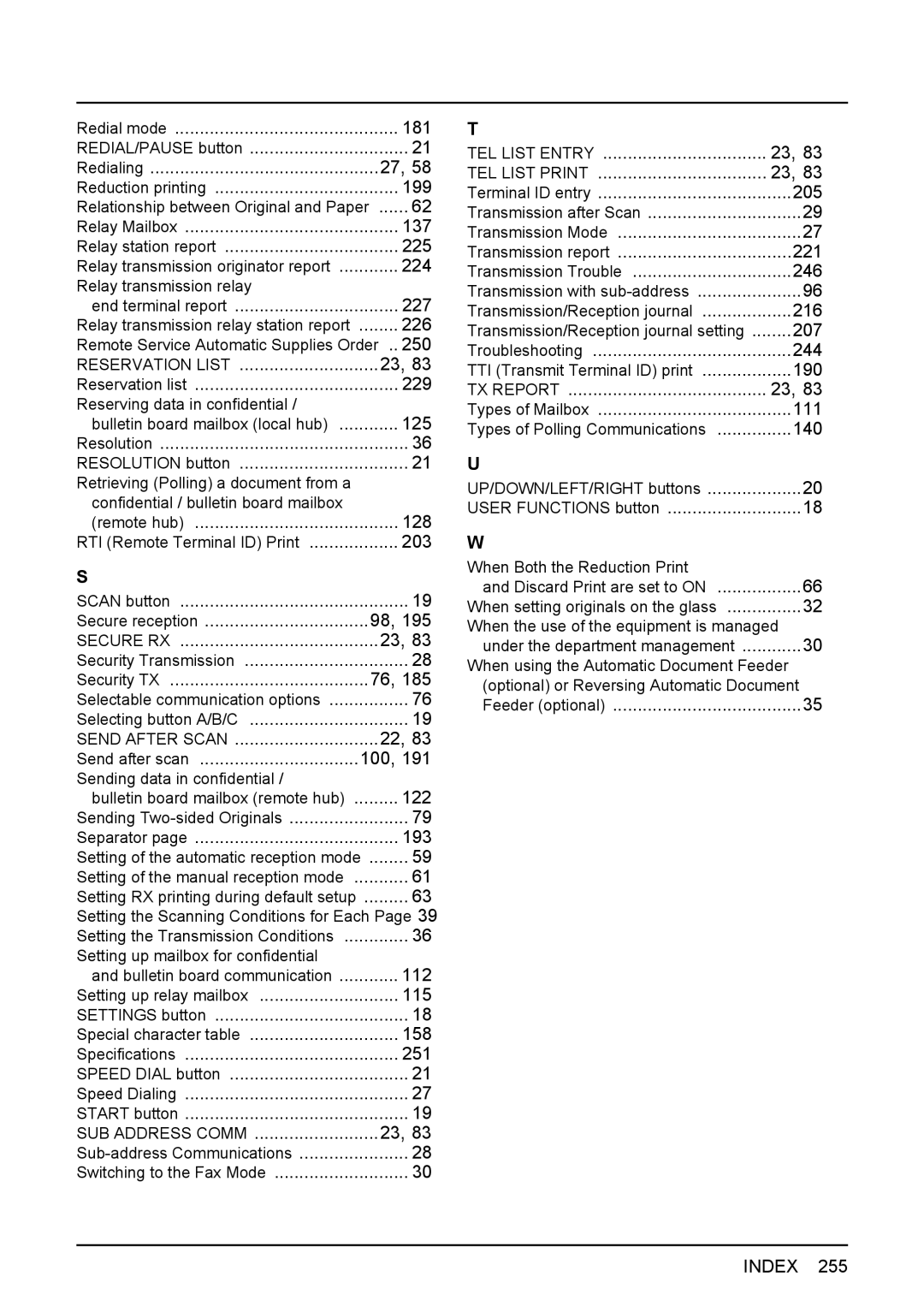Redial mode | 181 | |
REDIAL/PAUSE button | 21 | |
Redialing | 27, 58 | |
Reduction printing | 199 | |
Relationship between Original and Paper | ...... 62 | |
Relay Mailbox | 137 | |
Relay station report | 225 | |
Relay transmission originator report | 224 | |
Relay transmission relay |
|
|
end terminal report | 227 | |
Relay transmission relay station report | 226 | |
Remote Service Automatic Supplies Order .. 250 | ||
RESERVATION LIST | 23, 83 | |
Reservation list | 229 | |
Reserving data in confidential / |
|
|
bulletin board mailbox (local hub) | 125 | |
Resolution | 36 | |
RESOLUTION button | 21 | |
Retrieving (Polling) a document from a |
|
|
confidential / bulletin board mailbox |
|
|
(remote hub) | 128 | |
RTI (Remote Terminal ID) Print | 203 | |
S |
|
|
SCAN button | 19 | |
Secure reception | 98, 195 | |
SECURE RX | 23, 83 | |
Security Transmission | 28 | |
Security TX | 76, 185 | |
Selectable communication options | 76 | |
Selecting button A/B/C | 19 | |
SEND AFTER SCAN | 22, 83 | |
Send after scan | 100, 191 | |
Sending data in confidential / |
|
|
bulletin board mailbox (remote hub) | 122 | |
Sending | 79 | |
Separator page | 193 | |
Setting of the automatic reception mode | 59 | |
Setting of the manual reception mode | 61 | |
Setting RX printing during default setup | ......... | 63 |
Setting the Scanning Conditions for Each Page 39 | ||
Setting the Transmission Conditions | 36 | |
Setting up mailbox for confidential |
|
|
and bulletin board communication | 112 | |
Setting up relay mailbox | 115 | |
SETTINGS button | 18 | |
Special character table | 158 | |
Specifications | 251 | |
SPEED DIAL button | 21 | |
Speed Dialing | 27 | |
START button | 19 | |
SUB ADDRESS COMM | 23, 83 | |
28 | ||
Switching to the Fax Mode | 30 | |
T |
|
TEL LIST ENTRY | 23, 83 |
TEL LIST PRINT | 23, 83 |
Terminal ID entry | 205 |
Transmission after Scan | 29 |
Transmission Mode | 27 |
Transmission report | 221 |
Transmission Trouble | 246 |
Transmission with | 96 |
Transmission/Reception journal | 216 |
Transmission/Reception journal setting | 207 |
Troubleshooting | 244 |
TTI (Transmit Terminal ID) print | 190 |
TX REPORT | 23, 83 |
Types of Mailbox | 111 |
Types of Polling Communications | 140 |
U |
|
UP/DOWN/LEFT/RIGHT buttons | 20 |
USER FUNCTIONS button | 18 |
W |
|
When Both the Reduction Print |
|
and Discard Print are set to ON | 66 |
When setting originals on the glass | 32 |
When the use of the equipment is managed | |
under the department management | 30 |
When using the Automatic Document Feeder | |
(optional) or Reversing Automatic Document | |
Feeder (optional) | 35 |