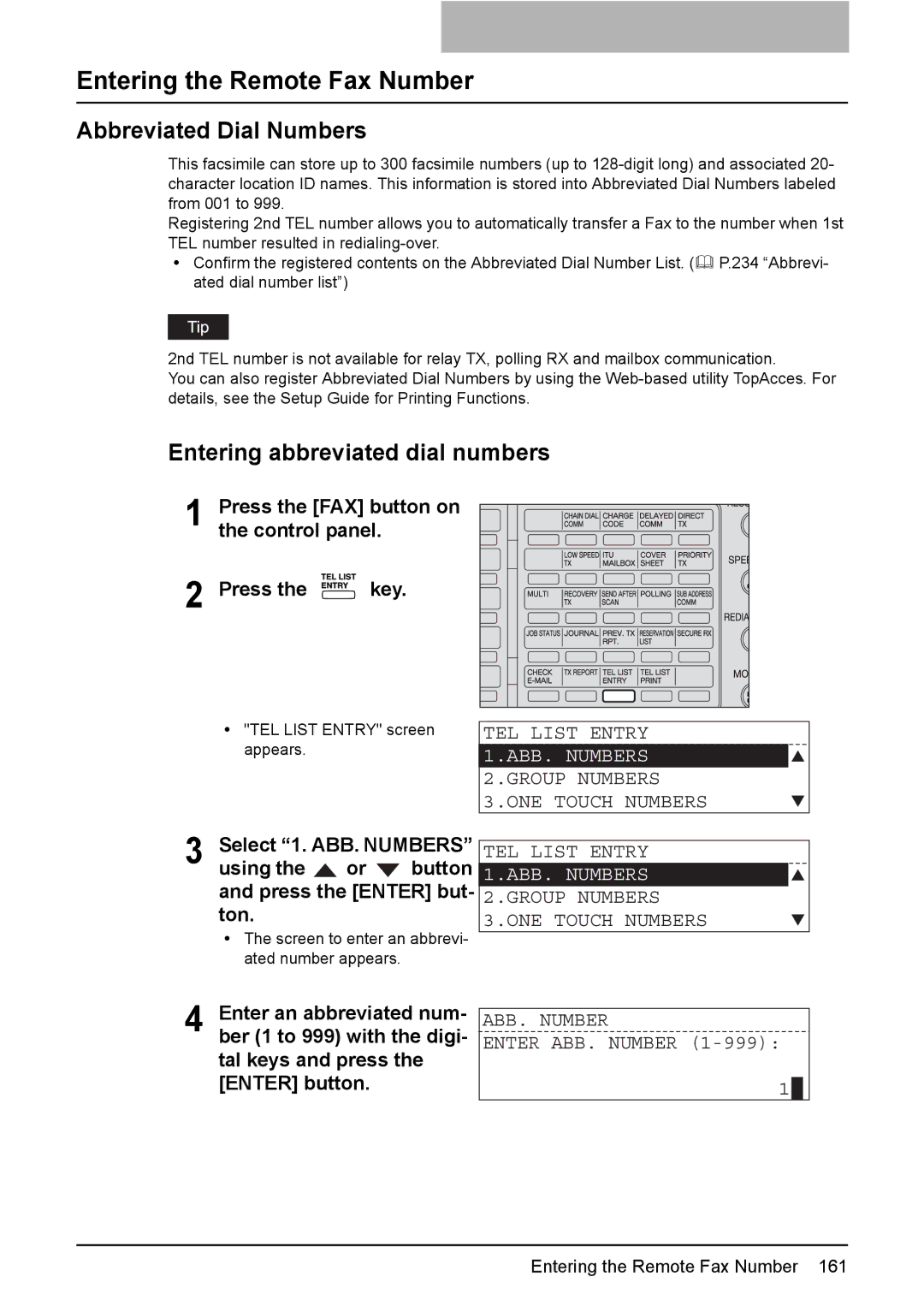Entering the Remote Fax Number
Abbreviated Dial Numbers
This facsimile can store up to 300 facsimile numbers (up to
Registering 2nd TEL number allows you to automatically transfer a Fax to the number when 1st TEL number resulted in
y Confirm the registered contents on the Abbreviated Dial Number List. ( P.234 “Abbrevi- ated dial number list”)
2nd TEL number is not available for relay TX, polling RX and mailbox communication.
You can also register Abbreviated Dial Numbers by using the
Entering abbreviated dial numbers
1
2
Press the [FAX] button on the control panel.
Press the  key.
key.
y"TEL LIST ENTRY" screen appears.
TEL LIST ENTRY
1.ABB. NUMBERS
2.GROUP NUMBERS 3.ONE TOUCH NUMBERS
3 Select “1. ABB. NUMBERS”
using the ![]() or
or ![]() button and press the [ENTER] but- ton.
button and press the [ENTER] but- ton.
yThe screen to enter an abbrevi- ated number appears.
TEL LIST ENTRY
1.ABB. NUMBERS
2.GROUP NUMBERS 3.ONE TOUCH NUMBERS
4 Enter an abbreviated num- ber (1 to 999) with the digi- tal keys and press the [ENTER] button.
ABB. NUMBER
ENTER ABB. NUMBER (1-999):
1![]()