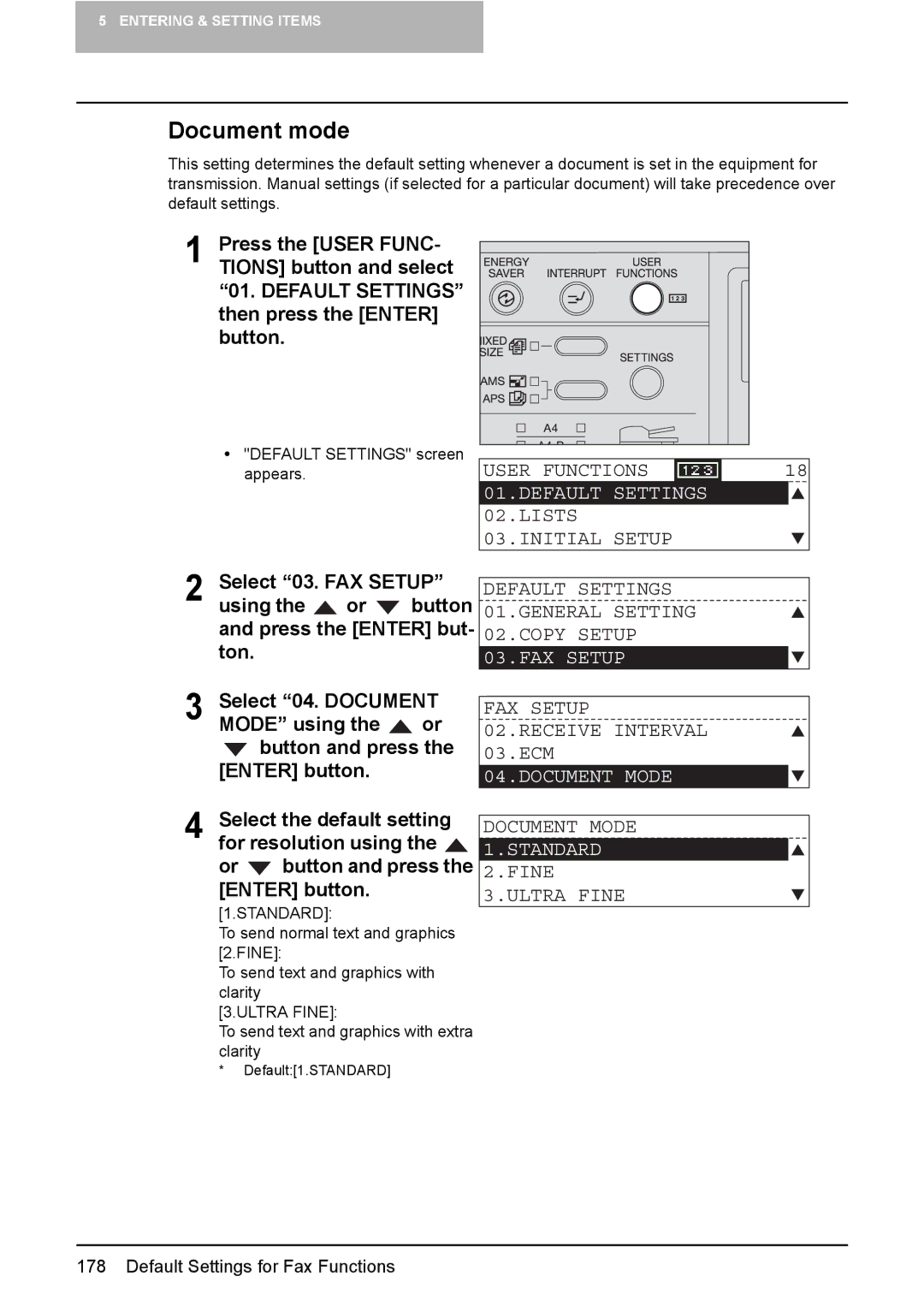5 ENTERING & SETTING ITEMS
Document mode
This setting determines the default setting whenever a document is set in the equipment for transmission. Manual settings (if selected for a particular document) will take precedence over default settings.
1 Press the [USER FUNC- TIONS] button and select “01. DEFAULT SETTINGS” then press the [ENTER] button.
y"DEFAULT SETTINGS" screen appears.
USER FUNCTIONS | 18 |
01.DEFAULT SETTINGS |
|
02.LISTS |
|
03.INITIAL SETUP |
|
2 Select “03. FAX SETUP”
using the ![]() or
or ![]() button and press the [ENTER] but- ton.
button and press the [ENTER] but- ton.
DEFAULT SETTINGS 01.GENERAL SETTING 02.COPY SETUP 03.FAX SETUP
3 Select “04. DOCUMENT MODE” using the ![]() or
or ![]() button and press the [ENTER] button.
button and press the [ENTER] button.
4 Select the default setting for resolution using the ![]()
or  button and press the [ENTER] button.
button and press the [ENTER] button.
[1.STANDARD]:
To send normal text and graphics [2.FINE]:
To send text and graphics with clarity
[3.ULTRA FINE]:
To send text and graphics with extra clarity
*Default:[1.STANDARD]
FAX SETUP 02.RECEIVE INTERVAL 03.ECM 04.DOCUMENT MODE
DOCUMENT MODE 1.STANDARD 2.FINE
3.ULTRA FINE
178 Default Settings for Fax Functions