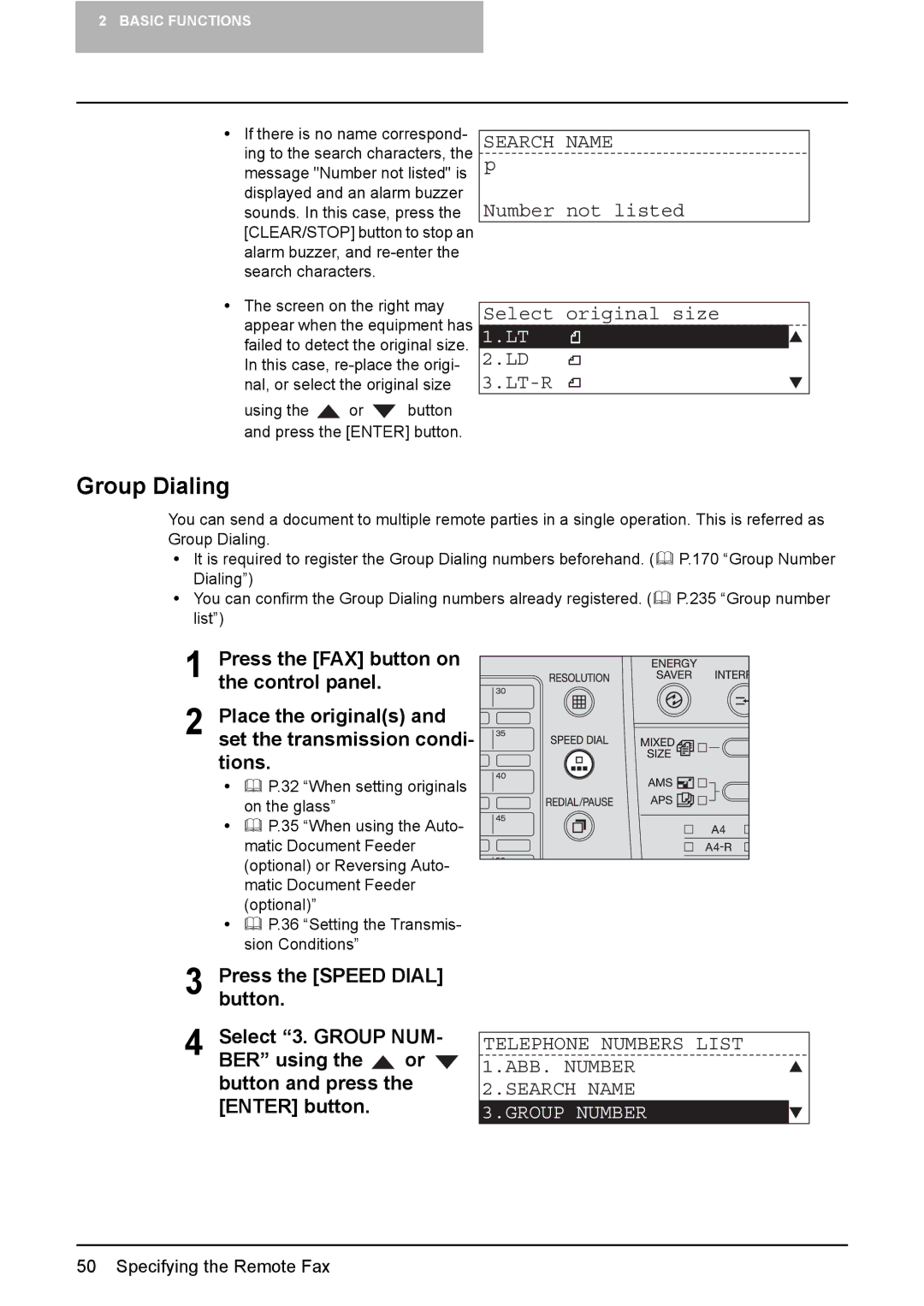2 BASIC FUNCTIONS
yIf there is no name correspond- ing to the search characters, the message "Number not listed" is displayed and an alarm buzzer sounds. In this case, press the [CLEAR/STOP] button to stop an alarm buzzer, and
yThe screen on the right may appear when the equipment has failed to detect the original size. In this case,
using the ![]() or
or ![]() button and press the [ENTER] button.
button and press the [ENTER] button.
SEARCH NAME p
Number not listed
Select original size
1.LT
2.LD
Group Dialing
You can send a document to multiple remote parties in a single operation. This is referred as Group Dialing.
y | It is required to register the Group Dialing numbers beforehand. ( | P.170 “Group Number |
| Dialing”) |
|
y | You can confirm the Group Dialing numbers already registered. ( | P.235 “Group number |
| list”) |
|
1 Press the [FAX] button on the control panel.
2 Place the original(s) and set the transmission condi- tions.
yP.32 “When setting originals on the glass”
yP.35 “When using the Auto- matic Document Feeder (optional) or Reversing Auto- matic Document Feeder (optional)”
yP.36 “Setting the Transmis- sion Conditions”
3 Press the [SPEED DIAL] button.
4 Select “3. GROUP NUM- BER” using the ![]() or
or ![]() button and press the [ENTER] button.
button and press the [ENTER] button.
TELEPHONE NUMBERS LIST
1.ABB. NUMBER 2.SEARCH NAME
3.GROUP NUMBER
50 Specifying the Remote Fax