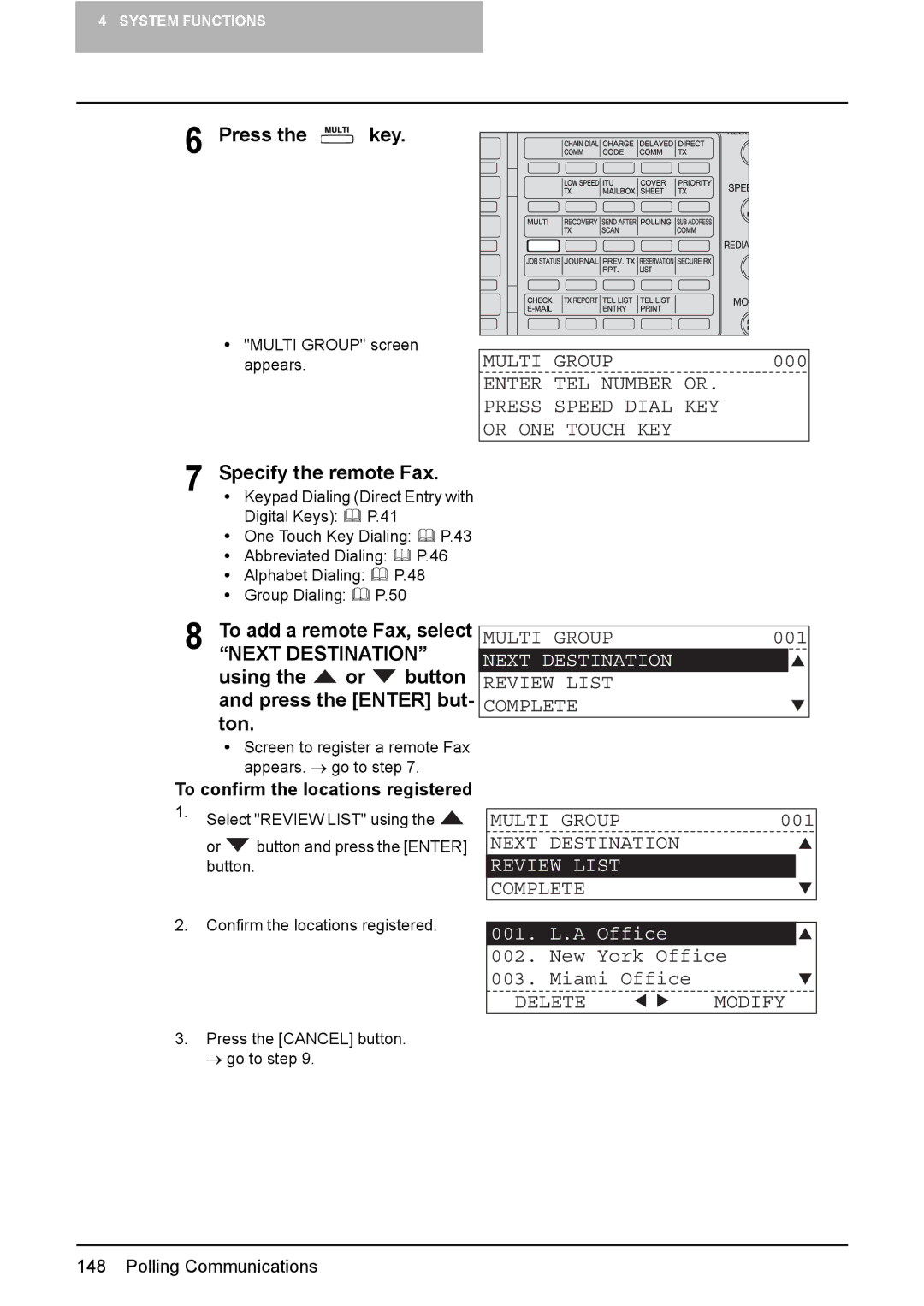4 SYSTEM FUNCTIONS
6
Press the  key.
key.
y"MULTI GROUP" screen appears.
MULTI GROUP | 000 |
ENTER TEL NUMBER OR.
PRESS SPEED DIAL KEY
OR ONE TOUCH KEY
7
Specify the remote Fax.
yKeypad Dialing (Direct Entry with
Digital Keys): P.41
y One Touch Key Dialing: P.43
yAbbreviated Dialing: P.46
yAlphabet Dialing: P.48
yGroup Dialing: P.50
8 To add a remote Fax, select
“NEXT DESTINATION” using the ![]() or
or ![]() button and press the [ENTER] but- ton.
button and press the [ENTER] but- ton.
yScreen to register a remote Fax appears. → go to step 7.
MULTI GROUP | 001 |
NEXT DESTINATION
REVIEW LIST
COMPLETE
To confirm the locations registered
1.Select "REVIEW LIST" using the ![]()
or ![]() button and press the [ENTER] button.
button and press the [ENTER] button.
MULTI GROUP | 001 |
NEXT DESTINATION
REVIEW LIST
COMPLETE
2.Confirm the locations registered.
3.Press the [CANCEL] button. → go to step 9.
001. L.A Office
002. New York Office
003. Miami Office
DELETEMODIFY
148 Polling Communications