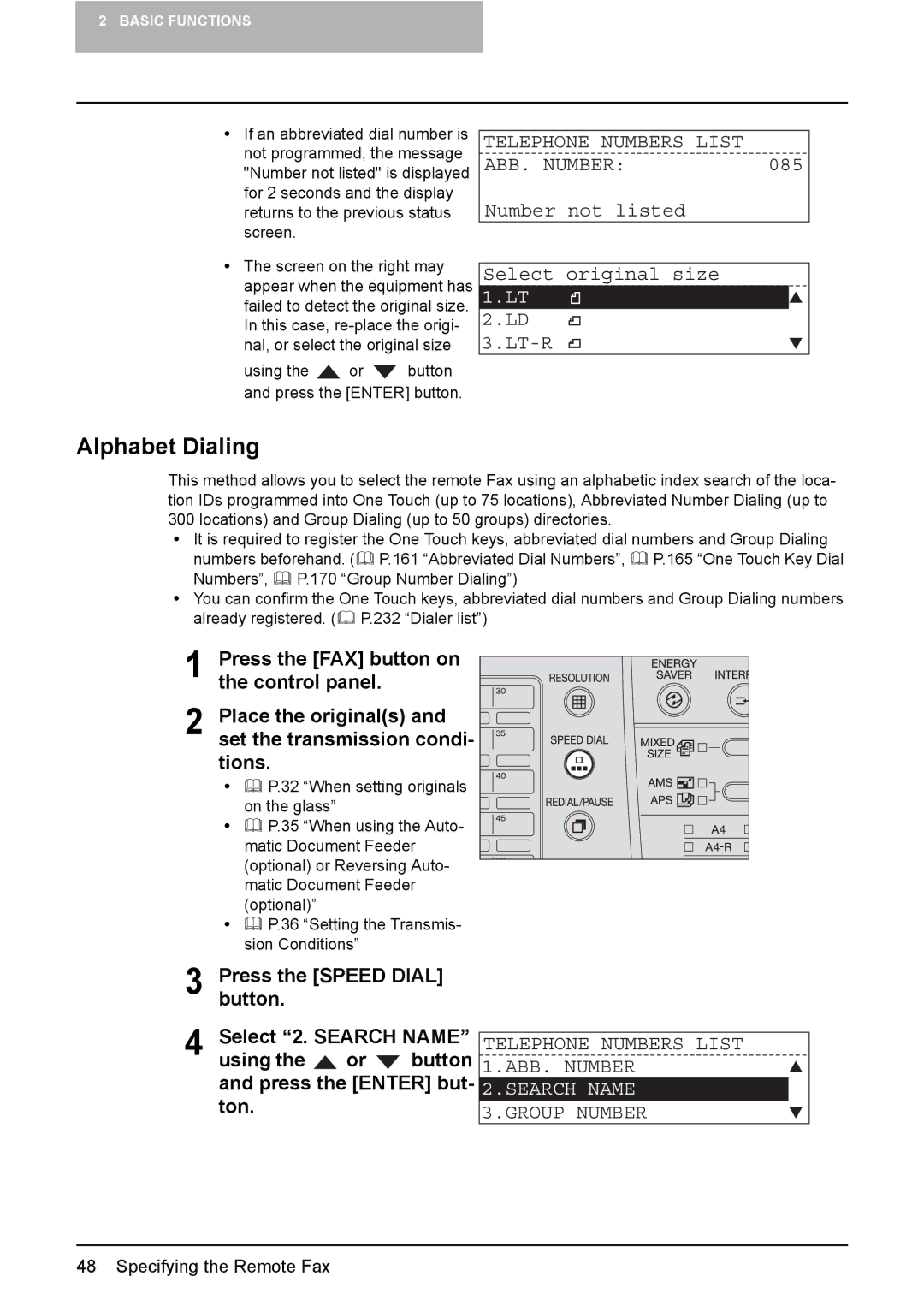2 BASIC FUNCTIONS
yIf an abbreviated dial number is not programmed, the message "Number not listed" is displayed for 2 seconds and the display returns to the previous status screen.
yThe screen on the right may appear when the equipment has failed to detect the original size. In this case,
using the ![]() or
or ![]() button and press the [ENTER] button.
button and press the [ENTER] button.
TELEPHONE NUMBERS LIST |
|
ABB. NUMBER: | 085 |
Number not listed
Select original size
1.LT
2.LD
Alphabet Dialing
This method allows you to select the remote Fax using an alphabetic index search of the loca- tion IDs programmed into One Touch (up to 75 locations), Abbreviated Number Dialing (up to 300 locations) and Group Dialing (up to 50 groups) directories.
yIt is required to register the One Touch keys, abbreviated dial numbers and Group Dialing
numbers beforehand. ( P.161 “Abbreviated Dial Numbers”, | P.165 “One Touch Key Dial | |
Numbers”, | P.170 “Group Number Dialing”) |
|
yYou can confirm the One Touch keys, abbreviated dial numbers and Group Dialing numbers
already registered. ( | P.232 “Dialer list”) |
1 Press the [FAX] button on the control panel.
2 Place the original(s) and set the transmission condi- tions.
yP.32 “When setting originals on the glass”
yP.35 “When using the Auto- matic Document Feeder (optional) or Reversing Auto- matic Document Feeder (optional)”
yP.36 “Setting the Transmis- sion Conditions”
3 Press the [SPEED DIAL] button.
4 Select “2. SEARCH NAME”
using the ![]() or
or ![]() button and press the [ENTER] but- ton.
button and press the [ENTER] but- ton.
TELEPHONE NUMBERS LIST
1.ABB. NUMBER
2.SEARCH NAME
3.GROUP NUMBER
48 Specifying the Remote Fax