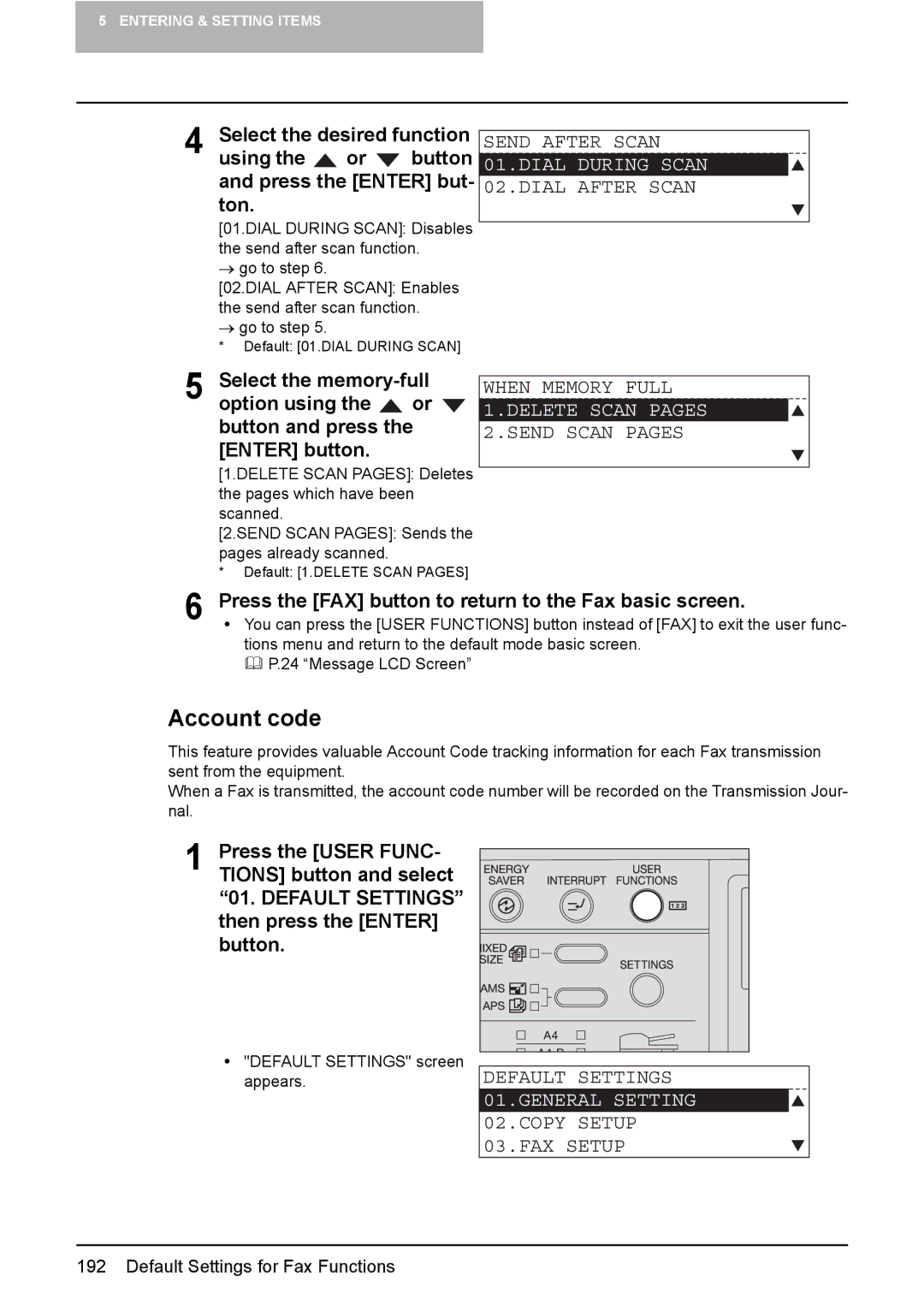5 ENTERING & SETTING ITEMS
4 Select the desired function
using the ![]() or
or ![]() button and press the [ENTER] but- ton.
button and press the [ENTER] but- ton.
[01.DIAL DURING SCAN]: Disables the send after scan function.
→go to step 6.
[02.DIAL AFTER SCAN]: Enables the send after scan function.
→go to step 5.
*Default: [01.DIAL DURING SCAN]
SEND AFTER SCAN 01.DIAL DURING SCAN 02.DIAL AFTER SCAN
5 Select the ![]() or
or ![]() button and press the [ENTER] button.
button and press the [ENTER] button.
[1.DELETE SCAN PAGES]: Deletes the pages which have been scanned.
[2.SEND SCAN PAGES]: Sends the pages already scanned.
*Default: [1.DELETE SCAN PAGES]
WHEN MEMORY FULL 1.DELETE SCAN PAGES 2.SEND SCAN PAGES
6 Press the [FAX] button to return to the Fax basic screen.
y You can press the [USER FUNCTIONS] button instead of [FAX] to exit the user func- tions menu and return to the default mode basic screen.
P.24 “Message LCD Screen”
Account code
This feature provides valuable Account Code tracking information for each Fax transmission sent from the equipment.
When a Fax is transmitted, the account code number will be recorded on the Transmission Jour- nal.
1 Press the [USER FUNC- TIONS] button and select “01. DEFAULT SETTINGS” then press the [ENTER] button.
y"DEFAULT SETTINGS" screen appears.
DEFAULT SETTINGS |
01.GENERAL SETTING |
02.COPY SETUP |
03.FAX SETUP |
192 Default Settings for Fax Functions