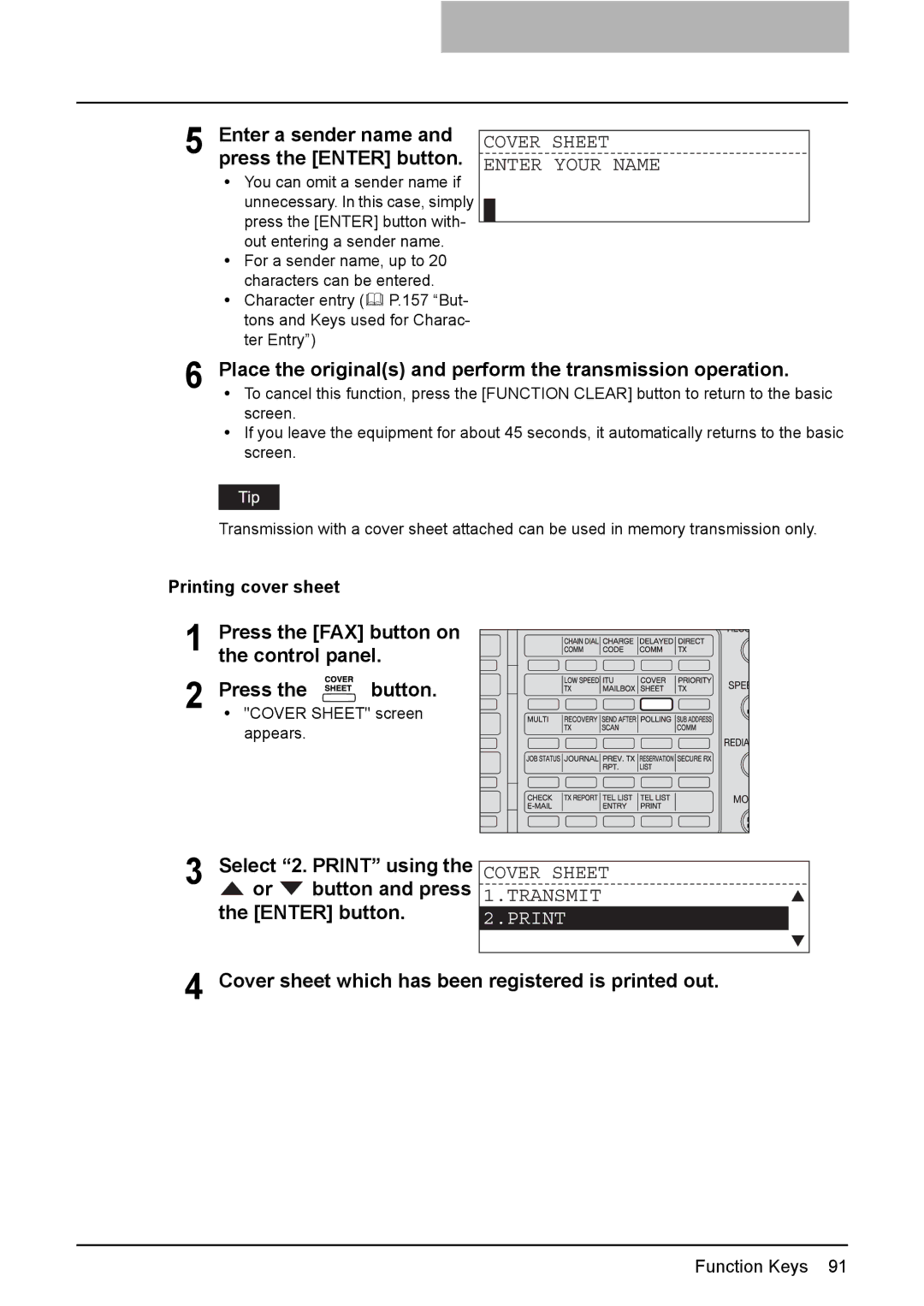Press the
5 Enter a sender name and press the [ENTER] button.
yYou can omit a sender name if unnecessary. In this case, simply press the [ENTER] button with- out entering a sender name.
yFor a sender name, up to 20
characters can be entered.
y Character entry ( P.157 “But- tons and Keys used for Charac- ter Entry”)
COVER SHEET
ENTER YOUR NAME
6 Place the original(s) and perform the transmission operation.
y To cancel this function, press the [FUNCTION CLEAR] button to return to the basic screen.
y If you leave the equipment for about 45 seconds, it automatically returns to the basic screen.
Transmission with a cover sheet attached can be used in memory transmission only.
Printing cover sheet
1 Press the [FAX] button on the control panel.
2 



 button.
button.
y"COVER SHEET" screen appears.
3 Select “2. PRINT” using the ![]() or
or ![]() button and press
button and press