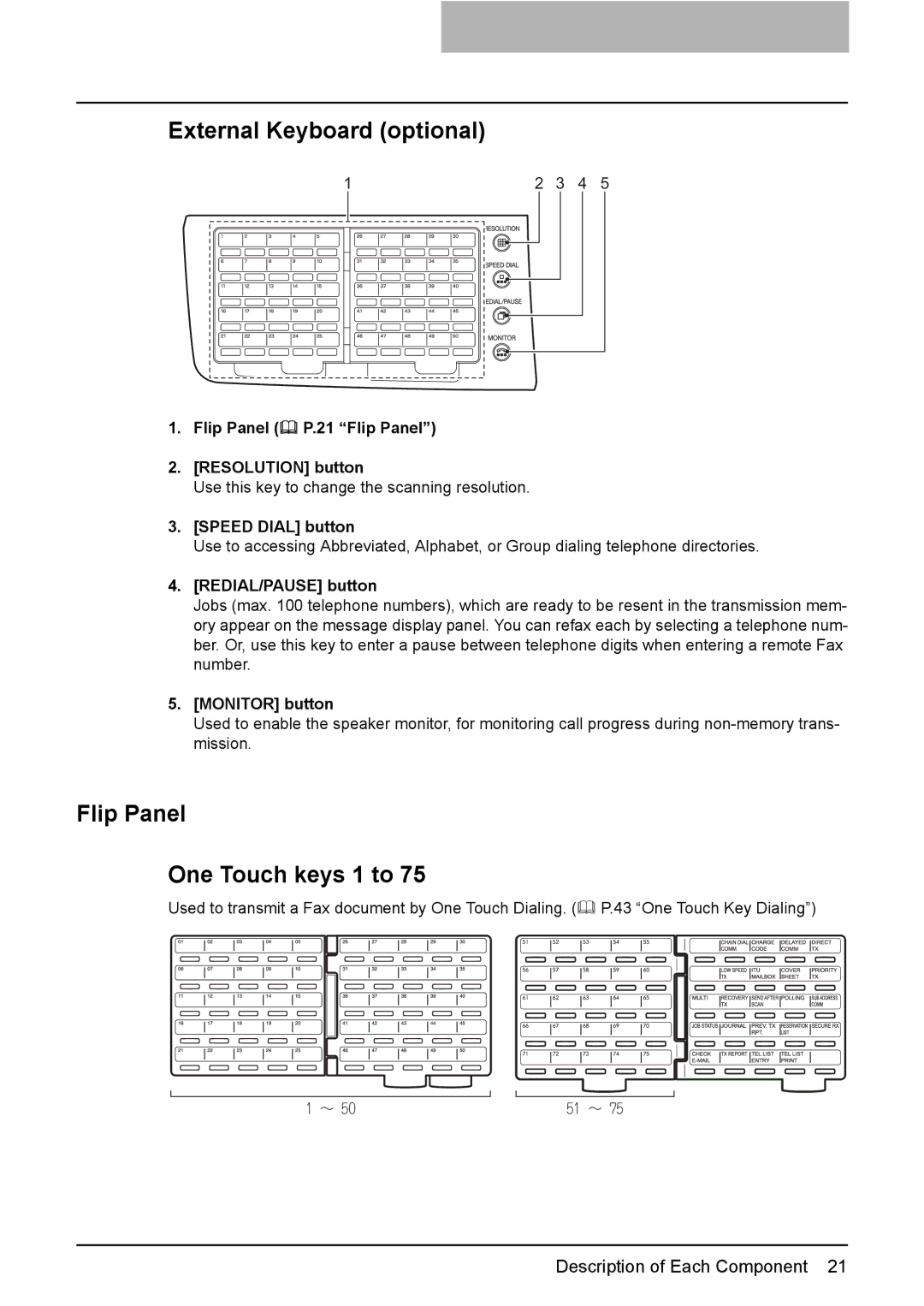External Keyboard (optional)
1 |
2 | 3 | 4 | 5 |
1. Flip Panel ( P.21 “Flip Panel”)
2.[RESOLUTION] button
Use this key to change the scanning resolution.
3.[SPEED DIAL] button
Use to accessing Abbreviated, Alphabet, or Group dialing telephone directories.
4.[REDIAL/PAUSE] button
Jobs (max. 100 telephone numbers), which are ready to be resent in the transmission mem- ory appear on the message display panel. You can refax each by selecting a telephone num- ber. Or, use this key to enter a pause between telephone digits when entering a remote Fax number.
5.[MONITOR] button
Used to enable the speaker monitor, for monitoring call progress during
Flip Panel
One Touch keys 1 to 75
Used to transmit a Fax document by One Touch Dialing. ( P.43 “One Touch Key Dialing”)
1 ~ 50 | 51 ~ 75 |
Description of Each Component 21