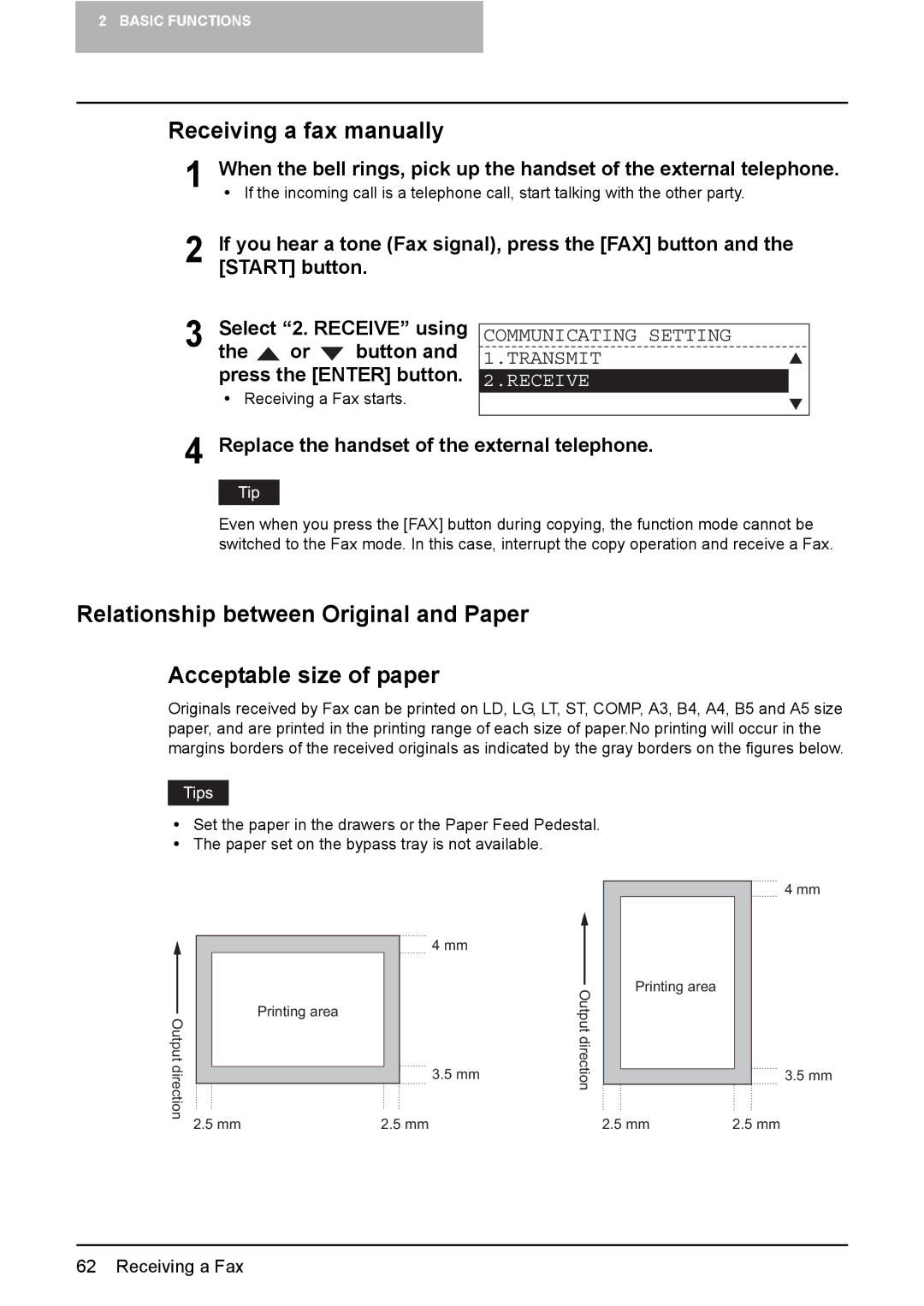2 BASIC FUNCTIONS
Receiving a fax manually
1 | When the bell rings, pick up the handset of the external telephone. | |||||
| y If the incoming call is a telephone call, start talking with the other party. | |||||
2 | If you hear a tone (Fax signal), press the [FAX] button and the | |||||
[START] button. |
|
|
| |||
3 | Select “2. RECEIVE” using |
|
|
| ||
COMMUNICATING SETTING | ||||||
the | or | button and | 1.TRANSMIT | |||
| press the [ENTER] button. |
|
| |||
| 2.RECEIVE | |||||
yReceiving a Fax starts.
4 Replace the handset of the external telephone.
Even when you press the [FAX] button during copying, the function mode cannot be switched to the Fax mode. In this case, interrupt the copy operation and receive a Fax.
Relationship between Original and Paper
Acceptable size of paper
Originals received by Fax can be printed on LD, LG, LT, ST, COMP, A3, B4, A4, B5 and A5 size paper, and are printed in the printing range of each size of paper.No printing will occur in the margins borders of the received originals as indicated by the gray borders on the figures below.
ySet the paper in the drawers or the Paper Feed Pedestal.
yThe paper set on the bypass tray is not available.
Output direction
4 mm
Printing area
3.5 mm
2.5 mm | 2.5 mm |
Output direction
4 mm
Printing area
3.5 mm
2.5 mm | 2.5 mm |
62 Receiving a Fax