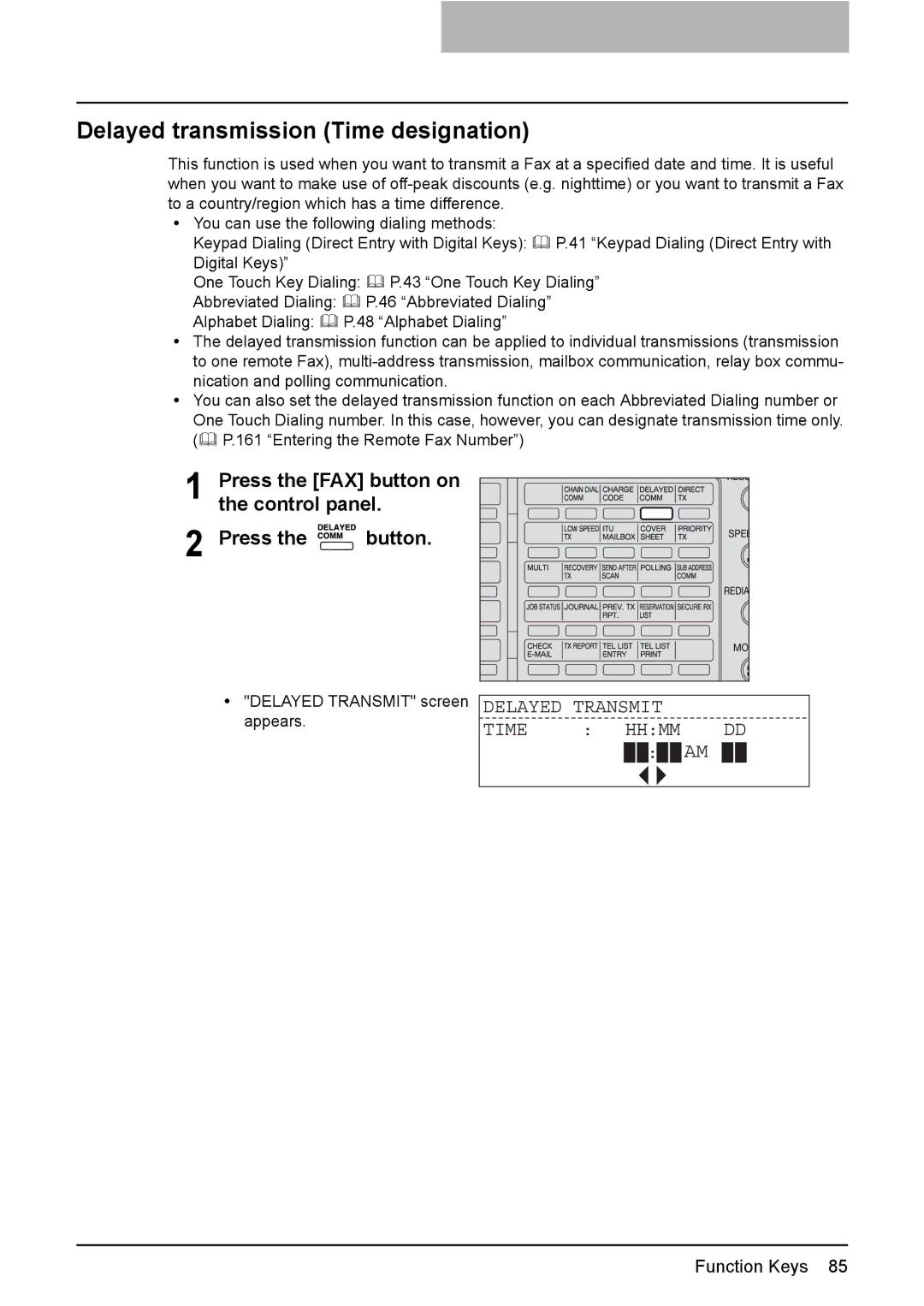Delayed transmission (Time designation)
This function is used when you want to transmit a Fax at a specified date and time. It is useful when you want to make use of
yYou can use the following dialing methods:
Keypad Dialing (Direct Entry with Digital Keys): | P.41 “Keypad Dialing (Direct Entry with | ||
Digital Keys)” |
|
|
|
One Touch Key Dialing: | P.43 “One Touch Key Dialing” | ||
Abbreviated Dialing: |
| P.46 “Abbreviated Dialing” |
|
Alphabet Dialing: | P.48 “Alphabet Dialing” |
| |
yThe delayed transmission function can be applied to individual transmissions (transmission to one remote Fax),
yYou can also set the delayed transmission function on each Abbreviated Dialing number or
One Touch Dialing number. In this case, however, you can designate transmission time only. ( P.161 “Entering the Remote Fax Number”)
1 Press the [FAX] button on the control panel.
2 Press the 





 button.
button.
y"DELAYED TRANSMIT" screen appears.
DELAYED TRANSMIT |
| ||
TIME | : | HH:MM | DD |
|
| : | AM |