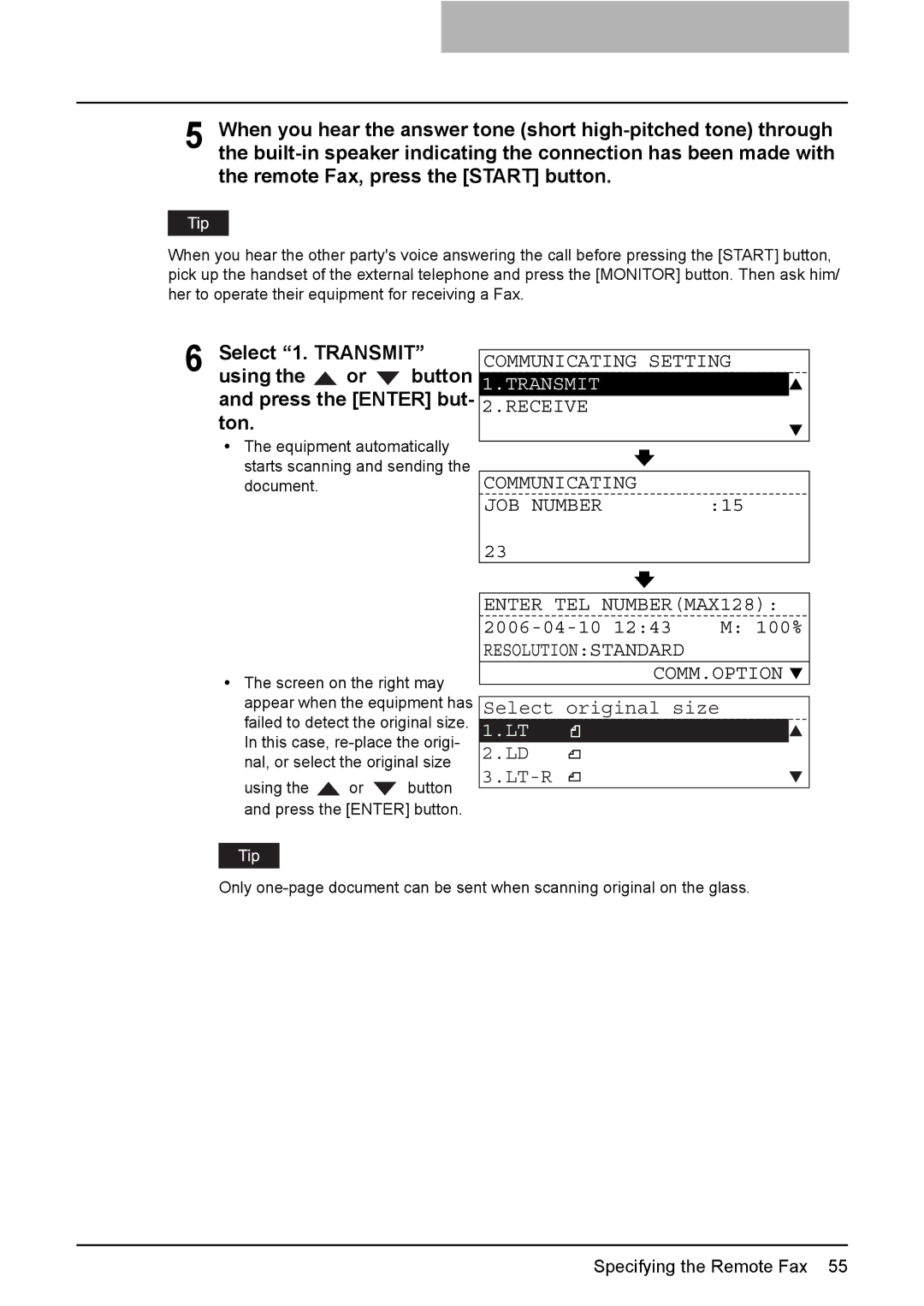5 When you hear the answer tone (short
When you hear the other party's voice answering the call before pressing the [START] button, pick up the handset of the external telephone and press the [MONITOR] button. Then ask him/ her to operate their equipment for receiving a Fax.
6 Select “1. TRANSMIT”
using the ![]() or
or ![]() button and press the [ENTER] but- ton.
button and press the [ENTER] but- ton.
yThe equipment automatically starts scanning and sending the document.
COMMUNICATING SETTING
1.TRANSMIT
2.RECEIVE
COMMUNICATING |
|
JOB NUMBER | :15 |
23
yThe screen on the right may appear when the equipment has failed to detect the original size. In this case,
using the ![]() or
or ![]() button and press the [ENTER] button.
button and press the [ENTER] button.
ENTER TEL NUMBER(MAX128):
2006-04-10 12:43 M: 100%
RESOLUTION:STANDARD
COMM.OPTION ![]()
Select original size
1.LT
2.LD
Only
Specifying the Remote Fax 55