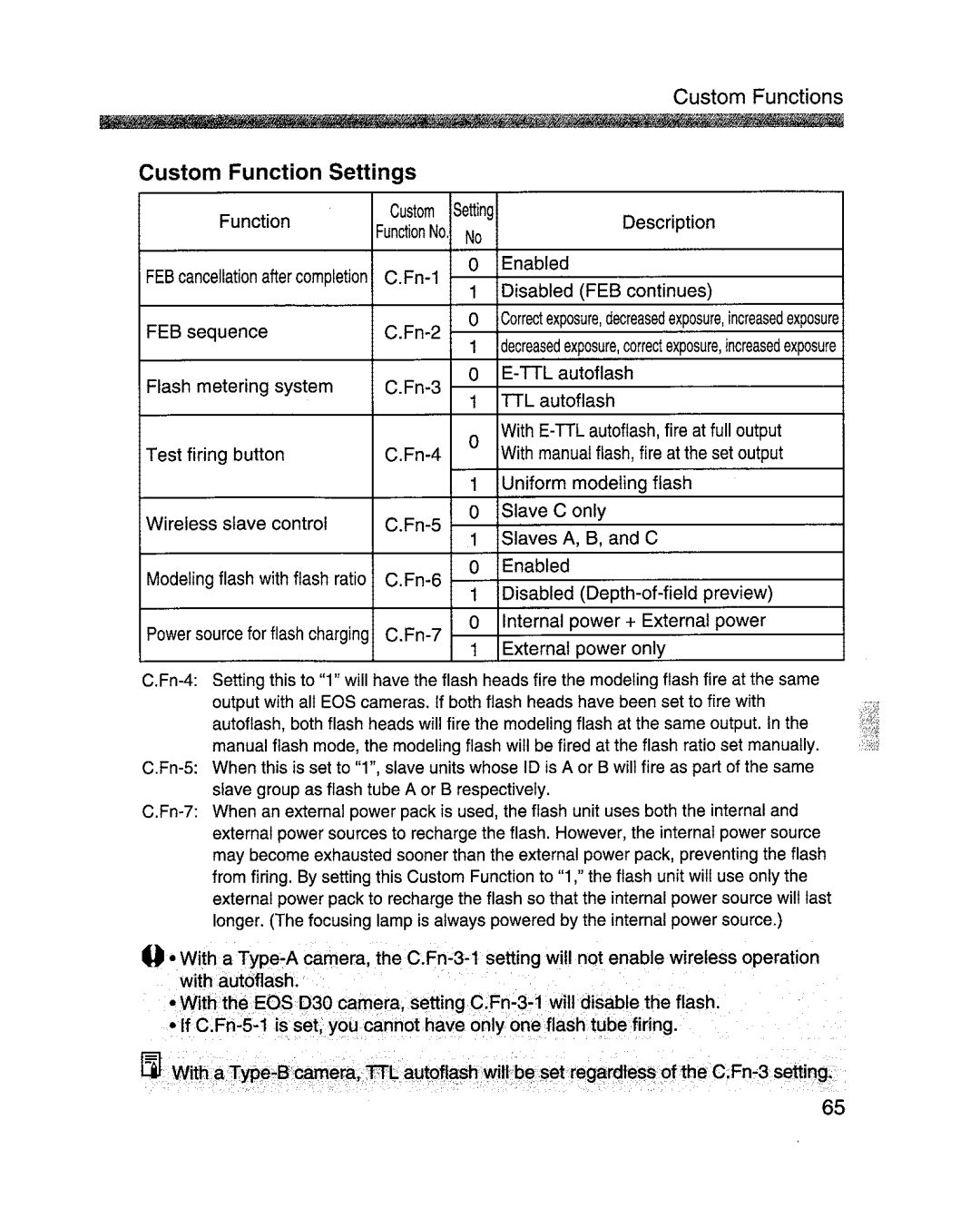|
| 57 |
|
| Custom Functions |
IN? | Pi | 1_7 P | IIIII[ iiI... ;;TTlllrrn:mli.~Rllf.JP;; 7F | ||
| Custom Function Settings |
|
| ||
| Function |
| Custom | Setting | |
|
| Function No, | No | Description | |
|
|
|
| ||
| FEB cancellation after completion | 0 | Enabled | ||
| 1 | Disabled (FEB continues) | |||
|
|
|
| ||
| FEB sequence |
| C.Fn~2 | 0 Correct exposure, decreased exposure, increased exposure | |
|
| 1 decreased exposure, correct exposure, increased exposure | |||
|
|
|
| ||
| Flash metering system | 0 | |||
| 1 | TTL autoflash | |||
|
|
|
| ||
|
|
|
| 0 | With |
| Test firing button |
| With manual flash, fire at the set output | ||
|
|
| |||
|
|
|
| 1 | Uniform modeling flash |
| Wireless slave control | 0 | Slave Conly | ||
| 1 | Slaves A, B, and C | |||
|
|
|
| ||
| Modeling flash with flash ratio | 0 | Enabled | ||
| 1 | Disabled | |||
|
|
|
| ||
| Power source for flash charging | 0 | Internal power + External power | ||
| 1 | External power only | |||
|
|
|
| ||
| |||||
| output with all EOS cameras. If both flash heads have been set to fire with | ||||
| autoflash, both flash heads will fire the modeling flash at the same output. In the | ||||
| manual flash mode, the modeling flash will be fired at the flash ratio set manually. | ||||
| |||||
| slave group as flash tube A or B respectively. | ||||
| |||||
| external power sources to recharge the flash. However, the internal power source | ||||
| may become exhausted sooner than the external power pack, preventing the flash | ||||
| from firing. By setting this Custom Function to "1," the flash unit will use only the | ||||
| external power pack to recharge the flash so that the internal power source will last | ||||
| longer. (The focusing lamp is always powered by the internal power source.) | ||||
| O· With a | ||||
| with autoflash. |
|
|
| . |
•With the E()§D30carnera,
65