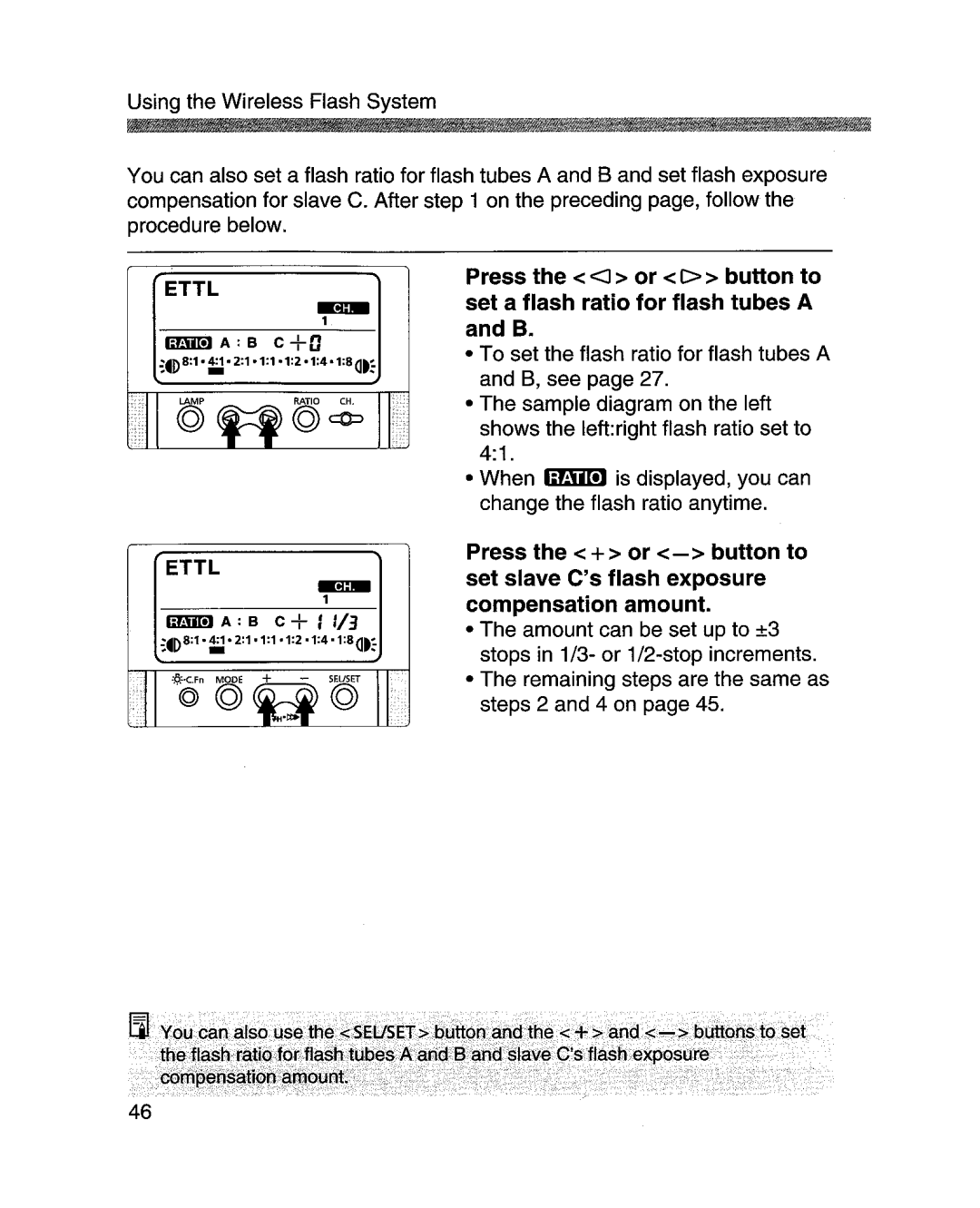Using the Wireless Flash System
You can also set a flash ratio for flash tubes A and 8 and set flash exposure compensation for slave C. After step 1 on the preceding page, follow the procedure below.
Imm!lETTLA : B C +0--1
:~D8:1· ~. 2:1·1:1 ·1:2 ·1:4 ·1:8 at:
Press the < <J > or < C> > button to set a flash ratio for flash tubes A and B.
•To set the flash ratio for flash tubes A and 8, see page 27.
•The sample diagram on the left shows the left:right flash ratio set to
ETTL +
Imm!l A : B C 1/3
:~D8:1.~. 2:1·1:1·1:2 .1:4.1:8at:
4:1.
•When emml is displayed, you can change the flash ratio anytime.
Press the < + > or <- > button to set slave C'sflash exposure compensation amount.
•The amount can be set up to ±3 stops in 1/3- or
•The remaining steps are the same as steps 2 and 4 on page 45.
46