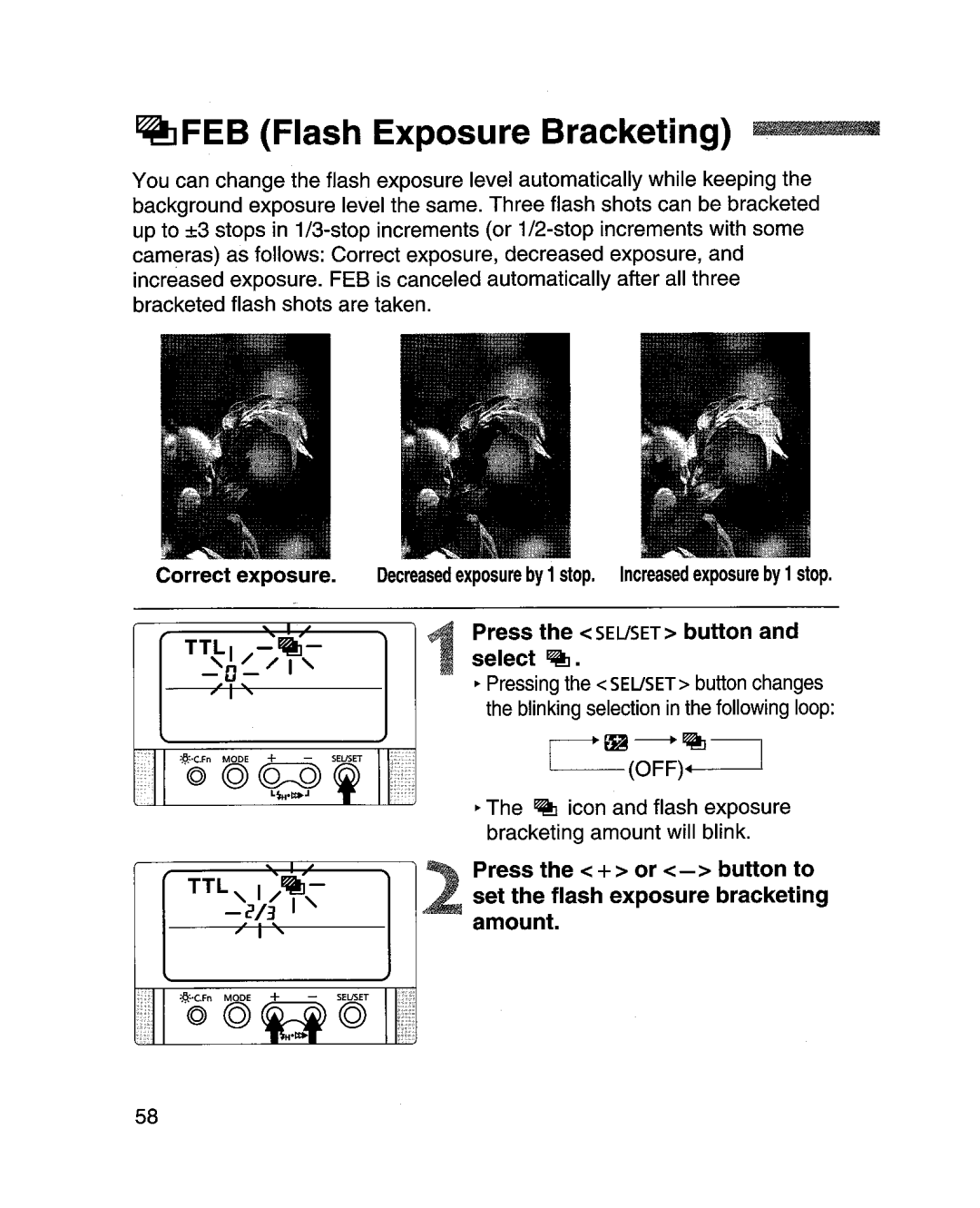~FEB (Flash Exposure Bracketing)
You can change the flash exposure level automatically while keeping the background exposure level the same. Three flash shots can be bracketed up to ±3 stops in
Correct exposure. | Decreased exposure by 1stop. Increased exposure by 1stop. |
Press the <SEUSET> button and select ~.
:8:·, Fn MODE + - SEUSET
"@ © CQ::Q)
L~H"~J
TTL, I /~
-~/3 I'
/1'
~Pressing the < SEUSET > button changes the blinking selection in the following loop:
~The ~ icon and flash exposure bracketing amount will blink.
Press the < + > or <- > button to set the flash exposure bracketing amount.
58