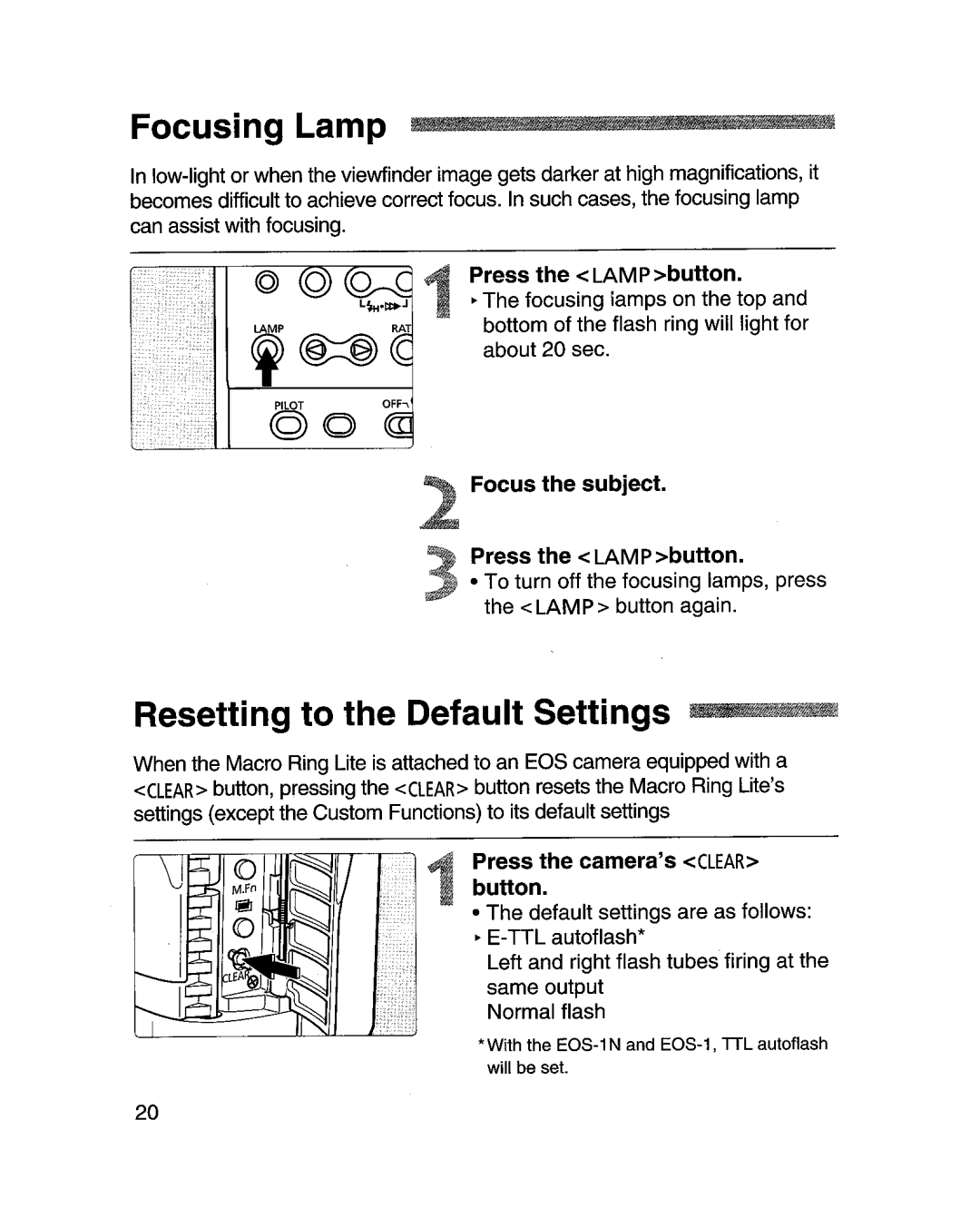Focusing Lamp ~111,lIllIJlJl~I[]~lmIUiUllmli~mnlmm~m~
In
Press the <LAMP>button.
~The focusing lamps on the top and bottom of the flash ring will light for about 20 sec.
PILOT
(Q)O
Focus the sUbject.
Press the < LAM P>button.
•To turn off the focusing lamps, press the <LAMP> button again.
Resetting to the Default Settings _JllJlfIJlIJ'••
When the Macro Ring Lite is attached to an EOS camera equipped with a <CLEAR> button, pressing the <CLEAR> button resets the Macro Ring Lite's settings (except the Custom Functions) to its default settings
Press the camera's<CLEAR> button.
•The default settings are as follows:
~
Left and right flash tubes firing at the same output
Normal flash
*With the
20