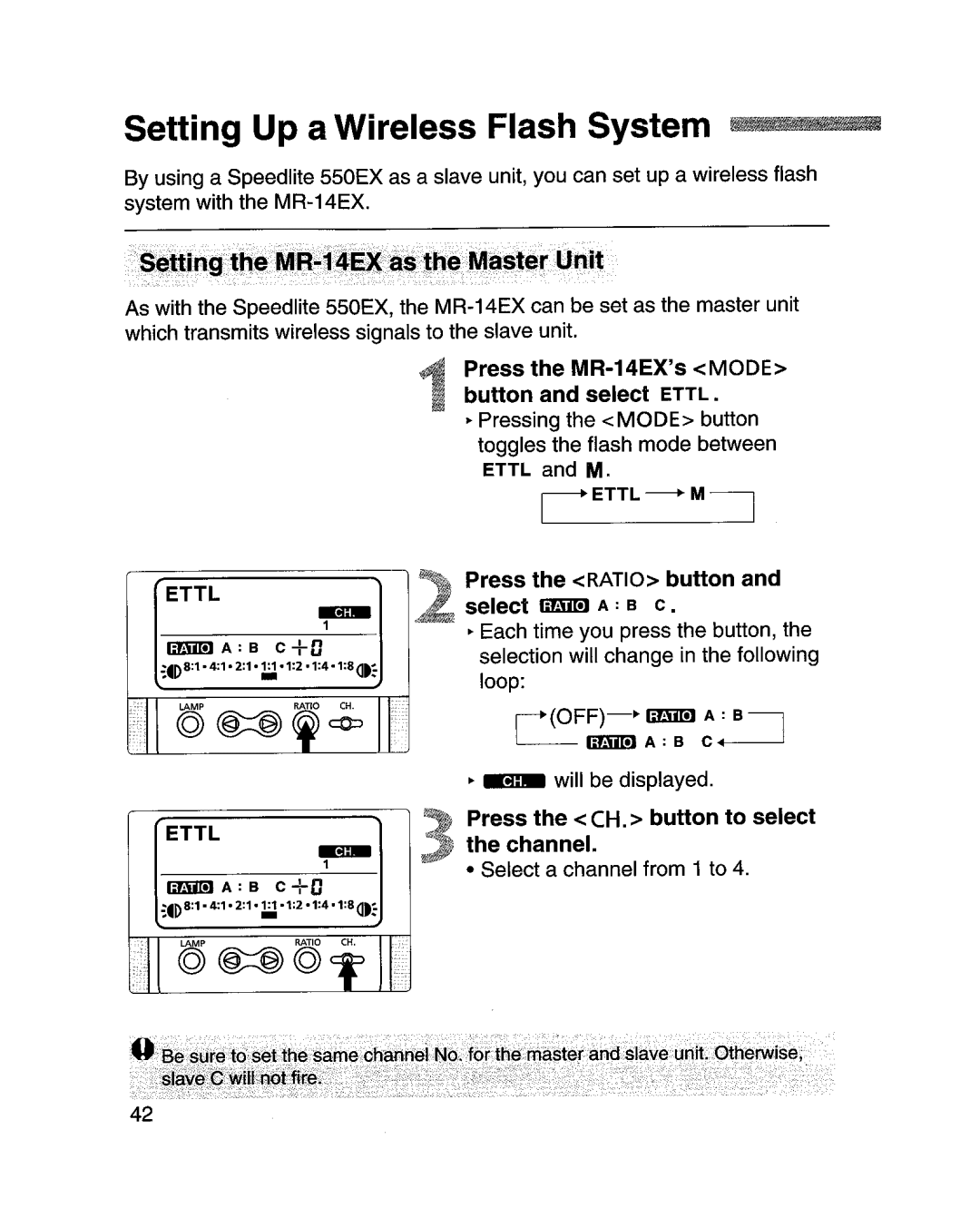Setting Up a Wireless Flash System ""1II!JI1IIIIIfJIIII.
By using a Speedlite 550EX as a slave unit, you can set up a wireless flash system with the
As with the Speedlite 550EX, the
ETTL
IifMI!] A : B C +0
~.D8:1- 4:1- 2:1 - ~
Press the MR-14EX's<MODE> button and select ETTL.
~Pressing the < MODE> button toggles the flash mode between ETTL and M.
Press the <RATIO> button and select CBml A : Be .
~Each time you press the button, the selection will change in the following
ETTL
IifMI!] A : B C +0
~.D8:1- 4:1- 2:1- ~
loop:
~CBml A: B c.---J
~I&: . will be displayed.
Press the <CH.> button to select the channel.
• Select a channel from 1 to 4.
42