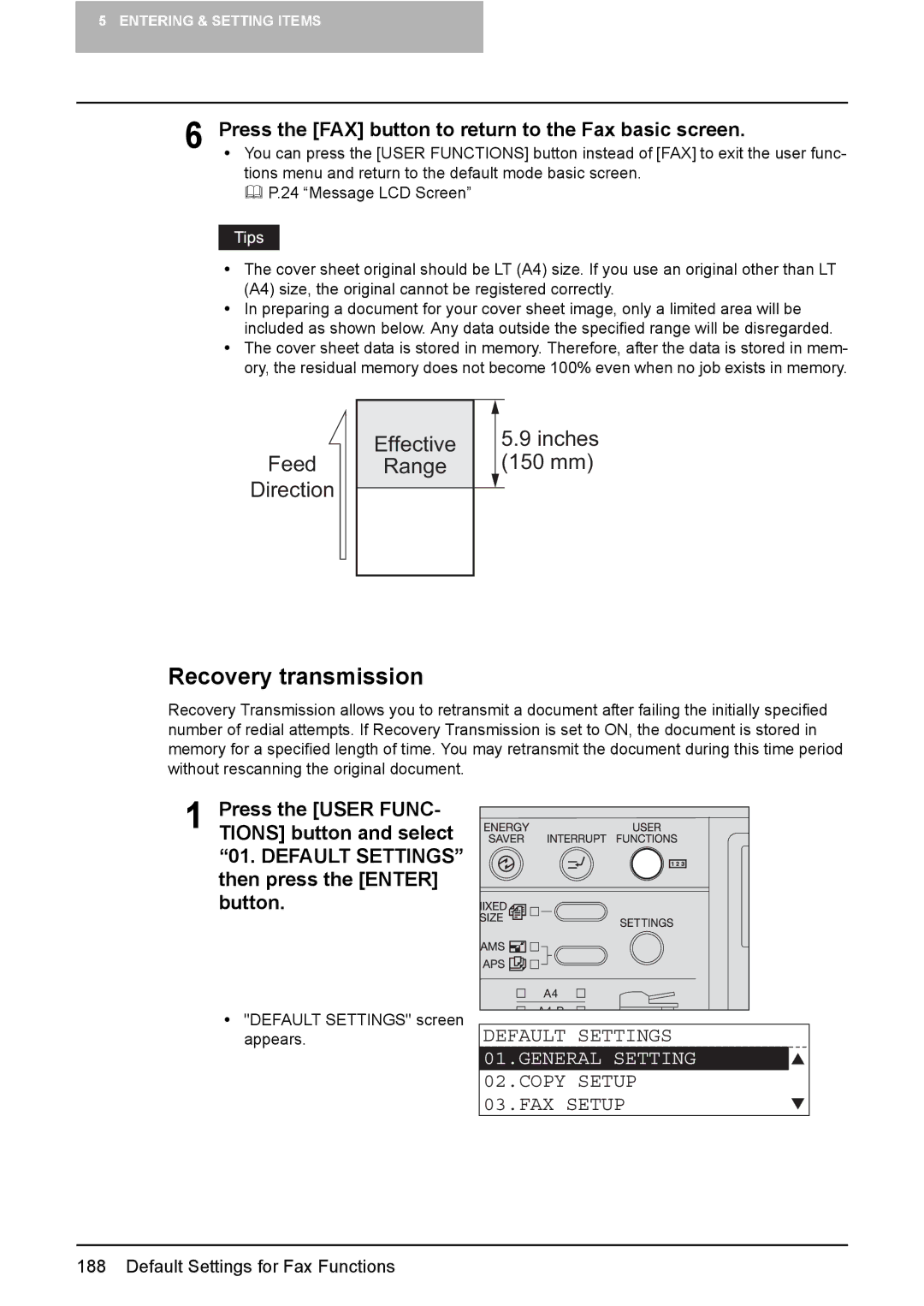5 ENTERING & SETTING ITEMS
6 Press the [FAX] button to return to the Fax basic screen.
y You can press the [USER FUNCTIONS] button instead of [FAX] to exit the user func- tions menu and return to the default mode basic screen.
P.24 “Message LCD Screen”
y The cover sheet original should be LT (A4) size. If you use an original other than LT (A4) size, the original cannot be registered correctly.
y In preparing a document for your cover sheet image, only a limited area will be included as shown below. Any data outside the specified range will be disregarded.
y The cover sheet data is stored in memory. Therefore, after the data is stored in mem- ory, the residual memory does not become 100% even when no job exists in memory.
Feed
Direction
Effective | 5.9 inches | |
(150 mm) | ||
Range |
Recovery transmission
Recovery Transmission allows you to retransmit a document after failing the initially specified number of redial attempts. If Recovery Transmission is set to ON, the document is stored in memory for a specified length of time. You may retransmit the document during this time period without rescanning the original document.
1 Press the [USER FUNC- TIONS] button and select “01. DEFAULT SETTINGS” then press the [ENTER] button.
y"DEFAULT SETTINGS" screen appears.
DEFAULT SETTINGS |
01.GENERAL SETTING |
02.COPY SETUP |
03.FAX SETUP |
188 Default Settings for Fax Functions