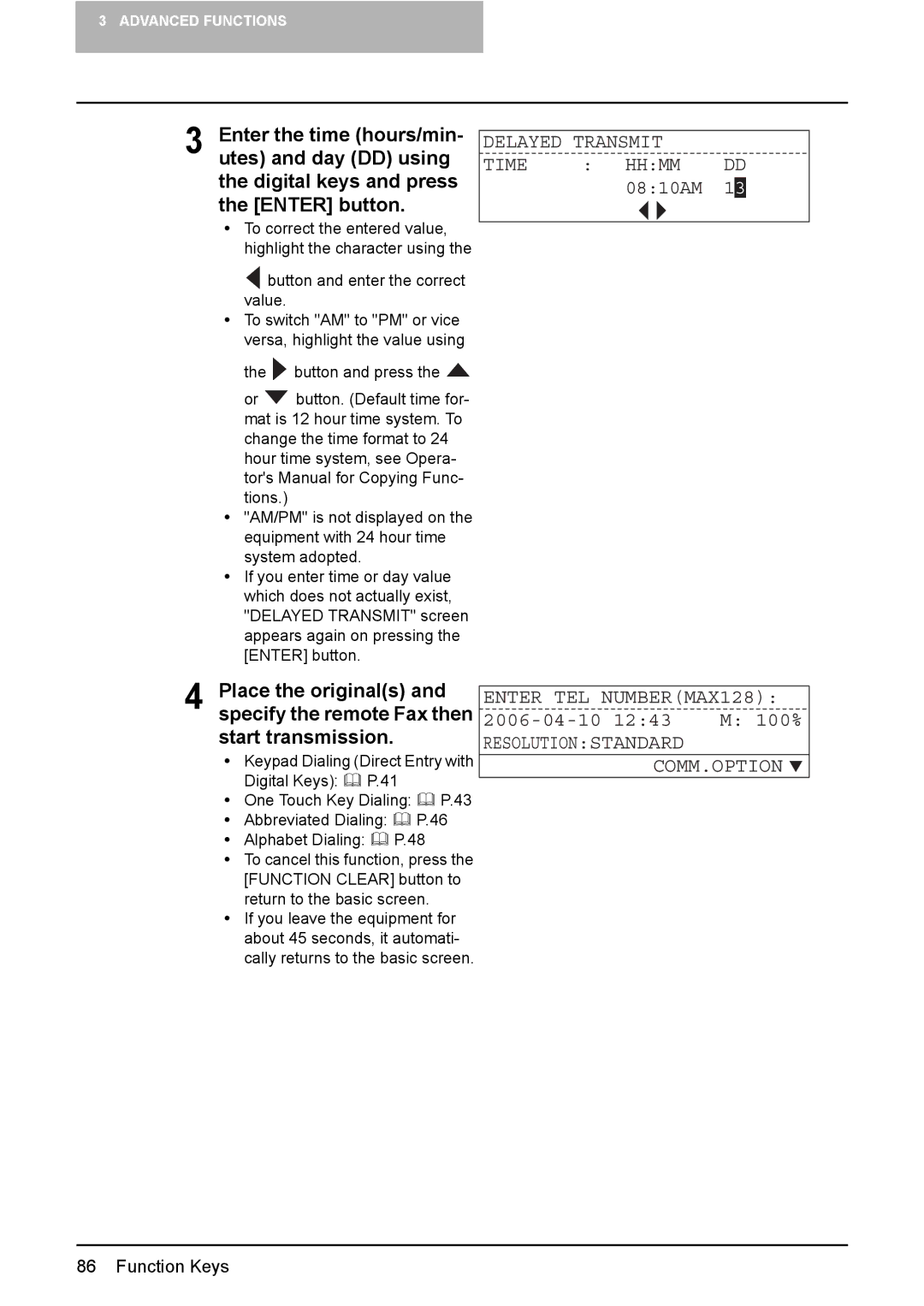3 ADVANCED FUNCTIONS
3 Enter the time (hours/min- utes) and day (DD) using the digital keys and press the [ENTER] button.
yTo correct the entered value, highlight the character using the
![]() button and enter the correct value.
button and enter the correct value.
yTo switch "AM" to "PM" or vice versa, highlight the value using the ![]() button and press the
button and press the ![]()
or ![]() button. (Default time for- mat is 12 hour time system. To change the time format to 24 hour time system, see Opera- tor's Manual for Copying Func- tions.)
button. (Default time for- mat is 12 hour time system. To change the time format to 24 hour time system, see Opera- tor's Manual for Copying Func- tions.)
y"AM/PM" is not displayed on the equipment with 24 hour time system adopted.
yIf you enter time or day value which does not actually exist, "DELAYED TRANSMIT" screen appears again on pressing the [ENTER] button.
DELAYED TRANSMIT |
|
|
| |
TIME | : HH:MM | DD | ||
| 08:10AM |
| ||
| 1 | 3 |
| |
|
|
|
|
|
4 Place the original(s) and specify the remote Fax then start transmission.
yKeypad Dialing (Direct Entry with
Digital Keys): P.41
y One Touch Key Dialing: P.43
yAbbreviated Dialing: P.46
yAlphabet Dialing: P.48
yTo cancel this function, press the [FUNCTION CLEAR] button to return to the basic screen.
yIf you leave the equipment for about 45 seconds, it automati- cally returns to the basic screen.
ENTER TEL NUMBER(MAX128):
2006-04-10 12:43 M: 100%
RESOLUTION:STANDARD
COMM.OPTION ![]()