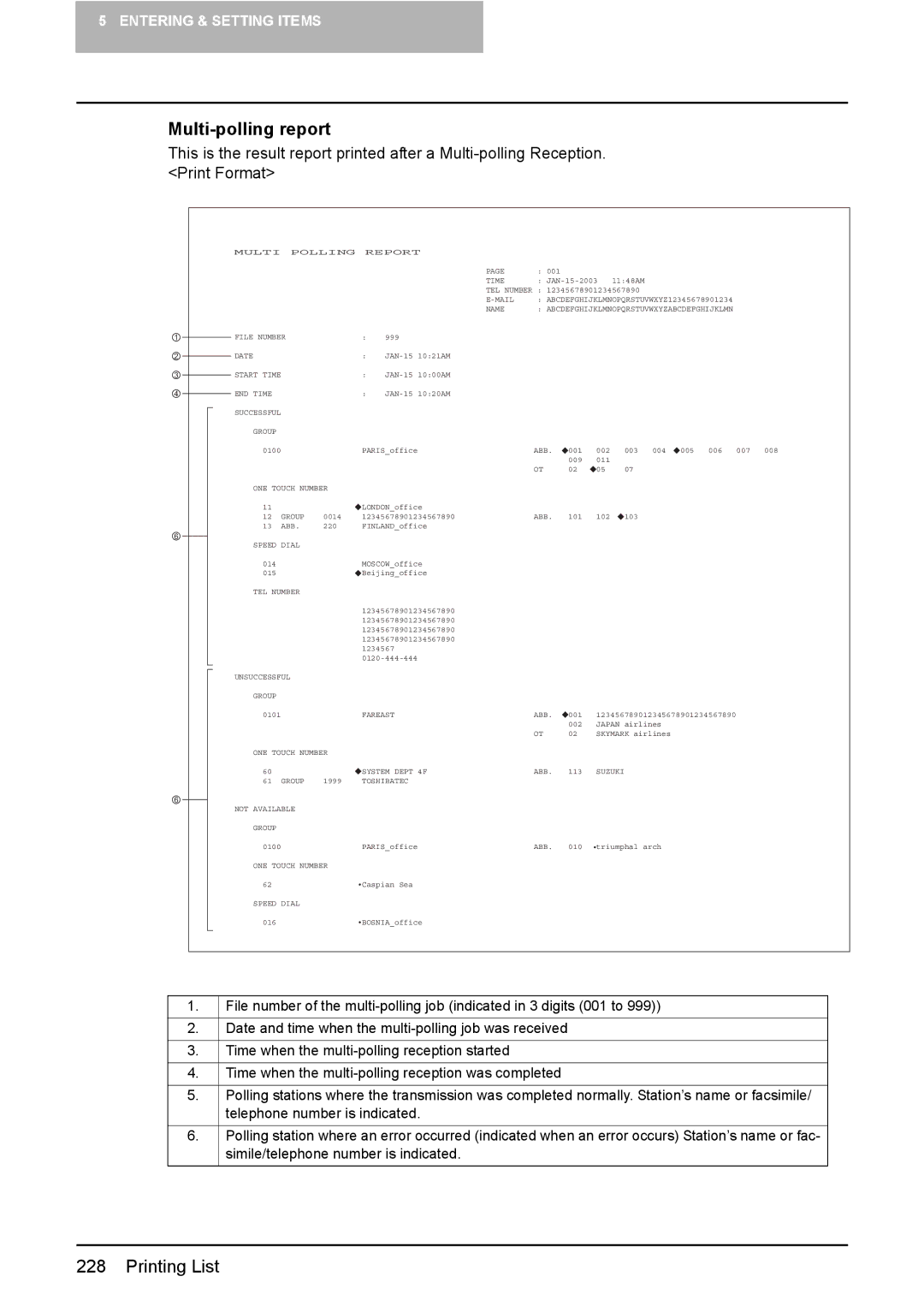5 ENTERING & SETTING ITEMS
Multi-polling report
This is the result report printed after a
1
2
3
4
6
6
MULTI POLLING REPORT |
|
|
|
| ||||
|
|
|
| PAGE | : 001 |
|
|
|
|
|
|
| TIME | : | |||
|
|
|
| TEL NUMBER : 12345678901234567890 | ||||
|
|
|
| : ABCDEFGHIJKLMNOPQRSTUVWXYZ12345678901234 | ||||
|
|
|
| NAME | : ABCDEFGHIJKLMNOPQRSTUVWXYZABCDEFGHIJKLMN | |||
FILE NUMBER |
| : | 999 |
|
|
|
| |
DATE |
|
| : |
|
|
|
| |
START TIME |
|
| : |
|
|
|
| |
END TIME |
|
| : |
|
|
|
| |
SUCCESSFUL |
|
|
|
|
|
|
|
|
GROUP |
|
|
|
|
|
|
|
|
0100 |
|
| PARIS_office | ABB. | 001 | 002 | 003 004 005 006 007 008 | |
|
|
|
|
|
| 009 | 011 |
|
|
|
|
|
| OT | 02 | 05 | 07 |
ONE TOUCH NUMBER |
|
|
|
|
|
| ||
11 |
|
| LONDON_office |
|
|
|
| |
12 | GROUP | 0014 | 12345678901234567890 | ABB. | 101 | 102 | 103 | |
13 | ABB. | 220 | FINLAND_office |
|
|
|
| |
SPEED DIAL
014MOSCOW_office
015![]() Beijing_office
Beijing_office
TEL NUMBER
12345678901234567890
12345678901234567890
12345678901234567890
12345678901234567890
1234567
UNSUCCESSFUL |
|
|
|
|
|
GROUP |
|
|
|
|
|
0101 |
| FAREAST | ABB. | 001 | 123456789012345678901234567890 |
|
|
|
| 002 | JAPAN airlines |
|
|
| OT | 02 | SKYMARK airlines |
ONE TOUCH NUMBER |
|
|
|
| |
60 |
| SYSTEM DEPT 4F | ABB. | 113 | SUZUKI |
61 GROUP | 1999 | TOSHIBATEC |
|
|
|
NOT AVAILABLE |
|
|
|
|
|
GROUP |
|
|
|
|
|
0100 |
| PARIS_office | ABB. | 010 | triumphal arch |
ONE TOUCH NUMBER
62![]() Caspian Sea
Caspian Sea
SPEED DIAL
016![]() BOSNIA_office
BOSNIA_office
1. | File number of the |
|
|
2. | Date and time when the |
|
|
3. | Time when the |
|
|
4. | Time when the |
|
|
5. | Polling stations where the transmission was completed normally. Station’s name or facsimile/ |
| telephone number is indicated. |
|
|
6. | Polling station where an error occurred (indicated when an error occurs) Station’s name or fac- |
| simile/telephone number is indicated. |