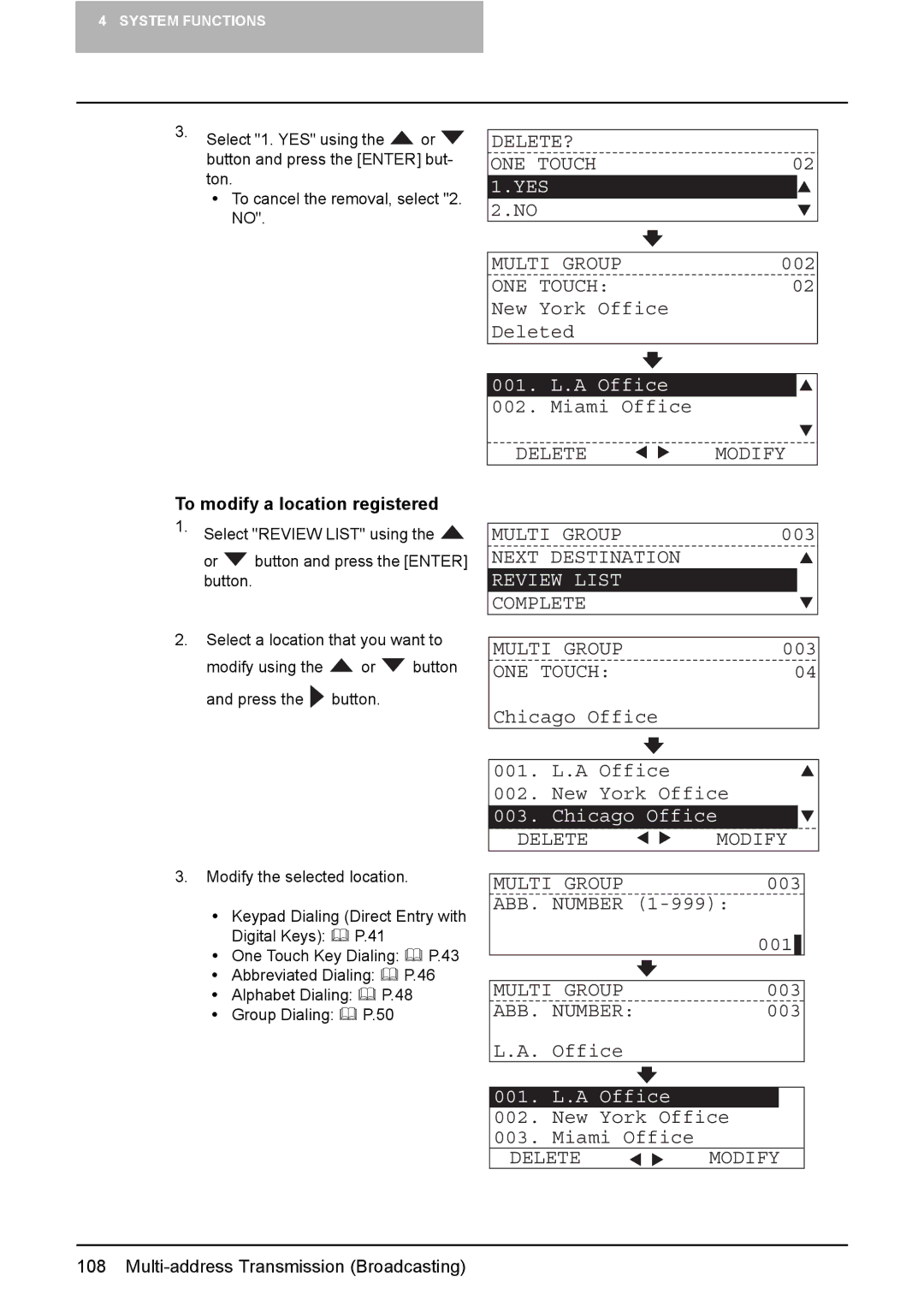4 SYSTEM FUNCTIONS
3.Select "1. YES" using the ![]() or
or ![]() button and press the [ENTER] but- ton.
button and press the [ENTER] but- ton.
y To cancel the removal, select "2. NO".
DELETE? |
|
|
ONE TOUCH | 02 | |
1.YES |
|
|
2.NO |
|
|
To modify a location registered
1.Select "REVIEW LIST" using the ![]()
or ![]() button and press the [ENTER] button.
button and press the [ENTER] button.
2.Select a location that you want to
modify using the ![]() or
or ![]() button and press the
button and press the ![]() button.
button.
MULTI GROUP | 002 | |
ONE | TOUCH: | 02 |
New | York Office |
|
Deleted
001. | L.A Office |
|
|
002. | Miami Office |
|
|
DELETE | MODIFY | ||
|
|
| |
MULTI GROUP | 003 | ||
NEXT DESTINATION |
|
| |
REVIEW LIST |
|
| |
COMPLETE |
|
| |
|
| ||
MULTI GROUP | 003 | ||
ONE TOUCH: | 04 | ||
Chicago Office
3.Modify the selected location.
yKeypad Dialing (Direct Entry with Digital Keys): P.41
yOne Touch Key Dialing: P.43
yAbbreviated Dialing: P.46
yAlphabet Dialing: P.48
yGroup Dialing: P.50
001. | L.A Office |
002. | New York Office |
003. | Chicago Office |
|
|
DELETE | MODIFY | |
|
|
|
MULTI GROUP | 003 |
|
ABB. NUMBER |
| |
| 001 |
|
|
|
|
MULTI GROUP | 003 |
|
ABB. NUMBER: | 003 |
|
L.A. Office
001.L.A Office
002.New York Office
003.Miami Office
DELETEMODIFY
108